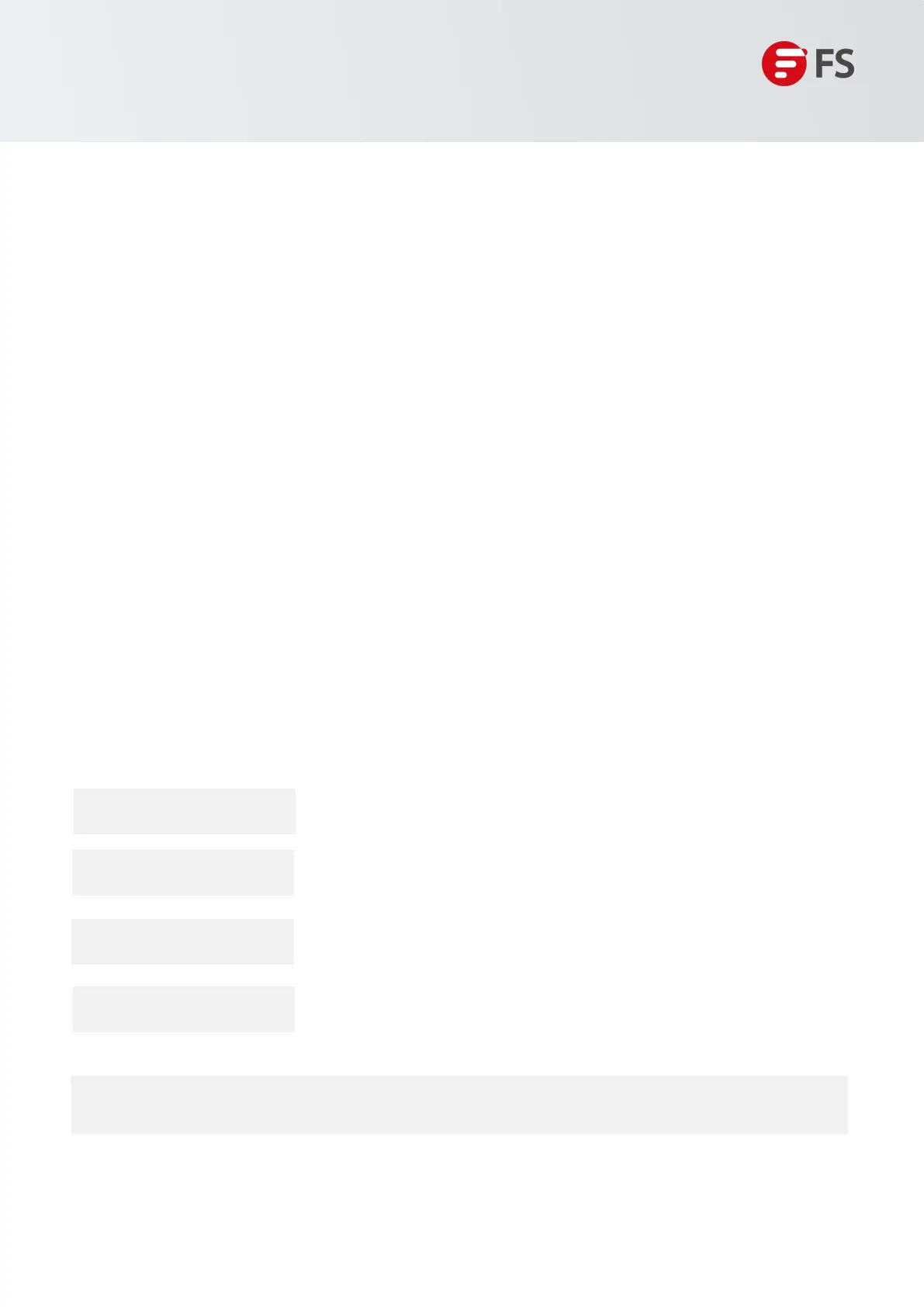Innovation · Expertise · Agility
Procedure:
1. Plan the available space before installing the cabinet. Maintain a clearance before the front and back
doors for maintenance and operation.
2. Install and fasten the cabinet in the specified site as planned.
3. Install the cable troughs and cables.
4. Install the trays and cable management brackets on the rack according to the number of switches
installed into the cabinet.
1.2.4
Checking
the
Power
Conditions
• Before
use,
please
check
whether
there
is
obvious
damage
to
the
power
supply
shell
and
whether
the
power
supply
is
defective
such
as
abnormal
noise.
Hardware Installation and Parts Replacement
Switch Hardware Installation and Maintenance Guide
6
• The device is only allowed to be plugged into the power module that accompanies the device, otherwise
it may lead to unknown risks.
• Power module in 1+1 backup can be hot-swapped one of them, need to ensure that the other power
module on the equipment is in the power supply state when replaced, otherwise unplugging the power
module will cause the switch to lose power, resulting in business interruption.
• Prohibit the mixed use of power modules with different power and different cooling methods.
1.2.4 Preparing Installation Tools and Accessories
Phillips
screwdriver,
Ethernet
and
optical
cables,
cage
nuts,
diagonal
pliers
and
cable
ties
Common
Tools
Special
Tools
Cleaning
Tools
Meters
Anti-static
gloves,
wire
stripper,
crimping
plier,
RJ45
connector
crimping
plier,
and
wire
cutter
Dust-free
paper
and
fiber
end-face
microscope
Multimeter,
bit
error
rate
tester
(BERT),
and
optical
power
meter
•
The 3410
switch
is
delivered
without
a
tool
kit.
You
need
to
prepare
a
tool
kit
by
yourself
