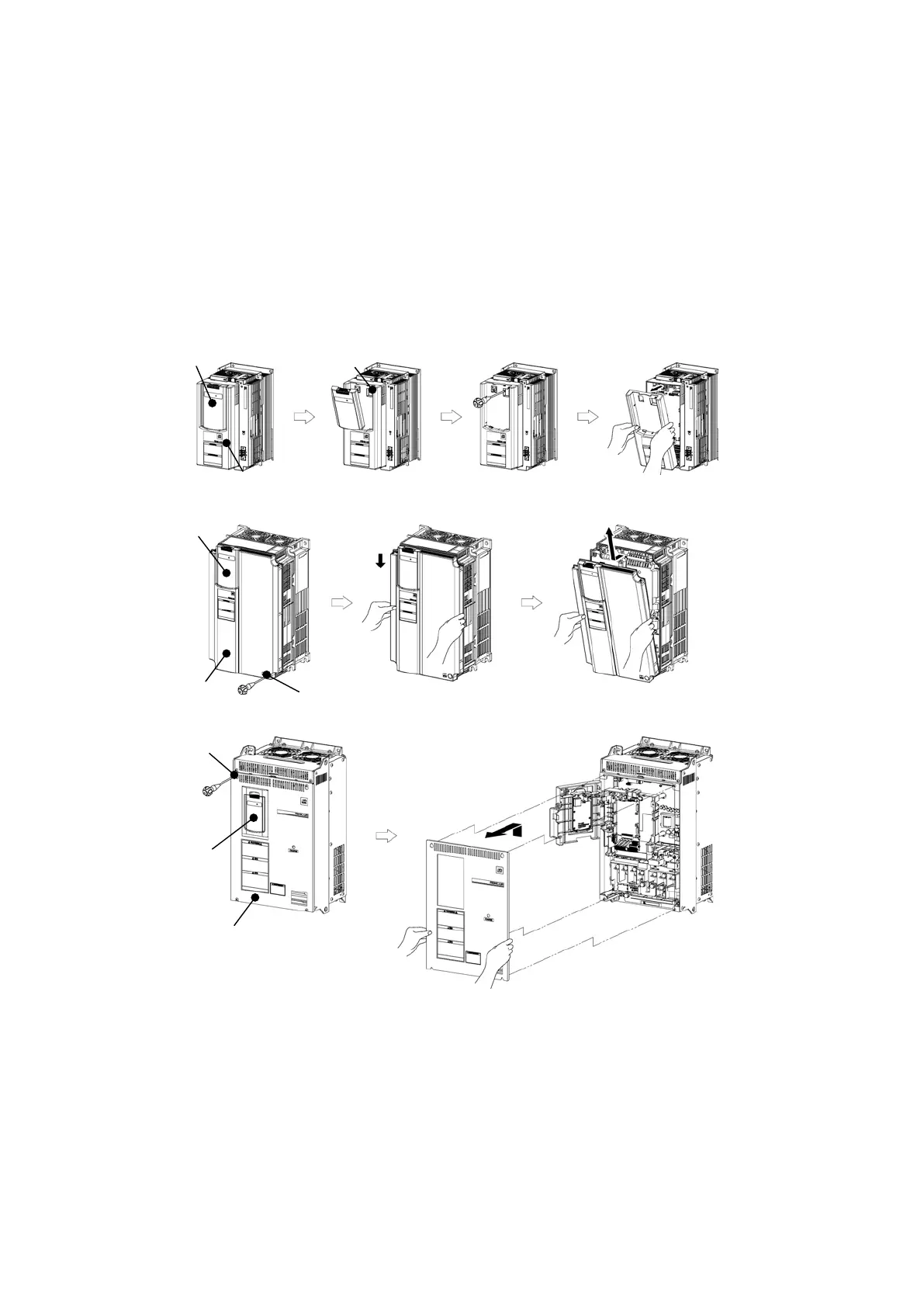2-2
2.2 Wiring
Follow the procedure below. In the following description, it is assumed that the inverter has already been
installed.
2.2.1 Removing the front cover
Remove the keypad blind cover and loosen the screws
Hold the right and left ends of the front cover and remove it.
Figure 2.2 Removing the Front Cover
(FRN0011LM2A-7 / FRN0018LM2A-7□, FRN0006LM2A-4□to FRN0032LM2A-4□)
2.2.2 Mounting the front cover
After wiring, mount the front cover back into place.
(Tightening torque: 1.8N・m)
