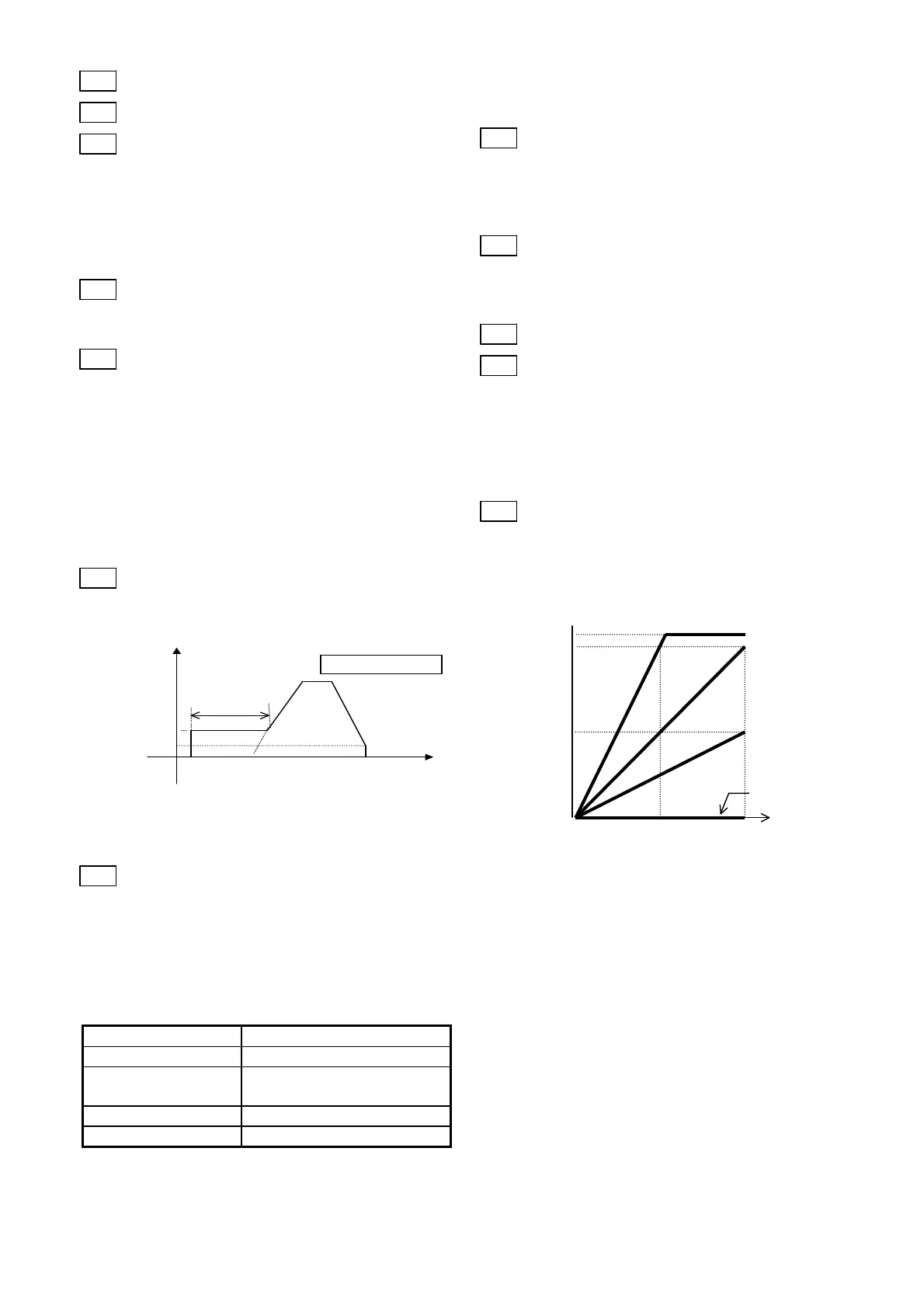5-19
C o n t i n u a t i o n
t i m e
O u tp u t fr e q u e n c y
S ta r ti n g fr e q u e n c y
S to p p in g fr e q u e n c y
T im e
F o r w a r d r o t a t i o n
F23 Starting frequency(Frequency)
F24 Starting frequency (Holding time)
F25 Stop frequency
The starting frequency can be set to insure the
torque during start of operation. Holding time for
at the starting frequency before acceleration
can be set to wait for establishment of the
magnetic flux of the motor during start of
operation.
F23
Frequency: Set the starting frequency.
Setting range: 0.1 to 60.0 Hz
F24
Holding time: Set the time for continuing the
starting frequency during start of operation.
Setting range: 0.0 to 10.0 s
*The Holding time is not placed during changeover
between forward and reverse rotation.
*The Holding time is not included in the
acceleration time.
*The function is effective even when C21 Timer
operation is selected; the time is included in the
timer value.
F25
Set the stop frequency.
Setting range: 0.1 to 6.0 Hz
When the starting frequency is smaller than the
stop frequency and the frequency setting is
smaller than the stop frequency, operation does
not start.
F26 Motor sound (Carrier frequency)
This function adjusts the carrier frequency. After
adjustment, reduction of the motor noise,
avoidance of resonance with the mechanical
system, reduction of leakage current from the
output circuit wiring, reduction of inverter noise
and other effects can be obtained.
Setting range: 0.75 to 15 (0.75 to 15 kHz)
Carrier frequency Lower Higher
Motor noise Larger to Smaller
Output current
waveform
Worse to Better
Leakage current Less to More
Noise generation Less to More
* A smaller setting causes a worse output current
waveform (with much harmonic component) to
cause an increase in the motor loss, resulting in
a slightly higher motor temperature.
For example, when 0.75 kHz is set, reduce the
motor torque by about 15%. When a large value
is set, the inverter loss increases, raising the
inverter temperature.
F27
Motor sound (Sound tone)
The sound tone of the motor noise can be
changed when the carrier frequency is 7 kHz or
lower. Use the function according to preference.
Setting range: 0, 1, 2, 3
F29 FMA and FMP terminals (Select)
Select the operation method of the FM terminal.
0: Analog output (FMA function)
1: Pulse output (FMP function)
F30 FMA (Voltage adjust)
F31 FMA (Function)
The output frequency, output current and other
monitor data can be output to the FM terminal in a
DC voltage. The amplitude can be adjusted.
Note) To use the FM terminal for analog outputs,
set F29 at "0" and set SW1 on the control
board to FMA.
F30
Adjust the voltage corresponding to 100 [%] of
the monitoring amount of the monitoring item
selected at F31 in a range from 0 to 200 [%] (in
an increment of 1 [%]).
Setting range: 0 to 200 [%]
F30:0%
F30:50%
5V
10V
100% 50%
FMA terminal output
voltage
