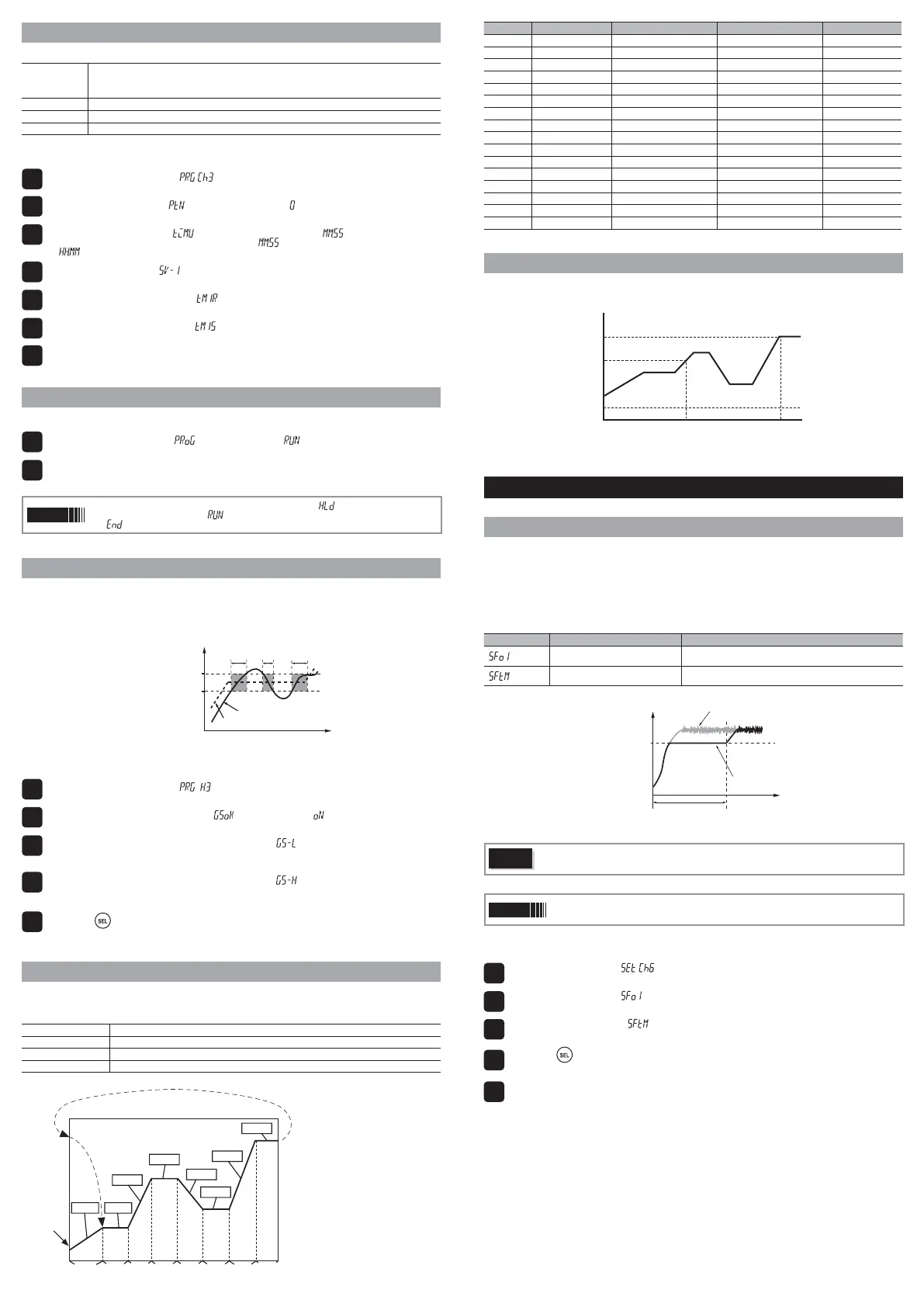Creating a ramp soak operation pattern
6HWWKHIROORZLQJLWHPVWRFUHDWHDSDWWHUQ
Pattern
6HWVZKLFKVWHSVWRXVHIURPWKHIROORZLQJW\SHV
Steps 1 to 8 / Steps 9 to 16 / Steps 17 to 24 / Steps 25 to 32 / Steps 33 to 40 / Steps 41 to 48 / Steps
49 to 56/ Steps 57 to 64 / Steps1 to 16 / Steps 17 to 32 / Steps 33 to 48 / Steps 49 to 64 / Steps 1 to
32 / Steps 33 to 64/ Steps 1 to 64
Target SV Sets the controlled temperature.
Ramp time Sets the time to reach the target SV from the current SV.
Soak time 6HWVWKHWLPHWRPDLQWDLQWKHVSHFL¿HG69
7KHIROORZLQJVWHSVZLOOH[SODLQKRZWRUXQWKHVSHFL¿HGSDWWHUQLQ69WR69
Display the ramp soak menu ("
").
Display pattern parameter (" ") and choose pattern 0 (" ").
Run SV-1 through SV-8.
Display the time parameter (" ") and choose minute:second (" ").
Sets the units of time. Besides minute:second (" "), you can also choose hour:minute
(" ")
Display the target value ("
") and set the target temperature.
Display the ramp time parameter (" ") and set the ramp time.
Display the soak time parameter (" ") and set the soak time.
Repeat steps 4 through 7 and set the remaining parameters.
Running ramp soak
7KHIROORZLQJVWHSVH[SODLQKRZWRUXQUDPSVRDN
Display program parameter ("
") and choose RUN (" ").
Ramp soak starts running from the current PV.
Point
Ɣ 7R LQWHUUXSW WKH UDPS VRDNRSHUDWLRQFKRRVH+2/' ") in step 2. To cancel the
interruption, choose RUN ("
") again.
Ɣ
ZLOOGLVSOD\ZKHQUDPSVRDNKDVFRPSOHWHG
Guaranty soak
7KLVIXQFWLRQJXDUDQWHHVWKHVRDNWLPH2QO\VRDNWLPHZLWKLQWKHVSHFL¿HGUDQJHRIWHPSHUDWXUHIRU
69LVFRXQWHGWRZDUGVVRDNWLPH
$VVHHQLQWKH¿JXUHEHORZRQO\WKHVXPRIWKHVKDGHGDUHDVLVFRXQWHGDVVRDNWLPH7KHRSHUDWLRQ
PRYHVRQWRWKHQH[WVWHSZKHQWKHWRWDOVRDNWLPHHTXDOVWKHVSHFL¿HGVRDNWLPH
PV
SV
process value
soak time=T1+T2+T3
guaranty soak
range upper limit
guaranty soak
range lower limit
t
T3T2T1
7KHIROORZLQJVWHSVZLOOH[SODLQKRZWRVHWDQH[DPSOHJXDUDQW\VRDNUDQJHZLWKDQXSSHUOLPLWRI&
DQGDORZHUOLPLWRI&
Display the ramp soak menu ("
").
Display guaranty ON/OFF parameter (" ") and choose on (" ").
'LVSOD\WKHJXDUDQW\VRDN ORZHU OLPLWSDUDPHWHU DQGVHWWKHORZHUOLPLW LQ WKLV
H[DPSOHVHWLWWR&
Display the guaranty soak upper limit parameter (" ") and set the upper limit (in this
H[DPSOHVHWLWWR&
Press the
key to set the value.
Mode setting
6HWVKRZ\RXZDQWWRUXQUDPSVRDN
7KHIROORZLQJLWHPVFDQEHVHW
3RZHU2Q6WDUW Ramp Soak starts running from the current PV.
Ending Output 6KRZVWKHHQGLQJRXWSXWDIWHUUDPSVRDNKDVEHHQFRPSOHWHG
OFF Output 6KRZVWKHRXWSXWGXULQJ2))DIWHUUDPSVRDNKDVEHHQFRPSOHWHG
Repeat Behavior $IWHU¿QLVKLQJWKHODVWVWHSLQUDPSVRDNWKHSURFHVVVWDUWVDJDLQIURPVWVWHS
1
2
3
4
5
6
7
1
2
1
2
3
4
5
Setting 3RZHU2Q6WDUW Ending Output OFF Output Repeat Behavior
³´ Off Continuous control Continuous control Off
³´ Off Continuous control Continuous control On
³´ Off Continuous control Standby Off
³´ Off Continuous control Standby On
³´ Off Standby Continuous control Off
³´ Off Standby Continuous control On
³´ Off Standby Standby Off
³´ Off Standby Standby On
³´ On Continuous control Continuous control Off
³´ On Continuous control Continuous control On
³´ On Continuous control Standby Off
³´ On Continuous control Standby On
³´ On Standby Continuous control Off
³´ On Standby Continuous control On
³´ On Standby Standby Off
³´ On Standby Standby On
PV start
:KHQWKHUDPSVRDNVWDUWV581WKLVIXQFWLRQVHDUFKHVWKH¿UVWSRLQWZKHUHWKHPHDVXUHPHQWYDOXH
(PV) and the program pattern match, and starts operation at that point.
Start of (3)
PV=(1)
PV=(2)
PV=(3)
Start of (2) Start of (1)
SV
,IWKHPHDVXUHPHQWYDOXHGRHVQRWPDWFKWKHSDWWHUQDVZLWK39 WKHQRUPDORSHUDWLRQVWDUWV
2WKHU)XQFWLRQV
1. Soft start function
When turning on the equipment (including the temperature controller), the soft start function
VXSSUHVVHVWKH09WREHFRPHPD[LPXPRXWSXW,WSODFHVDQXSSHUOLPLWRQ09RXWSXWIRUDVSHFL¿HG
DPRXQWRIWLPHDIWHUSRZHULVWXUQHGRQ
This function is useful for effects such as suppressing the heater output during equipment startup, and
makes load lightened.
$IWHUWKHVSHFL¿HGWLPHKDVSDVVHGDIWHUVZLWFKLQJRQ WKHHTXLSPHQWRULI6)70 WKHVRIWVWDUW
function ends and normal controls begin.
Display Parameter Function
"
" (SFo1)
MV1 soft start output set value
3ODFHVDOLPLWRQ09RXWSXWDIWHUSRZHULVWXUQHGRQIRUDWLPH
period set in SFTM.
"
" (SFTM)
Soft start set time
6HWVWKHWLPHIRUVRIWVWDUWWRIXQFWLRQDIWHUWXUQLQJSRZHURQ
6HWWLQJZLOOWXUQRIIVRIWVWDUW
t
control output (MV)
soft start
set time
soft start output
set value
MV when not using
soft start
MV when using
soft start (limited)
power on
0%
Caution
7KHVRIWVWDUWIXQFWLRQFDQQRWEHXVHGVLPXOWDQHRXVO\ZLWKWKHGXDOFRQWURO
Point
'XULQJPDQXDOPRGHWKHPDQXDORXWSXWYDOXHKDVSULRULW\EXWVRIWVWDUWZLOOFRQWLQXHWR
keep track of the set time period.
8VHWKHIROORZLQJVWHSVWRVHWVRIWVWDUWRXWSXWVHWYDOXHDQGVHWWLPH
Display the setup menu ("
").
Display the setup menu (" ").
Display soft start set time (" ") and set the time.
Press the
key to set the value.
7XUQRIIWKHSRZHURQFHDQGWKHQUHVWDUWWKHFRQWUROOHUWREHJLQVRIWVWDUW:KHQWKHVRIWVWDUW
IXQFWLRQLVWXUQHGRQWKHORZHUGLVSOD\ZLOODOWHUQDWHVKRZLQJ6R)7DQG69
Note: Do not use auto-tuning at the same time.
1
2
3
4
5
PV
SV-1
SV-2
SV-3
SV-4
1st ramp
power on
start
repeats
TM1r
TM1S TM2r TM2S TM3r TM3S TM4r TM4S
2nd ramp
4th ramp
3rd ramp
2nd soak
3rd soak
4th soak
1st soak
<RXFDQFKRRVHIURP
WKHIROORZLQJW\SHVRI
modes according to the
combination of run method
options.
- 16 -
