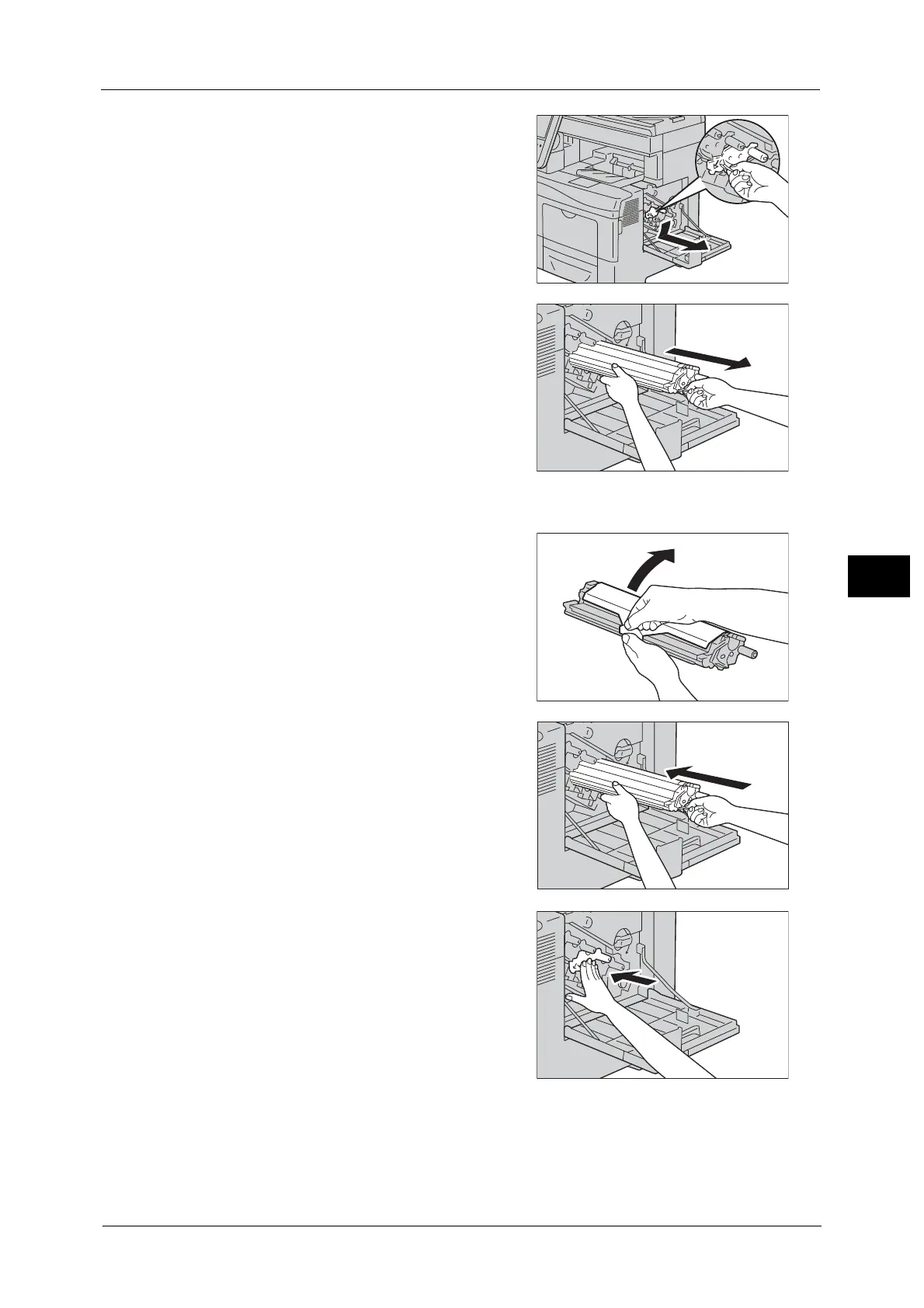Replacing Drum Cartridges (for Customers Having a Spot Maintenance Contract)
77
Maintenance
5
5 Slightly pressing down the tab on the drum
cartridge that you want to replace, pull it out
halfway with one hand.
6 Support the drum cartridge with the other hand
from underneath, and then pull it out
completely.
7 Unpack a new drum cartridge.
8 Remove the orange protective cover from the
drum cartridge.
9 Insert the drum cartridge into the associated
cartridge slot, and then push until it stops.
