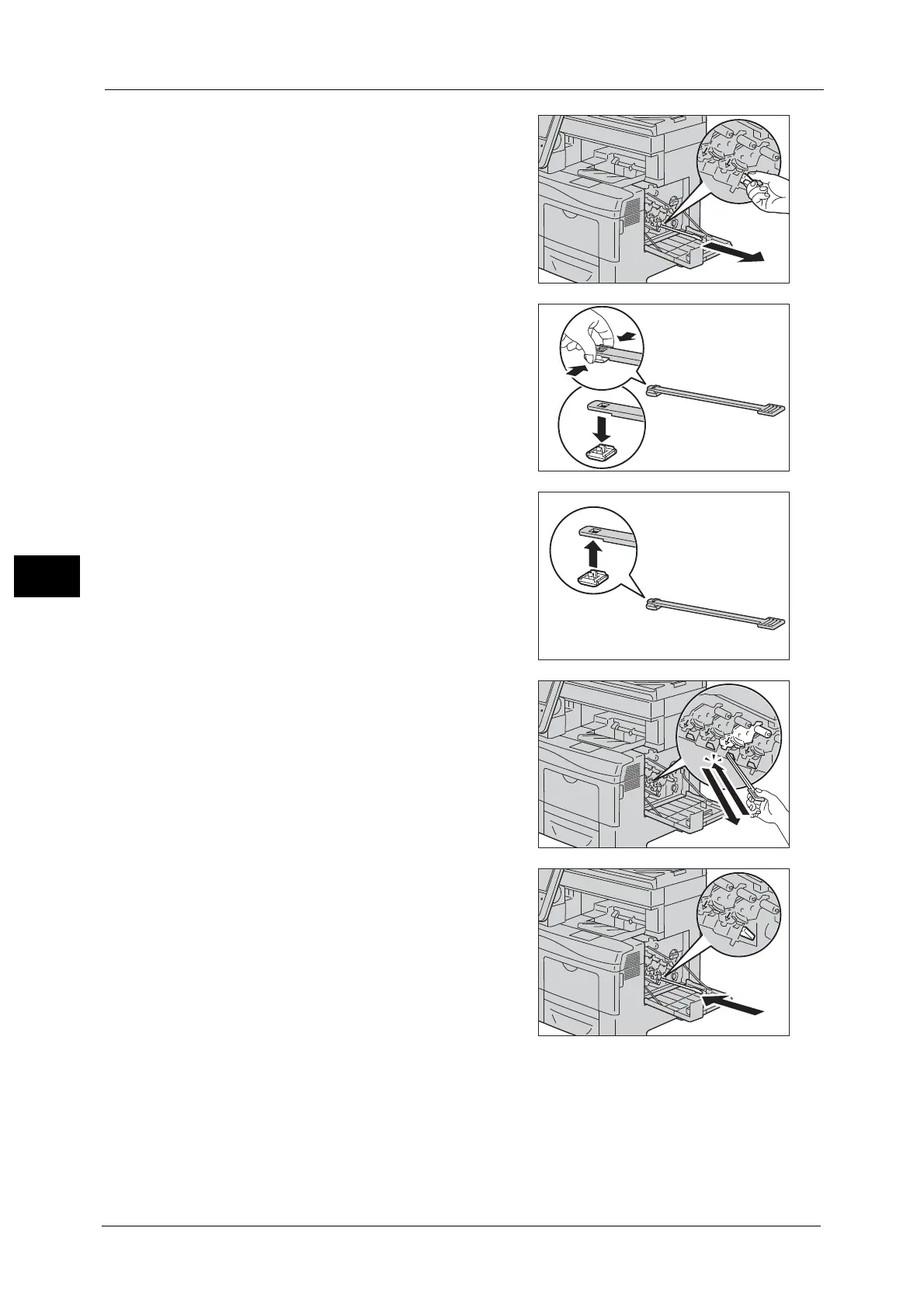5 Maintenance
78
Maintenance
5
10 Remove the cleaning rod from inside the
machine.
11 Remove the cleaning pad by pressing the white
tabs between your thumb and index finger.
12 Unpack a new cleaning pad and attach it to the
cleaning rod.
13 Insert the cleaning rod fully into the hole under
the new drum cartridge until it clicks into the
interior of the machine, then pull it out.
Note •One time insertion is enough for one hole.
14 Return the cleaning rod to its original location.
