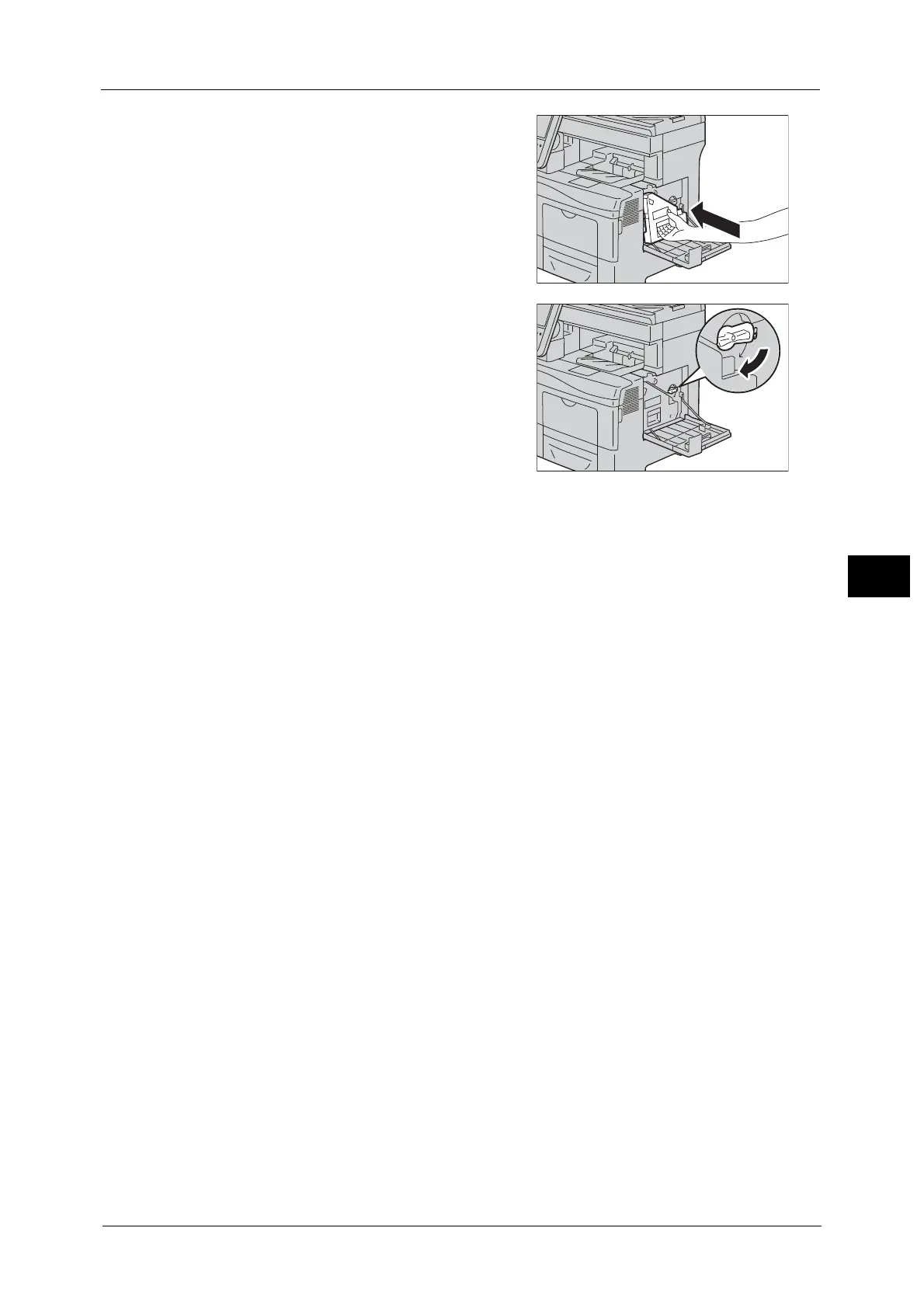Replacing Drum Cartridges (for Customers Having a Spot Maintenance Contract)
79
Maintenance
5
15 Reinsert the removed waste toner container.
Note •If the waste toner container does not fit into
place properly, make sure that the drum
cartridges are fully inserted.
16 Turn the lock lever 90-degrees clockwise to lock
the waste toner container.
17 Close the side cover.
