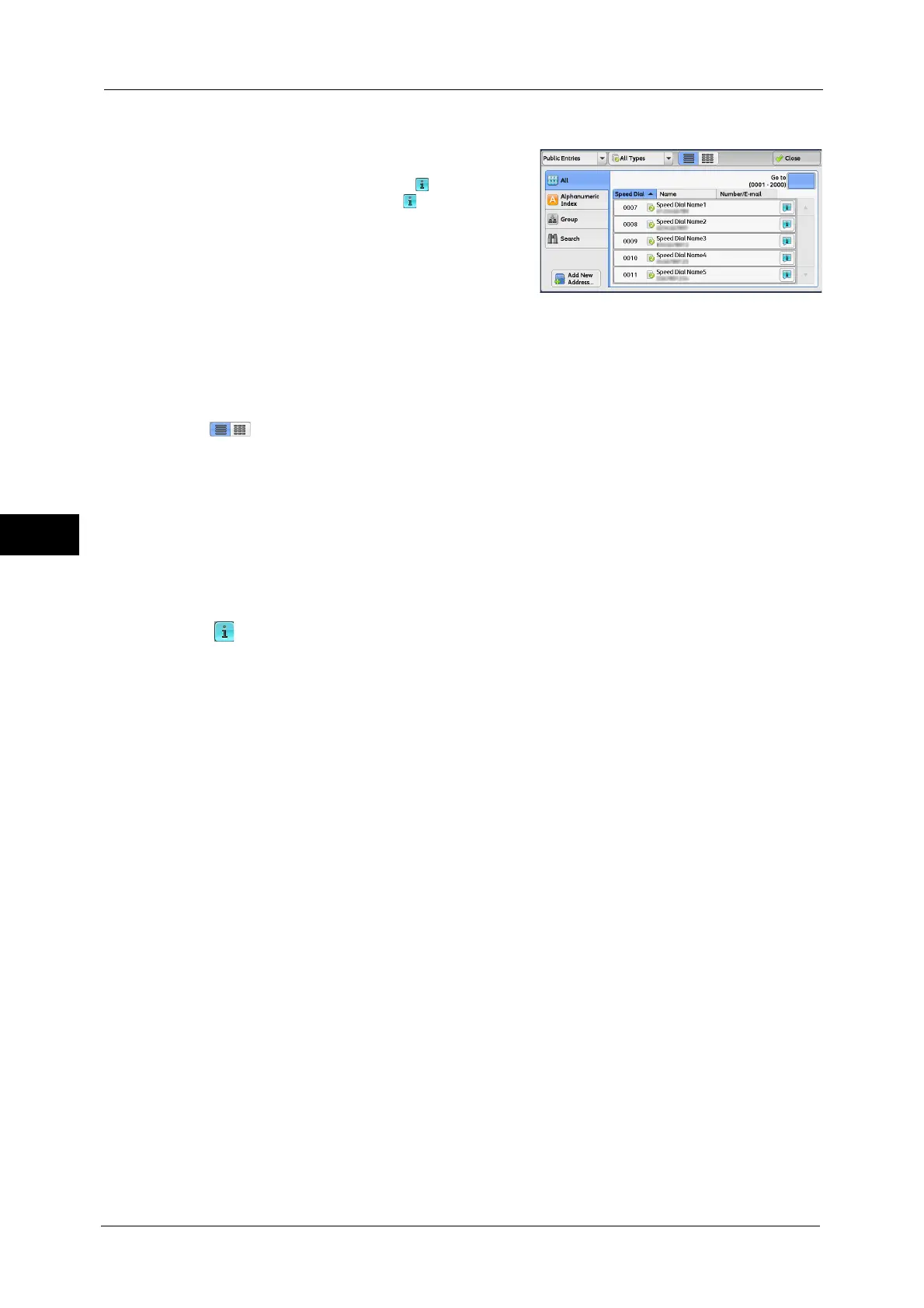4 Fax
216
Fax
4
When you select [Public Entries]
1
Select at least one recipient.
Note • During scrolling the list, [ ] is not displayed.
When scrolling stops, [ ] is displayed again.
• You can sort recipients in alphabetical order
or registered number order.
You can specify the starting numbers of address numbers in the
System Administration mode. For information on how to change
the settings, refer to "5 Tools" > "Address Book Settings" > Fax
Speed Dial Default" in the Administrator Guide.
Go to
Enter the desired speed dial number with the numeric keypad. The corresponding address
appears at the top of the list.
(List/Thumbnail)
Press this button to switch the display between the list (five recipients) and the thumbnails
(15 recipients).
Speed Dial
Displays the speed dial numbers.
Name
Displays the recipient names.
[ ] button
Displays the details on the recipient.
Add New Address
Allows you to add a new recipient. To add a new recipient, use the screen keyboard or current
recipients.
For more information on how to add a new address, refer to "Add New Address (Registering a Destination on the Address
Book)" (P.220).
All
Lists all the registered recipients for Fax or Internet Fax.
Alphanumeric Index
Lists the registered recipients with alphanumeric index character in alphabetical order.
Group
Lists all the registered Fax Group Recipients.
For more information on how to register groups dial numbers, refer to "5 Tools" > "Setup" > "Create Fax Group Recipients"
in the Administrator Guide.
Search
Allows you to set [Simple Search] or [Advanced Search].
Searches by the keyword specified for [Simple Search], or by search entries for [Advanced
Search].
Note • For [Advanced Search], you can set multiple search entries.
• For [Simple Search], you can set a keyword for [Name], [Fax Number], or [E-mail Address].
