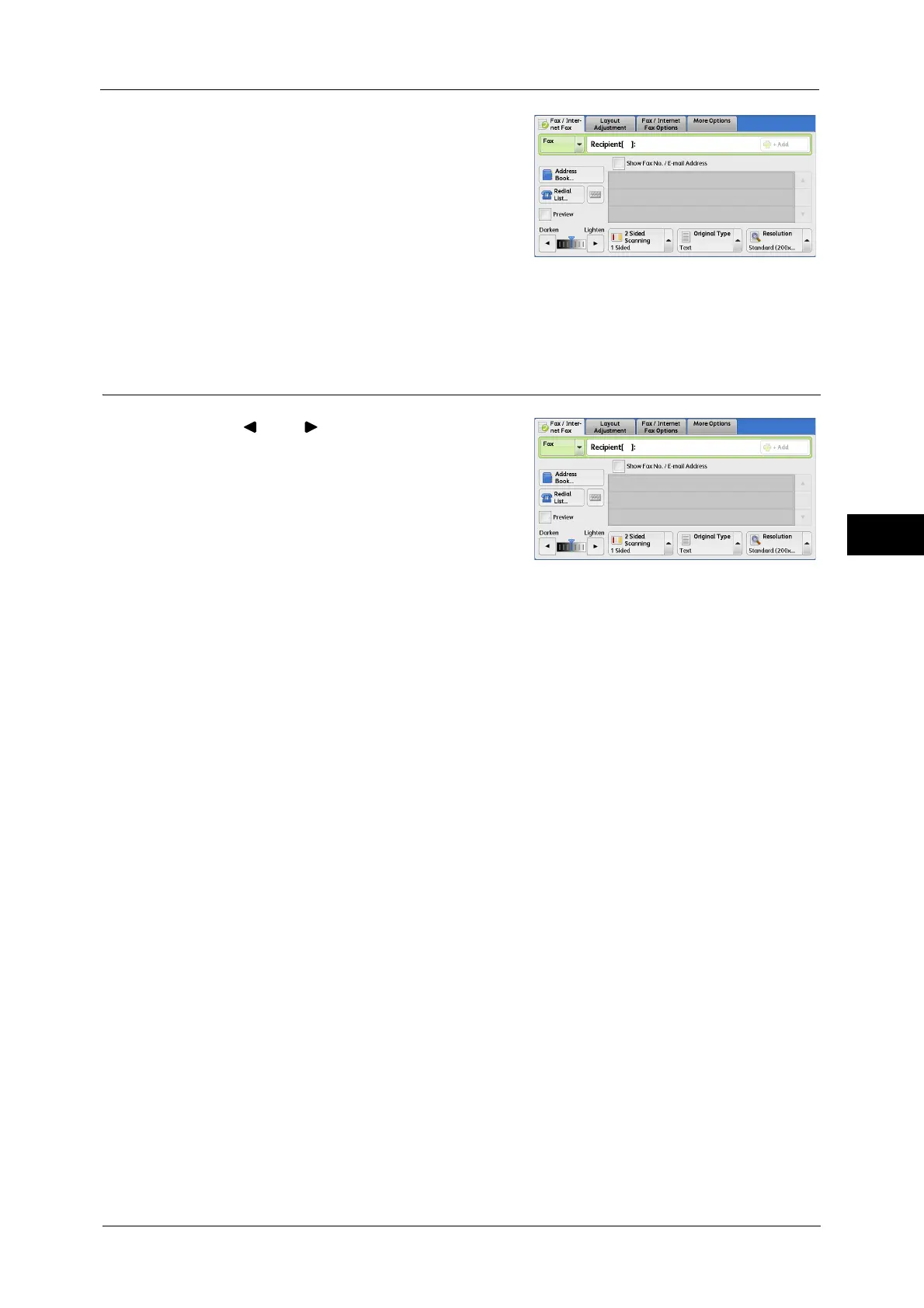Fax/Internet Fax
227
Fax
4
1
Check [Preview], set each item, and press the
<Start> button.
2
Preview the read images while reading the next job.
For how to preview the read image, refer to "Previewing the Read Images during a Fax Job" (P.188).
Lighten/Darken (Adjusting Fax Density)
1
Use [ ] and [ ] to adjust a density level.
