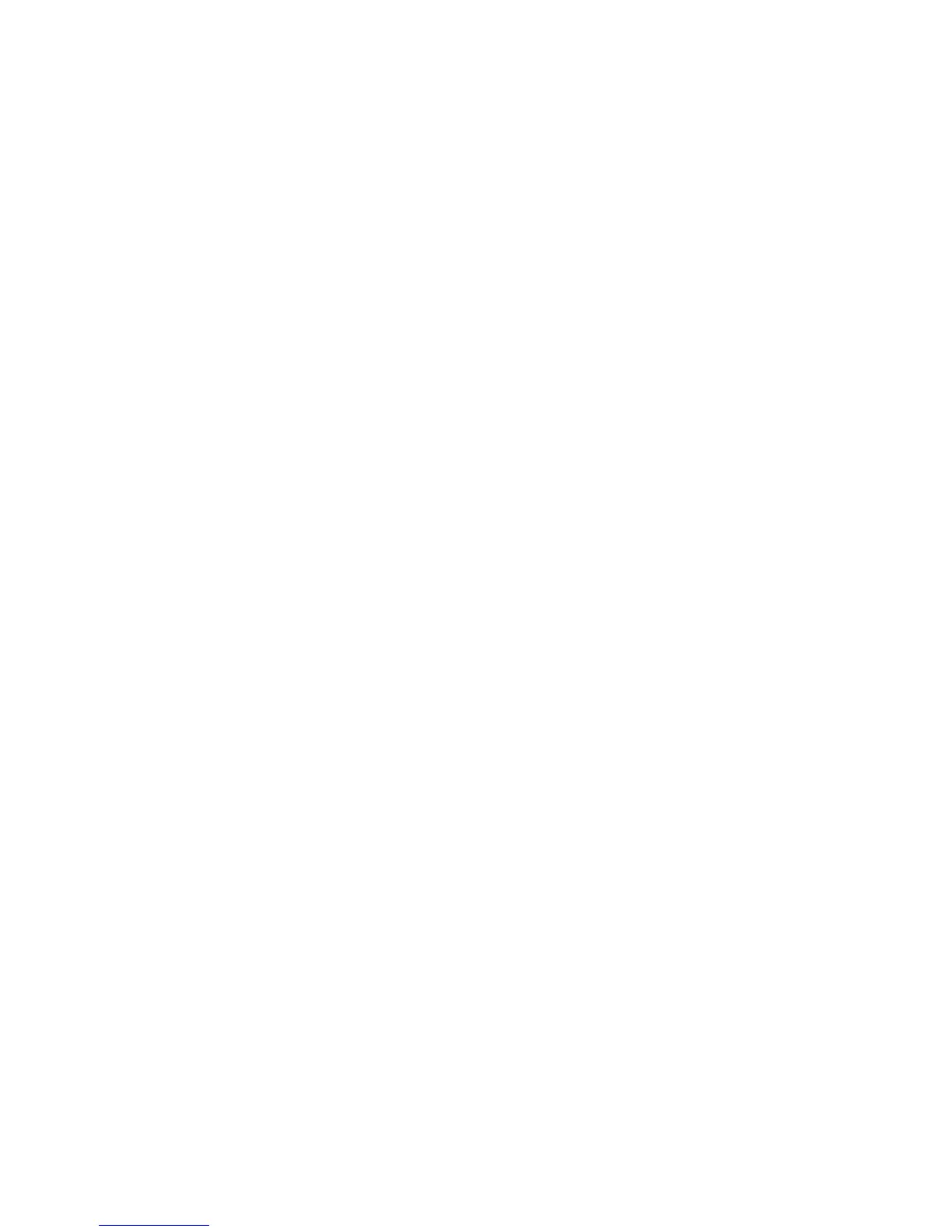Installing a Clone File
Note
This procedure will cause the printer to restart. It will be inaccessible for several minutes
via the network.
To install a clone file:
1. In CentreWare Internet Services, click Properties > General Setup > Cloning.
2. Under Install Clone File, click Choose File and navigate to your clone file.
3. Select the file and click Open.
4. Click Install and click OK.
Address Books
Depending on your network and printer configuration, there are variety of different
methods your can use to manage email addresses and fax numbers.
• LDAP Directory: If your network is connected to an LDAP server, you can configure
the printer to look up addresses from the LDAP directory.
• Public Address Book/Fax Address Book: If you do not have an LDAP server, you can
use the Fax Address Book and the Public Address Book to store fax machine phone
numbers, Internet fax addresses, and email addresses on the printer.
Note
An Internet fax address is the email address of an Internet fax machine.
Note
The printer can be configured to access both an LDAP directory and a Public Address
Book. If both are configured, users will be presented with the choice to use either
address book.
• LAN Fax Address Book: The LAN Fax feature has a separate directory for storing
and managing addresses. For details, see the print driver help.
Public Address Book
Email addresses, internet fax addresses, and fax numbers are stored in the Public Address
book.
Note
An Internet Fax Address is the email address of an Internet fax machine.
13-7 Xerox
®
Color C60/C70 Printer
System Administrator Guide
Administrator Tools
