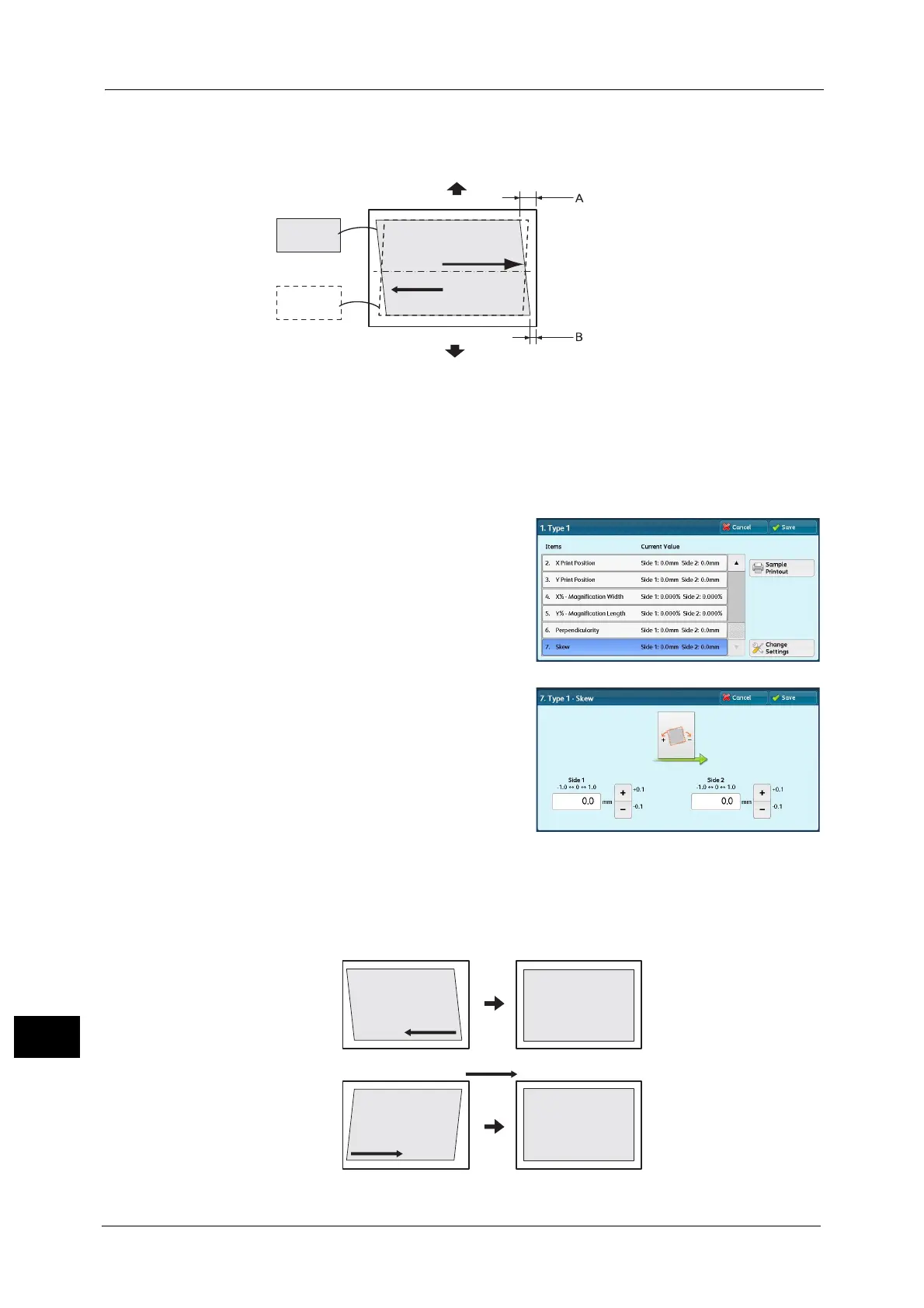16 Appendix
688
Appendix
16
1 Check the sample printout, and measure the squareness offset amount that occurred.
Use the following equation to obtain the tilt extent amount, with "A" as the length of side
registration edge of the paper feed direction of the output sample, and "B" as the length of
the side registration edge of the opposite to the paper feed direction of the output sample.
Skew amount = A - B
2 Select [Skew], and select [Change Settings].
3 Enter a value with the tilt extent amount
measured in step 1 added as the current
setting value of [Side 1] and [Side 2].
Note • The maximum and minimum values that can be entered, and displayed above the entry frame
depend on the setting of the machine inside.
• If the tilt extent is not adjusted even after the maximum or minimum value is entered in one side,
adjust the other side.
• Entering a positive or negative value adjusts the tilt extent as shown below.
4 Select [Save].
Paper feed direction
Front of Machine
Back of Machine
Perpendicularity (Rhombic
Distortion) (+) Adjustment
Image after
Image before
After adjustment
Adjustment
direction
After adjustment
Input of
- Adjustment Value
Input of
+ Adjustment Value
Adjustment
direction
Paper feed direction
