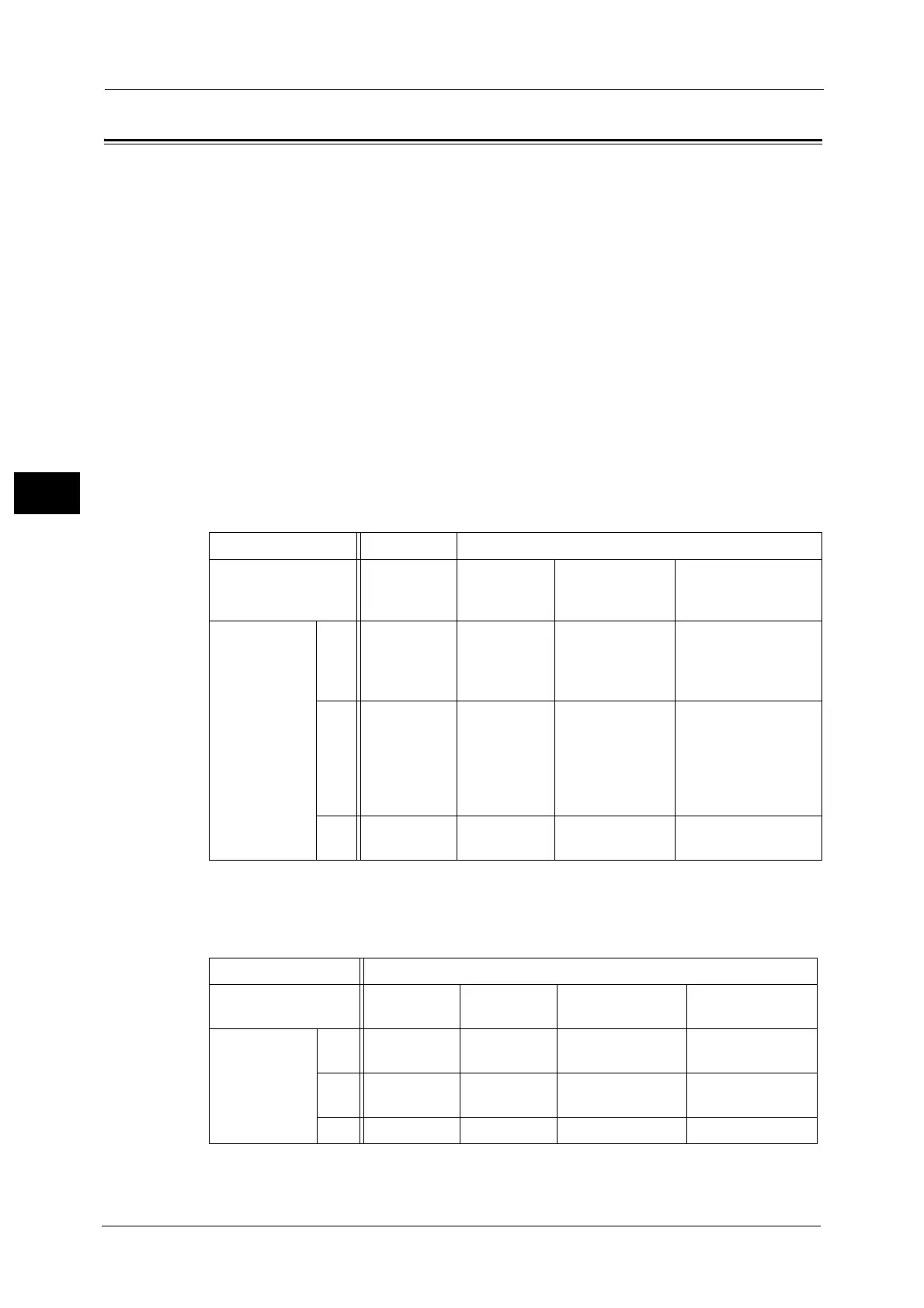3 Maintenance
96
Maintenance
3
Executing Calibration
The machine can automatically calibrate colors using the calibration chart when the
reproducibility of density or color in copies and prints deteriorates. The machine can adjust
the gradation for each screen type set in the machine in advance.
The following four types of screen are available.
Copy Job 1
Calibrates the screen for [Text] or [Map] of [Original Type].
Copy Job 2
This is the original screen for copying.
Calibrates the screen for [Photo & Text] or [Photo] of [Original Type].
Print Job 1
This is the original screen for printing.
For PCL print drivers
- Calibrates the screen for the following combinations specified on the [Printing
Preferences] screen of the print driver.
For PostScript
®
print drivers
- Calibrates the screen for the following combinations specified on the [Printing
Preferences] screen of the print driver.
Print Job 2
Tab Advanced Color Options
Item Screen Image
Quality
Image
Adjustment
Mode
Image Types
Combination
of Setting
(1) Auto
Screening
Standard/
High Quality
Recommended Standard/Photos/
Design/POP/
Presentation (Only
photo contents)
(2) Auto
Screening
Standard/
High Quality
ICM Adjustment
(System)/CMS
Adjustment
(Application)/
Complementary
Color Conversion
Any option
(3) Standard Standard/
High Quality
Any option Any option
Tab Color Options
Item Screen Image
Quality
Basic Features/
Advanced Features
Image Types
Combination
of Setting
(1) Auto
Screening
High Quality Basic Features Standard/Photos/
Design/POP
(2) Auto
Screening
High Quality Advanced Features Any option
(3) Standard High Quality Any option Any option
