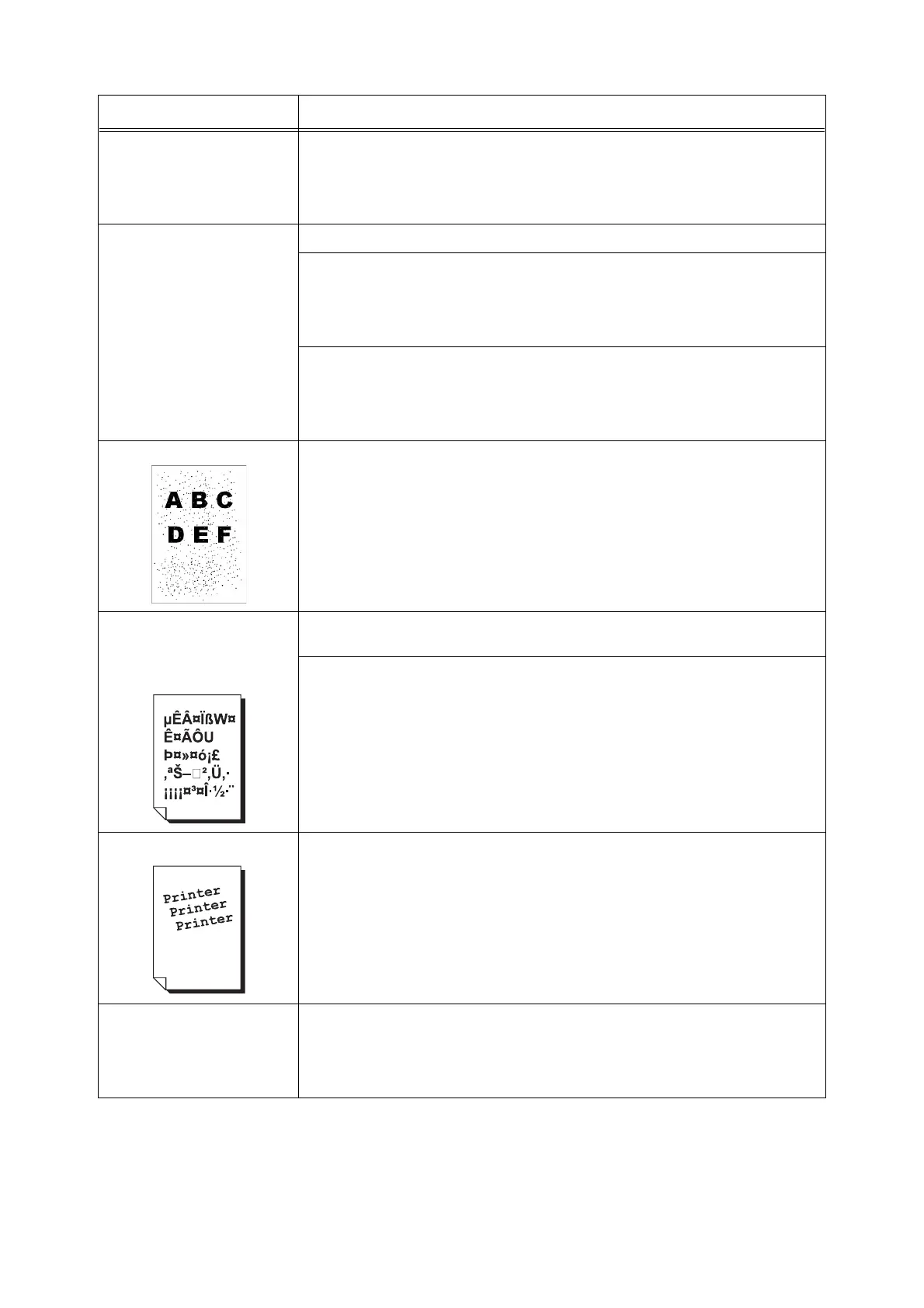6.4 Print Quality Problems 115
Printed image or texts wear off
quickly.
Double printing with
appropriate margins
The Fuser Unit temperature may not be set properly. Adjust the Fuser Unit temperature
on the control panel.
Refer to
• "7.11 Adjusting the Fuser Unit Temperature" (P. 170)
Ghost The paper type is incorrect. Reset the paper type.
Toner cartridges are damaged or old. Replace the toner cartridge causing the problem
or all of them. Contact our Customer Support Center or your dealer.
Refer to
• "Replacing the Toner Cartridges" (P. 128)
The image transfer voltage may not be set properly.
Adjust the transfer voltage setting [Adjust BTR] on the control panel.
Refer to
• "7.10 Adjusting the Image Transfer Voltage" (P. 169)
Bead-Carry-Out (BCO) Adjust the altitude setting on the control panel.
Refer to
• "7.12 Adjusting the Altitude" (P. 171)
Text is garbled.
Output is not the same as the
original data displayed on your
computer screen.
The data was printed using a font that does not come standard with the printer. Check
the font used by the application. If using PostScript, download fonts as necessary.
Isn't the printer set to substitute TrueType fonts with the built-in fonts?
Change the printing method of TrueType fonts under the [Advanced Settings] tab >
[Specify Font] on your print driver.
Refer to
• Online help for the print driver
Images are skewed. The paper guides are not adjusted properly. Adjust the paper guides properly.
Refer to
• "4.2 Loading Paper" (P. 76)
Color documents are printed in
monochrome.
The Output Color in the Paper/Output tab is set to black and white.
Change the [Output Color] setting to [Color] in the [Paper/Output] tab.
Refer to
• Online help for the print driver
Symptom Cause/Remedy
