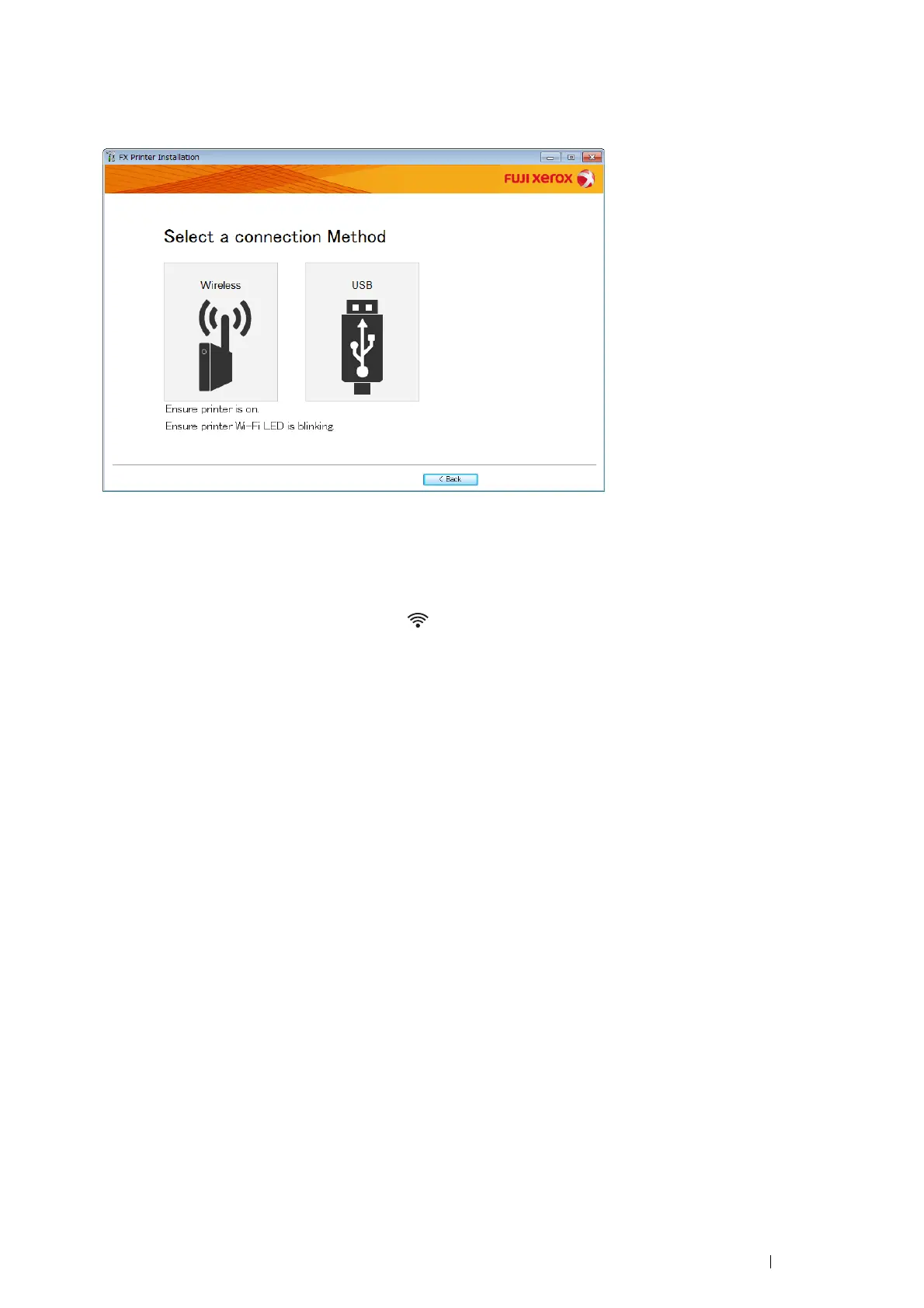Printer Connection and Software Installation 39
4 Select a connection method to the printer.
For the wireless connection, go to "Configuring Wireless Connection Settings" on page 39.
For the USB connection, go to "Configuring USB Connection Settings" on page 39.
Configuring Wireless Connection Settings
The installer software connects the printer and installs the required drivers and software.
The connection procedure varies depending on how your network and computer are set up.
1 Confirm that the printer is turned on and the (Wi-Fi) LED is blinking.
2 Click Wireless on the Select a connection Method screen.
3 Follow the instructions displayed on the screen.
• If the software detects your network and printer, the SSID and Printer name will be displayed. Confirm the
SSID and Printer name and then click Next.
• If the Press "WPS" button on Printer and WPS button on Router screen is displayed, follow the steps
displayed on the screen.
• In case the WPS button is not available on your router or you want to set up manually, click Manual settings
and follow the instructions displayed on the screen.
4 Click Finish to exit the wizard when the Ready to Print! screen appears. If necessary, click Print Test Page to
verify installation.
Configuring USB Connection Settings
1 Confirm that the USB cable is connected to the computer and the printer, and the printer is turned on.
NOTE:
• For Windows Vista, Windows Server 2003, or Windows Server 2008, if Found New Hardware Wizard appears, click
Cancel.
2 Click USB on the Select a connection Method screen.
The Plug and Play installation starts and the required driver and software are automatically installed.
3 Click Finish to exit the wizard when the Ready to Print! screen appears. If necessary, click Print Test Page to
verify installation.
