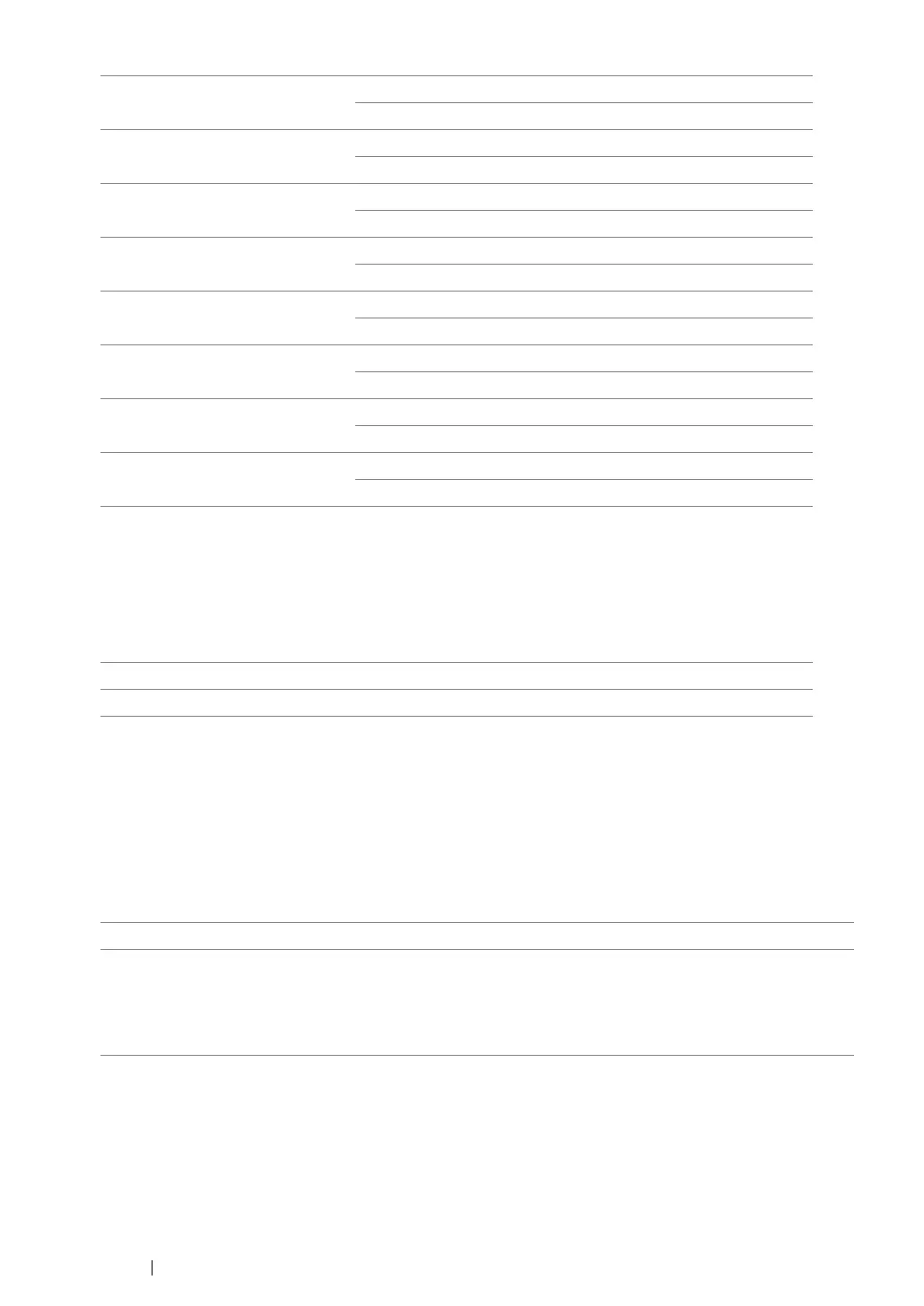175 Using the Operator Panel Menus
• Auto Regi Adj
Purpose:
To specify whether to automatically adjust color registration.
Values:
•Adjust ColorRegi
Purpose:
To specify whether to manually adjust color registration.
Color registration adjustments need to be made during the initial setup of the printer or when the
printer is moved to a different location.
Values:
Bond 0*
-3 – +3
Light Card 0*
-3 – +3
Labels 0*
-3 – +3
JP Gloss Card 0*
-3 – +3
LW Gloss Card 0*
-3 – +3
Envelope 0*
-3 – +3
Recycled 0*
-3 – +3
Postcard 0*
-3 – +3
Off Does not automatically adjust color registration.
On* Automatically adjusts color registration.
Auto Adjust Automatically corrects color registration.
Color Regi Chart Prints a color registration chart. The color registration chart prints a lattice pattern of
yellow, magenta, and cyan lines. On the chart, find the values on the right side that
are next to the line that is perfectly straight for each of the three colors. If the value
for this line is 0, color registration is not needed. If the value for this line is any value
other than 0, specify the adjustment values under Enter Number.
