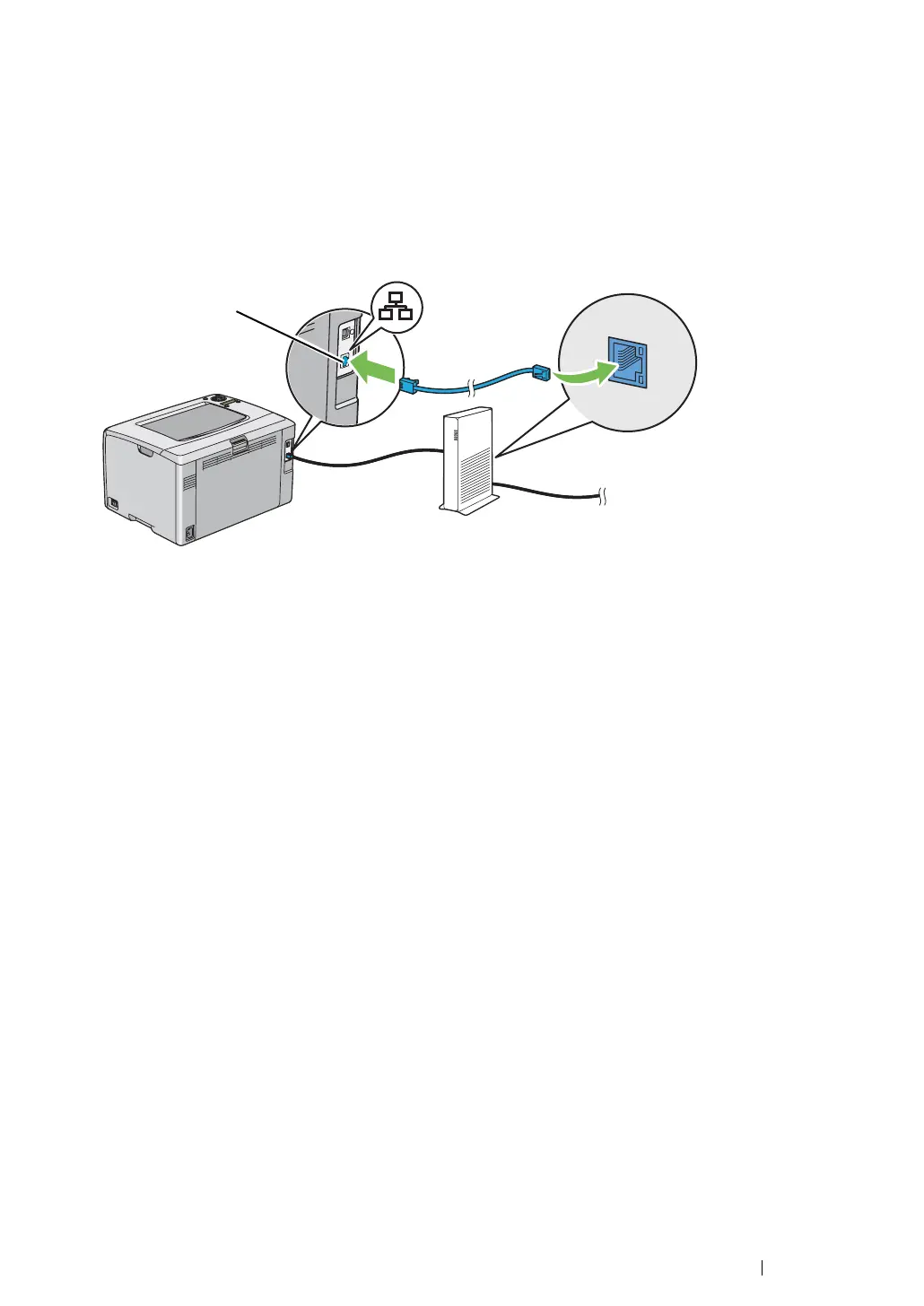Network Basics 54
Network Connection
To connect the printer to a network:
1 Ensure that the printer, computer and any other connected devices have been turned off and all
cables have been disconnected.
2 Connect one end of an Ethernet cable into the Ethernet port at the rear of the printer, and the
other end to a LAN drop or hub.
NOTE:
• Connect the Ethernet cable, only if you need to setup a wired connection.
See also:
• "Configuring Wireless Settings (DocuPrint CP205 w Only)" on page 70
Ethernet port
