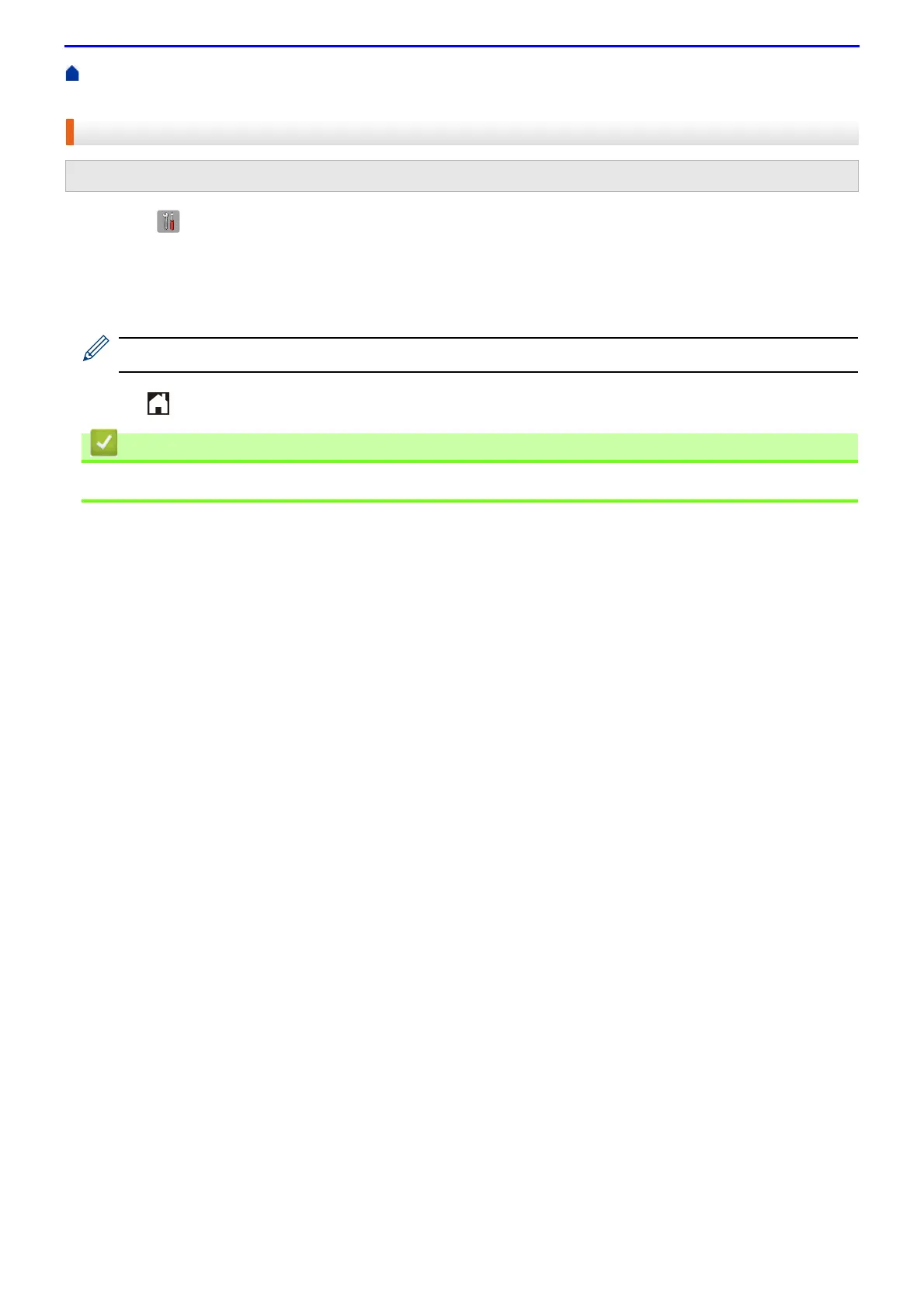359
Home > Network > Advanced Network Features > I-Fax Options > Internet Fax (I-Fax) Verification Mail >
Enable Send Notifications for TX Verification Mail
Enable Send Notifications for TX Verification Mail
1.
Press [] [Settings] > [All Settings] > [Network] > [E-mail/IFAX] > [Setup Mail TX] >
[Notification].
2.
Select [On] or [Off] to enable or disable the Send Notification feature.
When Send Notification is On, the fax includes an additional field, named Message Disposition Notification
(MDN), that contains message delivery information. By default, Send Notification is set to Off.
Your fax recipient's machine must support the MDN field in order to send a notification report.
3.
Press .
• Internet Fax (I-Fax) Verification Mail
Related Models: DocuPrint M385 z/DocuPrint M375 z
