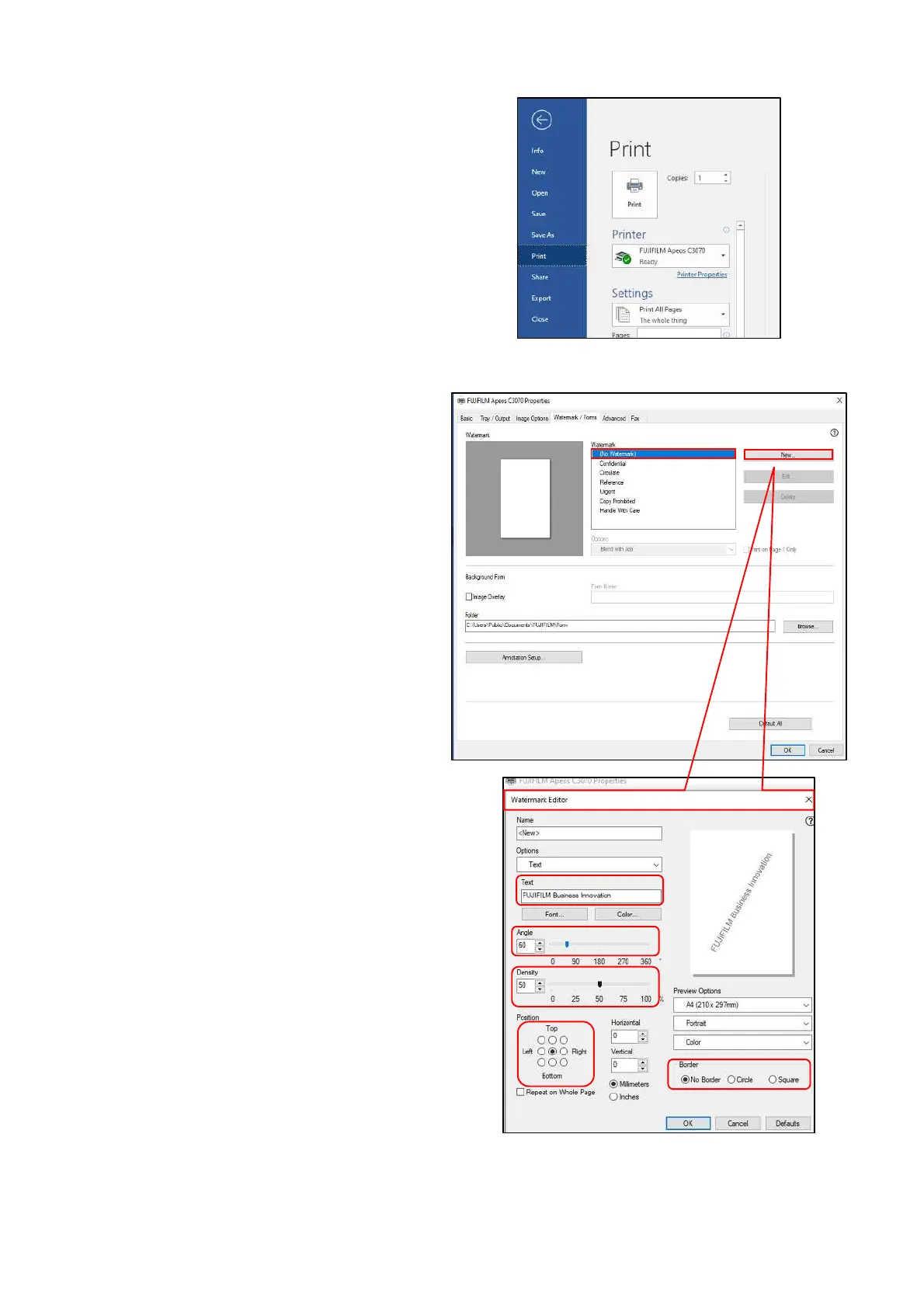1. From application, select [Print], select the
printer model, click [Printer Properties] /
[Preference].
2. From the Watermark/Form] tab, select
[Watermark]
Choose from any preset texts or select
[New] to create new watermark.
3. On the [Watermark Editor]
Enter the [name] or [text]
Set the following:
Angle, Density, Position, Border.
Click [OK] to save.
For more print options, click on other tabs to
select.
Click [OK] on all open windows to proceed to print
17
Document can be printed with texts such
as ‘confidential’ over the print job
Print: Watermark
