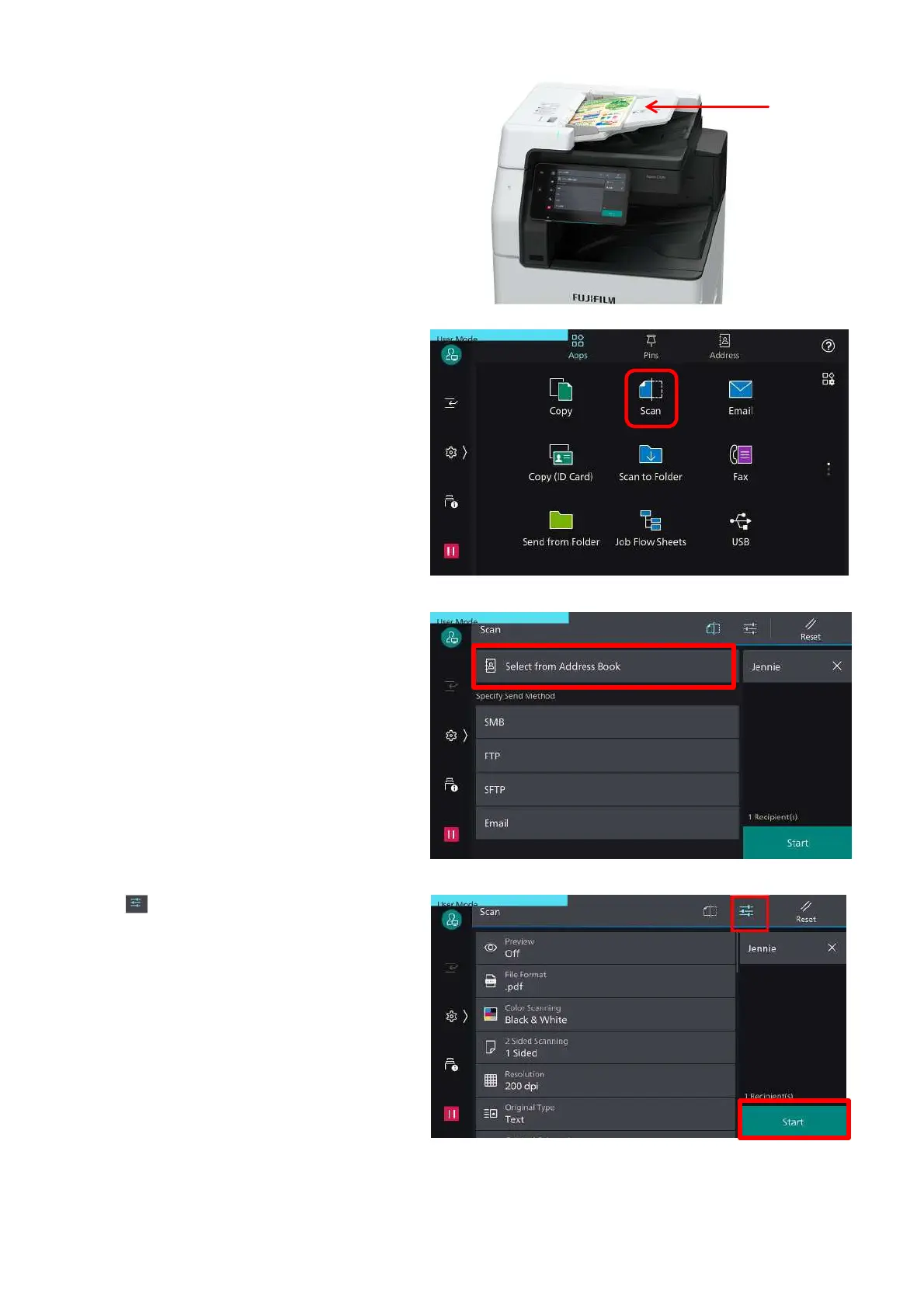21
Scan: To PC
Allows you to scan a document and send the
scanned data to a network computer (via
SMB/FTP)
1. Load documents onto the Document Feeder.
2. Select [Scan] button on the Services Home
screen.
3. Tap the [Address Book] to select the recipient
and click [OK]
4. Tap on the upper side of the screen and set
desired features.
5. Select an option:
a: [Color Scanning]
b: [2 Sided Scanning]
c: [File Format]
TIFF / JPEG / PDF / DOCUWORKS
XPS / Microsoft Office Format**
(advanced Scan Kit is required
d: [File name]
to enter a specific file name
Tap [Start] to proceed to start scan process
