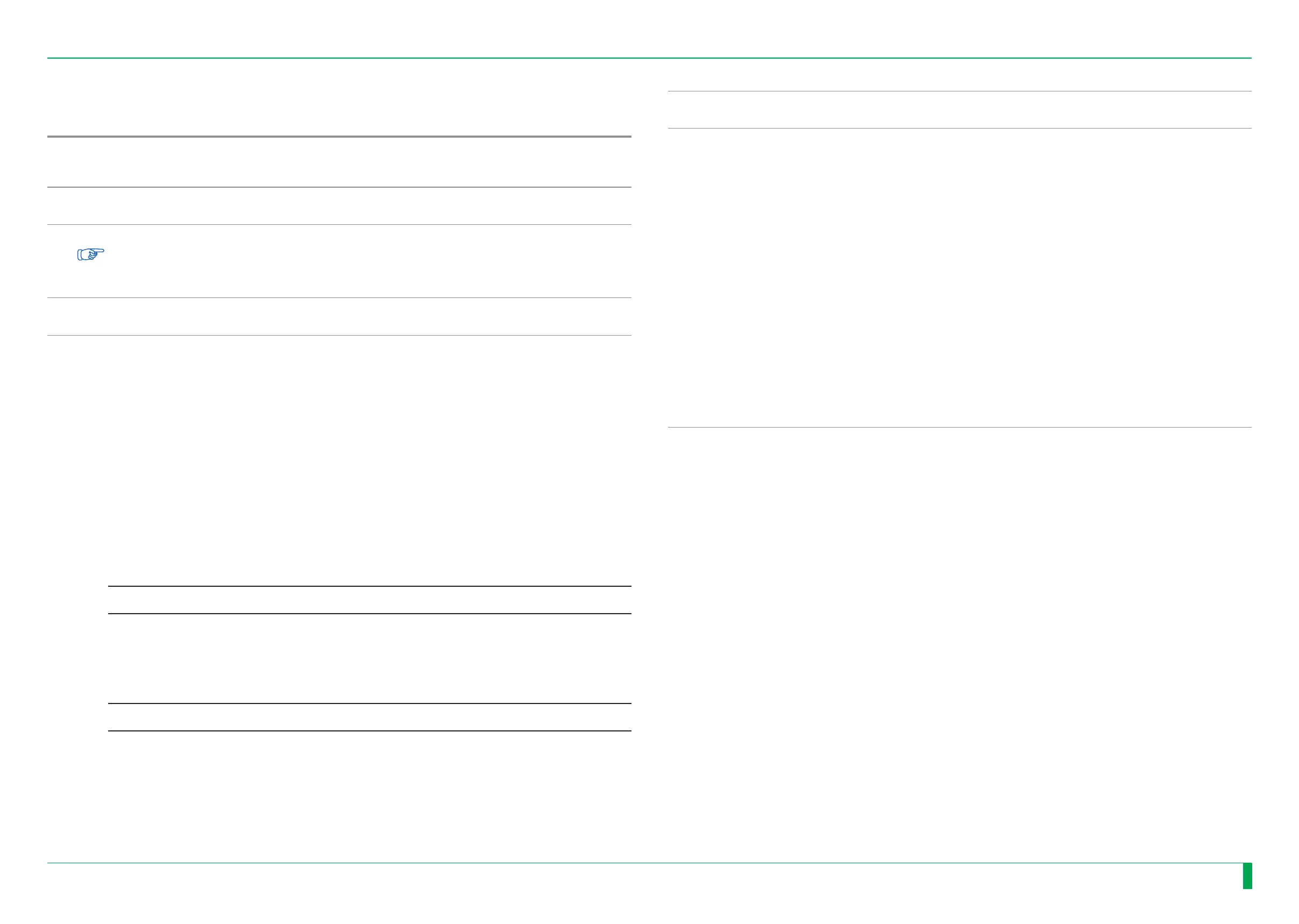DRYPIX 4000
Service Manual
MU-23
MU-23
006-267-03
02.28.2006 FM4704
3.3 Details of M-Utility Commands
[1] System Management
[1-1] System Config.
[1-1-1] Set Date/time
Same as “[9] SET DATE/TIME” of the U-Utility.
{MU:2.3 [9]_SET DATE/TIME}
[1-1-2] Set Parameters
[1-1-2-1] Set Tray
<FUNCTION>
Command for setting film used per film tray.
<OPERATIONS>
1.
Select the film tray.
[TRAY1]/[TRAY 2]
2.
Select the film size.
[14x17 (35x43cm)]/[14x14 (35x35cm)]/[10x14 (26x36cm)]/[10x12 (25x30cm)]/[8x10
(20x25cm)]/[Disable]
<NOTE>
Do not select [14x14 (35x35cm)].
3.
Select the film base color.
[Clear base/HL]/[Blue base/HL]/[Blue base/ML]
<NOTE>
[Blue base/ML] is available from main unit software version V2.0 or later.
<IMPLEMENTATION OF CHANGES>
The changes made will be effective after the equipment is rebooted.
[1-1-2-2] Sorter Setting
[1-1-2-2-1] Sorter Connection
<FUNCTION>
Command for setting whether a sorter is connected.
<DEFAULT>
[Without Sorter]
<OPERATIONS>
1.
Select whether to use sorter or not.
[With Sorter]/[Without Sorter]
<IMPLEMENTATION OF CHANGES>
The changes made will be effective after the equipment is rebooted.
[1-1-2-3] Reprint Function
<FUNCTION>
Command for enabling/disabling reprinting by client.
<OPERATIONS>
1.
Select the client.
2.
Switch between enable/disable using the [ON/OFF] button.
<IMPLEMENTATION OF CHANGES>
The changes made will be effective after the equipment is rebooted.
