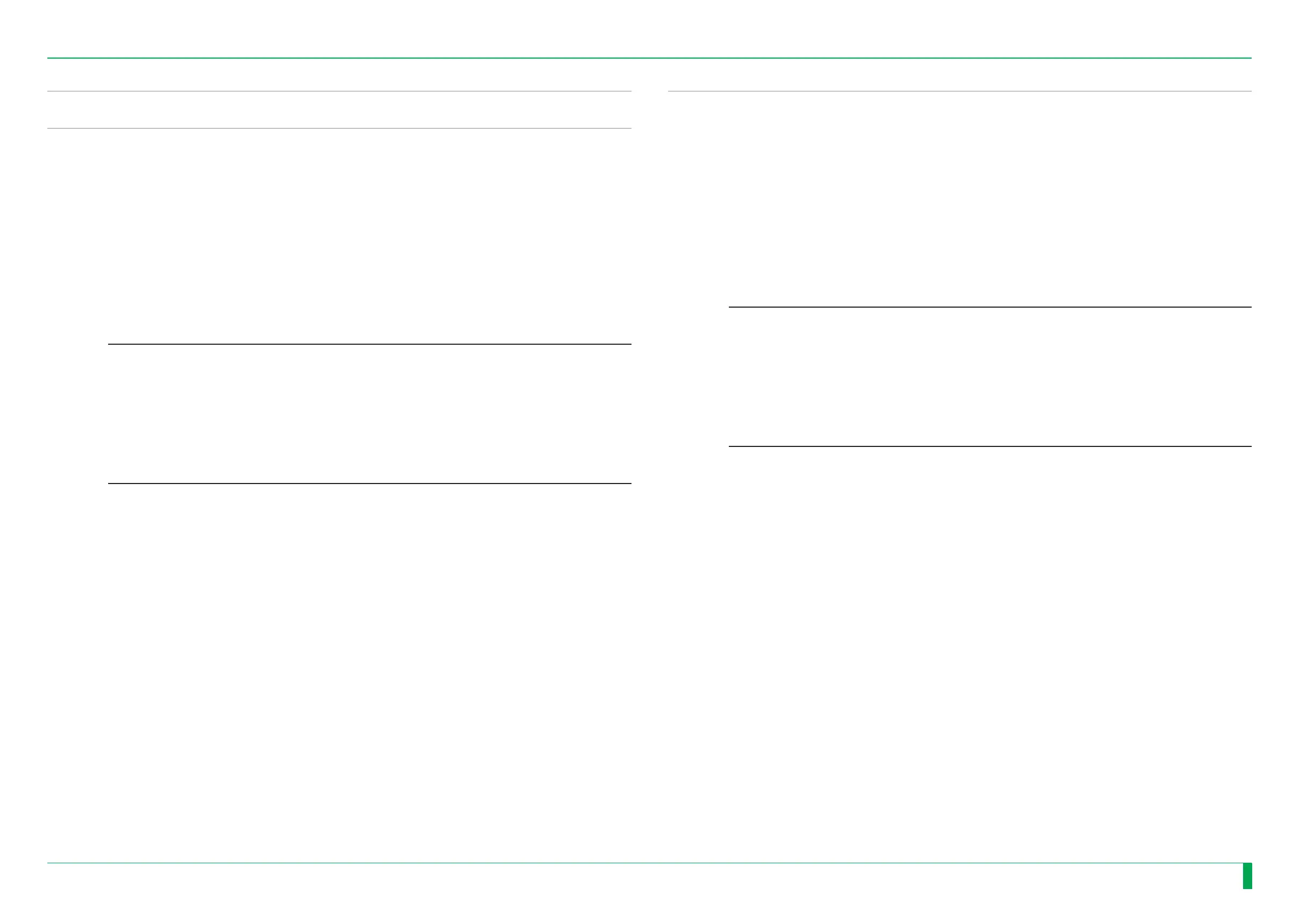DRYPIX 4000
Service Manual
MU-35
MU-35
006-267-02
04.25.2005 FM4589
[1-4-2] Set DICOM
[1-4-2-1] AE-title
<FUNCTION>
Command for setting the name of the printer for 10 pix/mm recording.
<DEFAULT>
“DRYPIX4000”
<OPERATIONS>
1.
Enter the AE Title (fixed at 16 digits).
<REMARKS>
• The allowable characters for the AE Title are symbols from 20h to 7Eh of the
1-byte code table.
• If the number of digits entered does not add up to 16, spaces are set for the
remaining number of digits.
• The following are not accepted.
• All spaces
• Space for the first digit
<IMPLEMENTATION OF CHANGES>
The changes made will be effective after the equipment is rebooted.
[1-4-2-2] Fine PRT AE-title
<FUNCTION>
Command for setting the name of the printer for 20 pix/mm recording.
<DEFAULT>
“DRYPIX4000HIGH”
<OPERATIONS>
1.
Enter the AE Title (fixed at 16 digits).
<REMARKS>
• The allowable characters for the AE Title are symbols from 20h to 7Eh of the
1-byte code table.
• If the number of digits entered does not add up to 16, spaces are set for the
remaining number of digits.
• The following are not accepted.
• All spaces
• Space for the first digit
<IMPLEMENTATION OF CHANGES>
The changes made will be effective after the equipment is rebooted.
