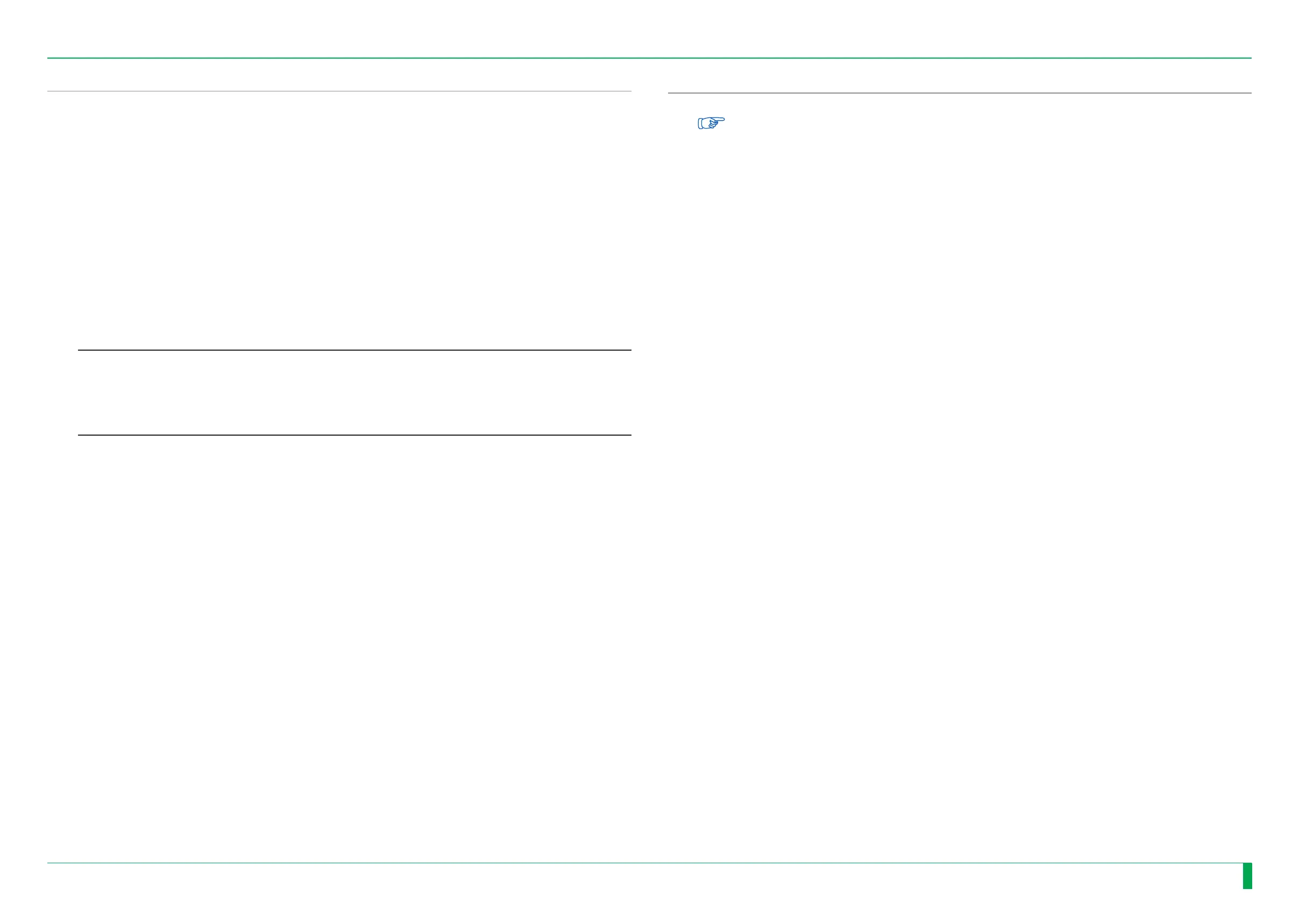DRYPIX 4000
Service Manual
MU-31
MU-31
006-267-02
04.25.2005 FM4589
[1-1-9] Reload Software
<FUNCTION>
Command for installing printer software on the HD in the MCT board.
Re-install in the order of “INST (PRT)” (Printer installer) → “OS (PRT)” (Printer OS) →
“APPL (PRT)” (Printer applications).
• Printer applications/Printer OS:
When the software version has been changed or software errors occur in the
conveyor unit, heat development unit, or density measurement section, reload
the software.
• Printer installer:
When the software version of the installer has been changed or software errors
occur before reinstalling the above printer applications/printer OS, reload the
software.
<REMARKS>
The following shows the time required for software installation.
• INST (PRT) : Approx. 20 seconds
• OS (PRT) : Approx. 15 seconds
• APPL (PRT) : Approx. 1 minute
<OPERATIONS>
1.
Select the installation type.
[APPL (PRT)]/[OS (PRT)]/[INST (PRT)]
2.
Select [ENT] or [QUIT].
3.
[ENT]
4.
Select [YES] or [NO].
• [YES] : Installation starts.
• [NO] : The selected menu is not executed and return to the previous display.
<IMPLEMENTATION OF CHANGES>
The changes made will be effective after the equipment is rebooted.
[1-2] Print Queue
Same as “[4] PRINT QUEUE” of the U-Utility.
{MU:2.3 [4]_PRINT QUEUE}
