
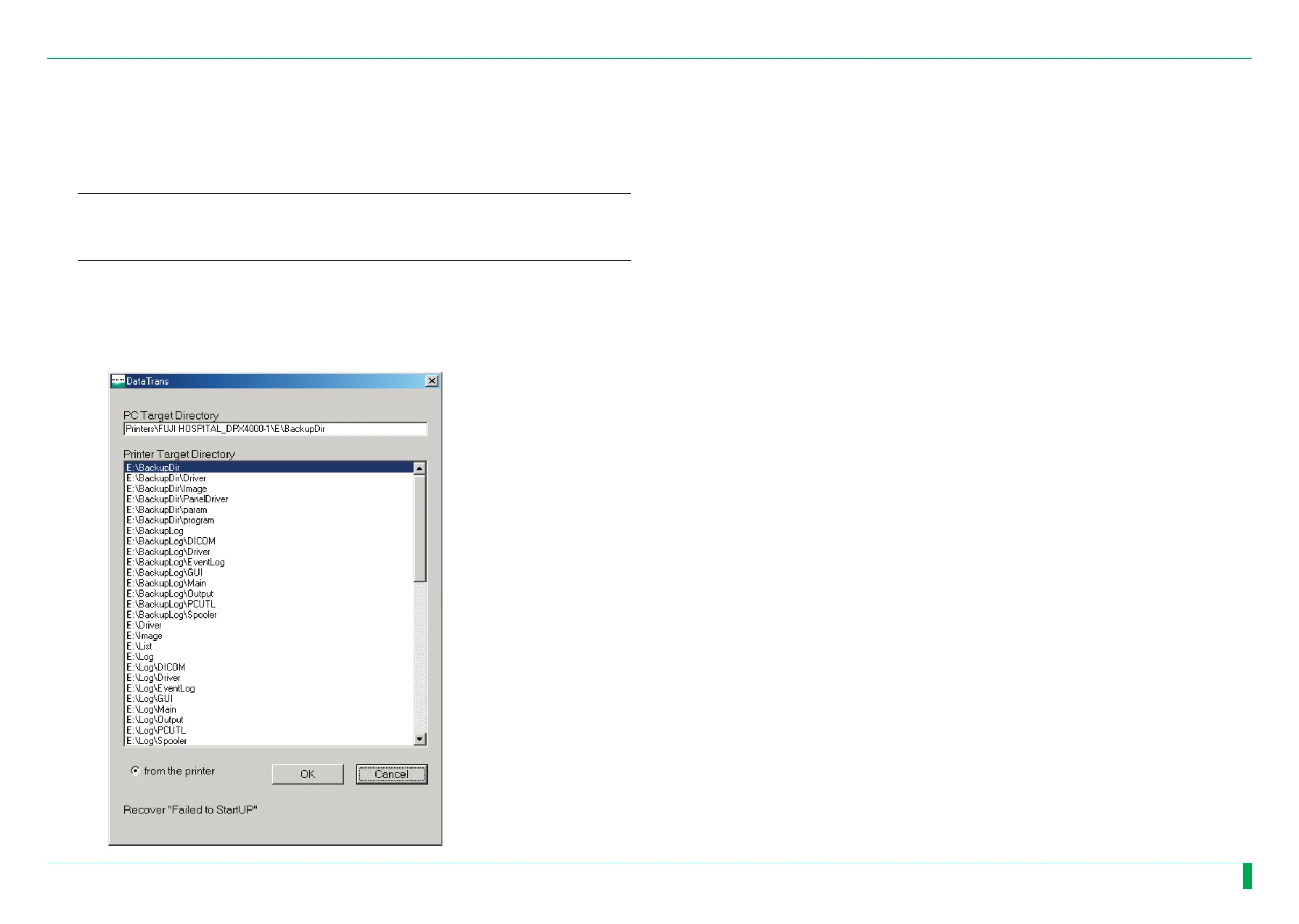 Loading...
Loading...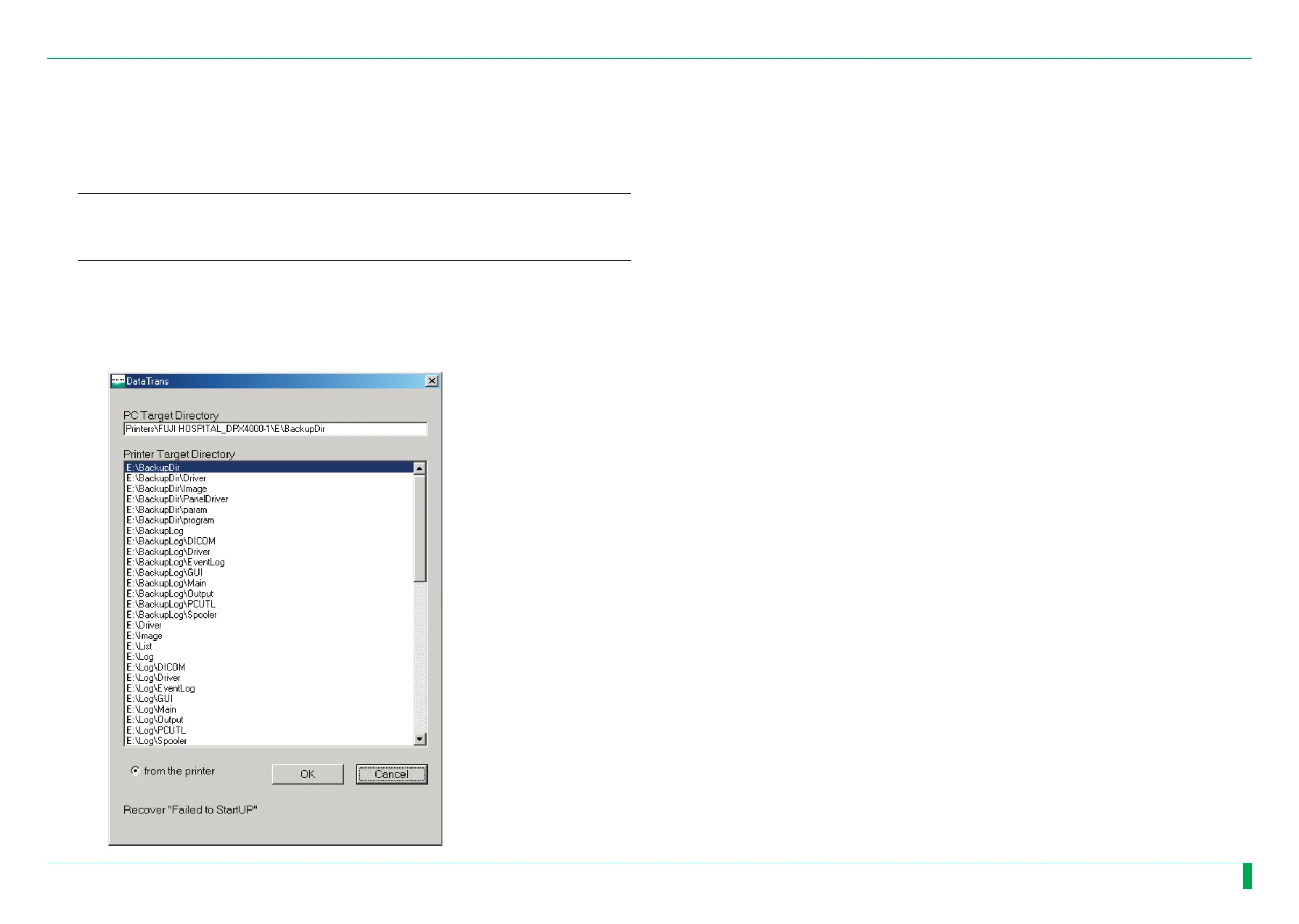
Do you have a question about the FujiFilm DRYPIX 4000 and is the answer not in the manual?
| Print Speed | Approximately 130 sheets/hour (14 x 17 inch) |
|---|---|
| Print Resolution | 320 dpi |
| Resolution | 320 dpi |
| Weight | Approx. 441 lbs. (200 kg) |
| Power Requirements | AC200-240V ±10% 50/60Hz 10A |
| Media Size | 8x10 inches, 10x12 inches, 11x14 inches, 14x17 inches |
| Film Sizes | 8x10 inches, 10x12 inches, 11x14 inches, 14x17 inches |
| Input Film Magazines | 2 |
| Connectivity | Ethernet |
| Network Interface | Ethernet 10Base-T/100Base-TX |
| Gradation | 4, 096 levels (12 bits) |











