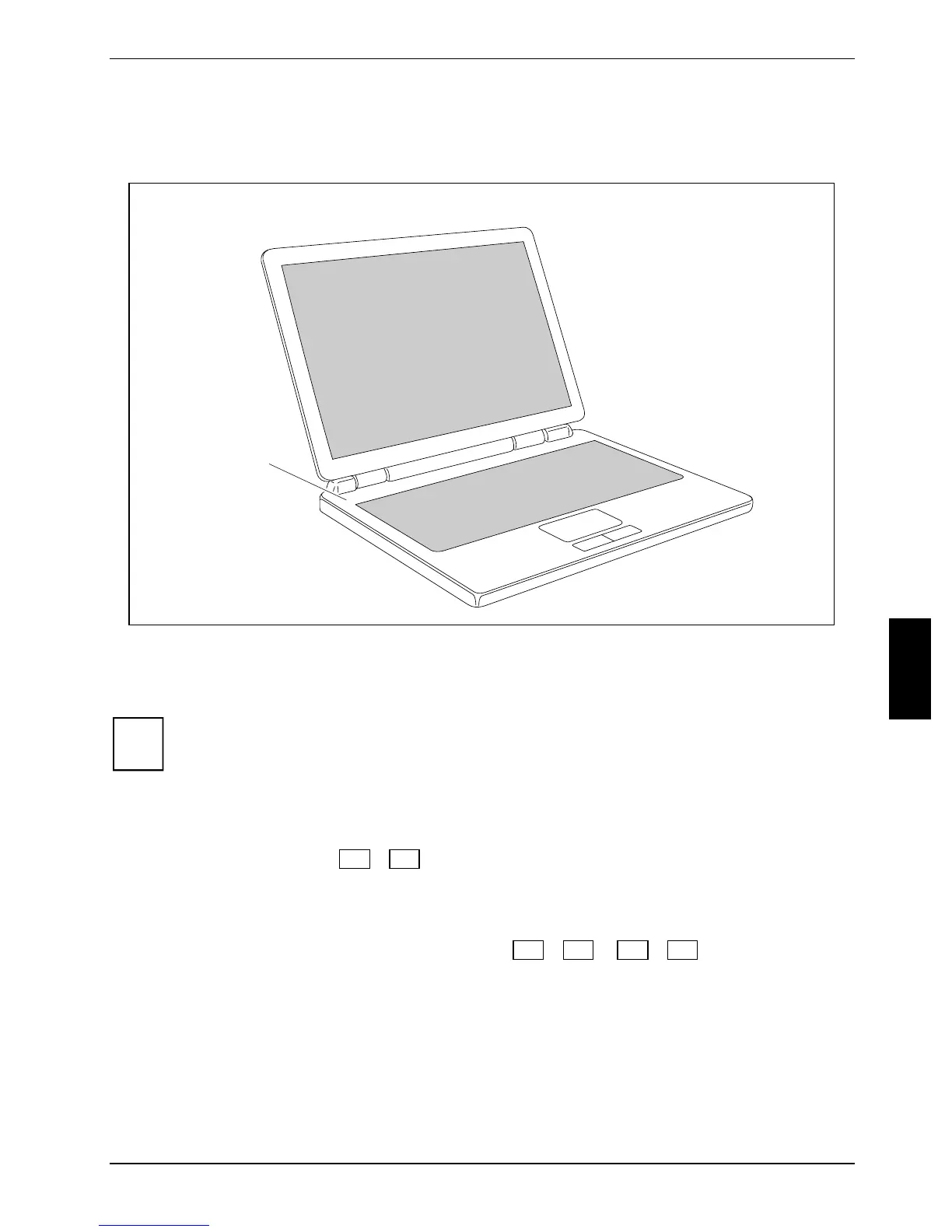Working with the notebook
Loudspeaker
1
1 = Built-in loudspeakers
One (1) speaker is fitted to your notebook.
i
If you connect headphones or external loudspeakers, the built-in loudspeaker will be
disabled.
Switching loudspeaker off and on
► Use the key combination Fn + F3 to switch the loudspeaker on/off.
Adjusting Volume
► Set the desired volume with the key combination Fn + F5 or Fn + F6 .
► Double-click on the loudspeaker symbol in the tool bar and select Mixer.
or
► Change these settings under
Start – (Settings) – Control Panel – Hardware and Sound – Sound:
Adjust volume control
.
► Move the slide to adjust the volume.
► To switch the speaker on or off, double-click on the speaker icon in the task bar.
10600803307, edition 1 33
