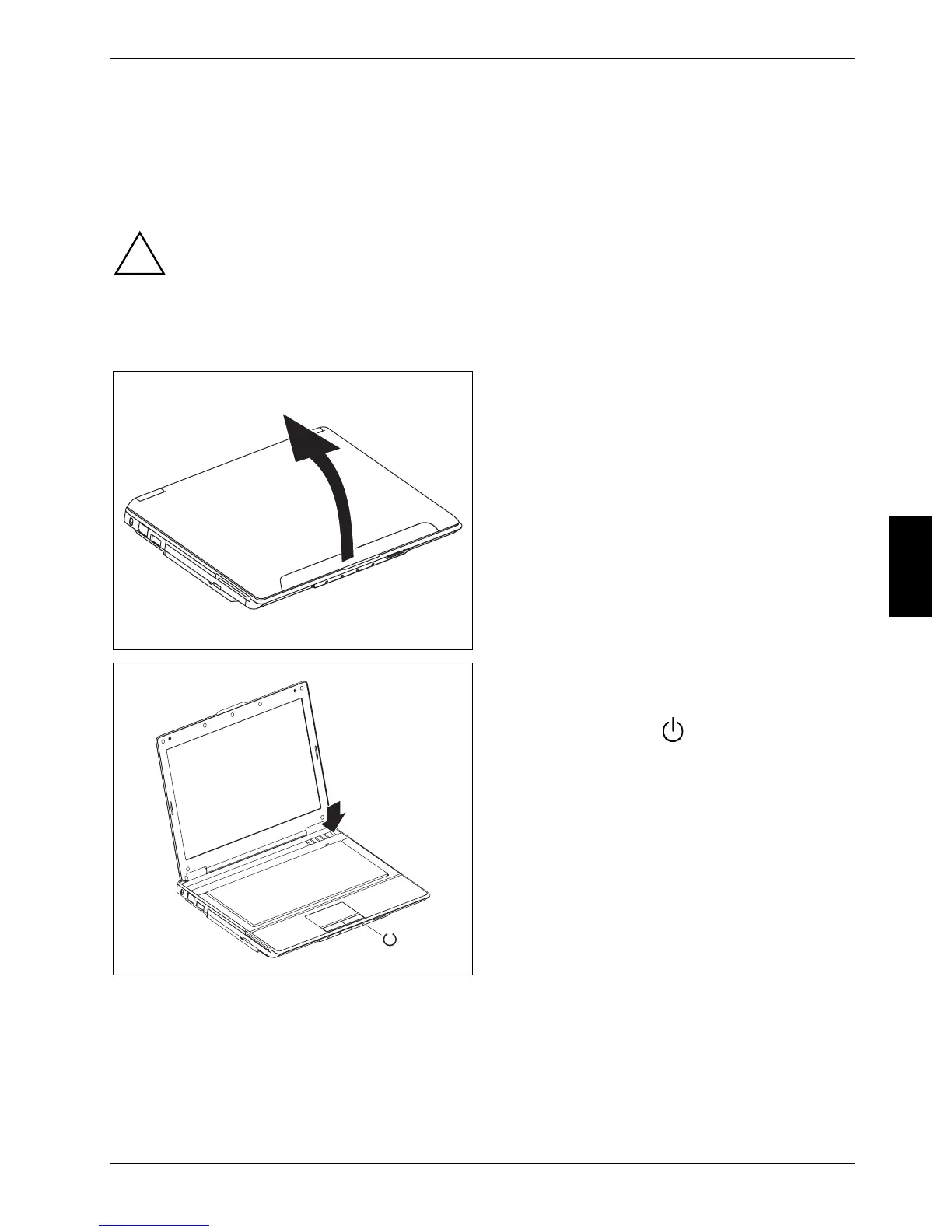10600690568, edition 1 13
Using your notebook
This chapter describes the basics for operating your notebook.
Please see the "Connecting external devices" chapter for instructions on how to connect devices
such as a mouse and a printer to the notebook.
!
Please take note of the information in the "Important notes" chapter.
Switching on the notebook
► Open the LCD screen.
1
► Press the ON/OFF switch (1) to switch the
notebook on.
The power-on indicator
on the notebook lights
up blue.
