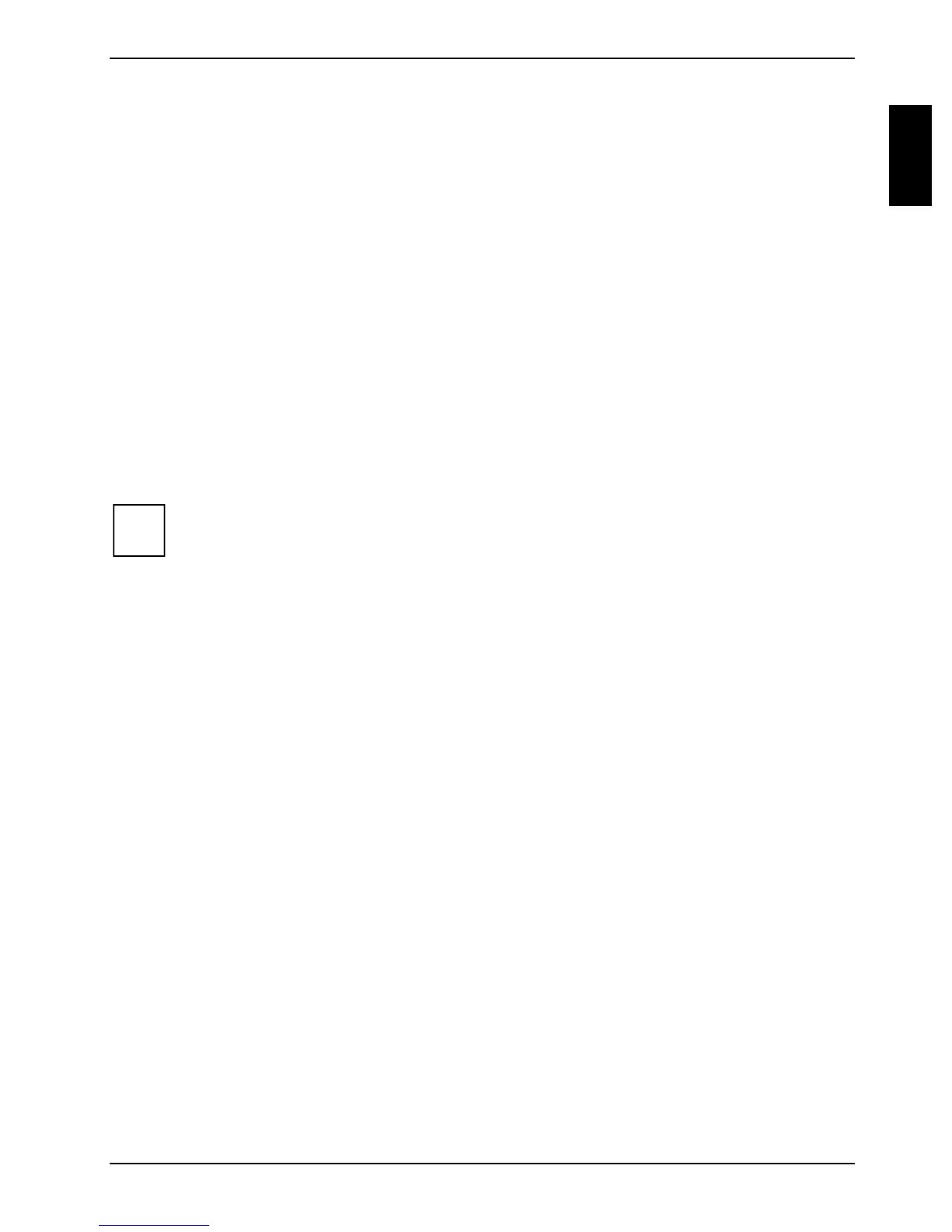10600690568, edition 1 73
Technical data
To find the correct technical data for your device, see the device information plate. The device
information plate is located on the underside of the device.
Notebook
Environmental conditions
Environment class (3K2)
Temperature
● Operation (3K2):
● Transport (2K2):
5 °C .... 35 °C
-15 °C .... 60 °C
Dimensions
Width x Depth x Height (front/back): 299 mm x 220 mm x 32 mm
Weight (depending on configuration): approx. 1.8 kg
i
The data sheet of this notebook contains further technical data. You will find the data sheet
on the internet at www.fujitsu-siemens.com.
Battery
Charging time (when not in operation): approx. 3 hours
Operating time approx. 2 hours (depending on application)
Mains adapter 65 W
Main
● Rated voltage: 100 V to 240 V (automatic)
● Frequency: 50 Hz to 60 Hz (automatic)
Sub
● Rated voltage: 20 V
● Max. rated current: 3.25 A
You can readily order an additional mains adapter and an additional power cable.
