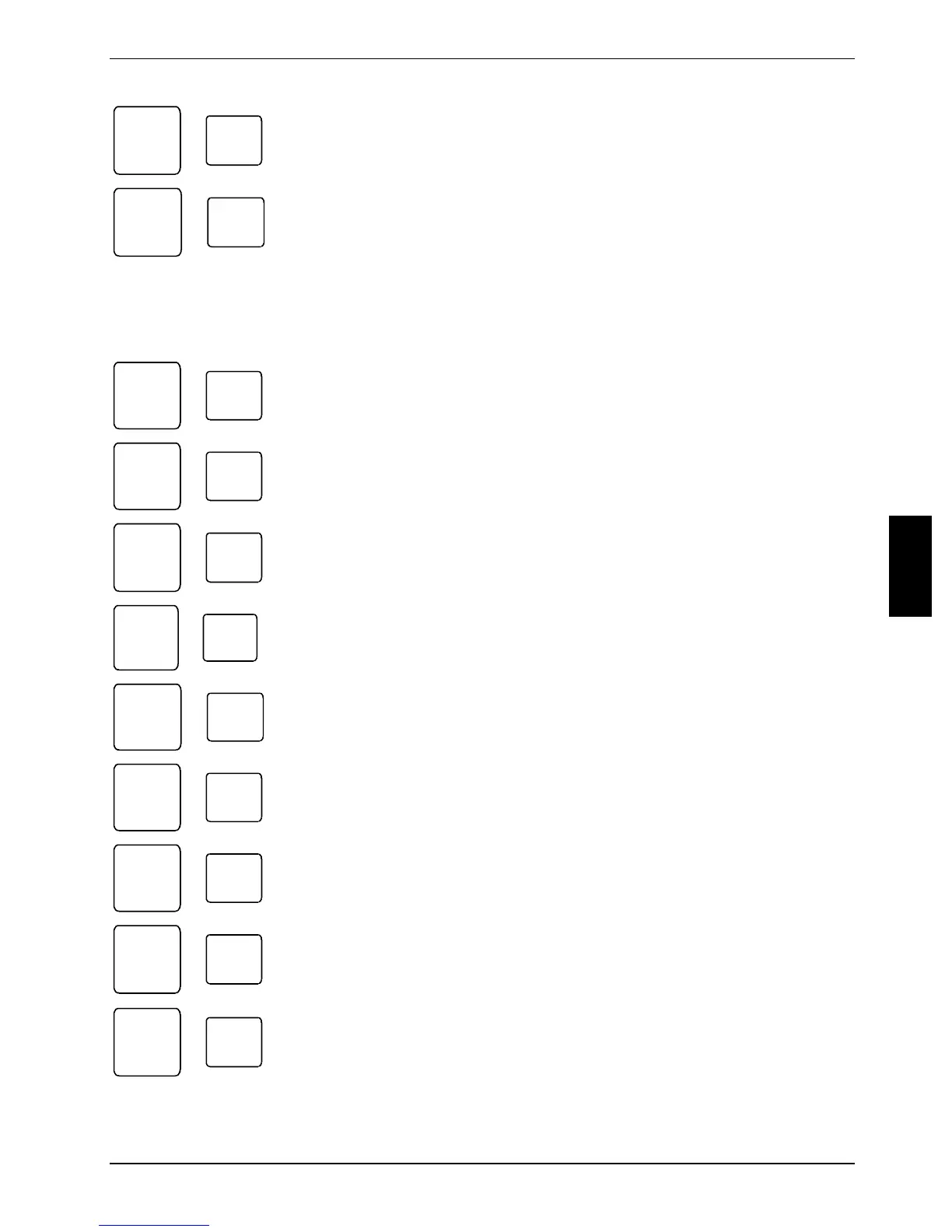Using your notebook
10600690568, edition 1 19
F2
Fn
+
Switching wireless LAN off/on
The Wireless LAN/Bluetooth indicator lights up when wireless LAN is
activated.
Fn
+
F3
Switching between internal and external screen
If an external monitor is connected, the monitor on which the output is to be
displayed can be selected with this key combination.
You can opt to use:
● just the notebook's LCD screen
● just the external monitor
● both the LCD screen and the external monitor.
F4
Fn
+
Increasing screen brightness
This key combination increases screen brightness.
Fn
+
F5
Decreasing screen brightness
This key combination decreases screen brightness.
Fn
+
F6
Switching the loudspeakers on/off
This key combination switches your notebook's loudspeaker off and on.
Fn
+
F7
Reducing the volume
This key combination reduces the volume of the integrated loudspeakers.
F8
Fn
+
Increasing the volume
This key combination raises the volume of the integrated loudspeakers.
F9
Fn
+
Starting or pausing Multimedia Player
This key combination starts or pauses a multimedia file.
Fn
+
F10
Stopping Multimedia Player
This key combination stops a multimedia file.
Fn
+
F11
Rewinding Multimedia Player
This key combination allows you to jump to the previous title in a multimedia
file.
Fn
+
F12
Fast forwarding Multimedia Player
This key combination allows you to jump to the next title in a multimedia file.
