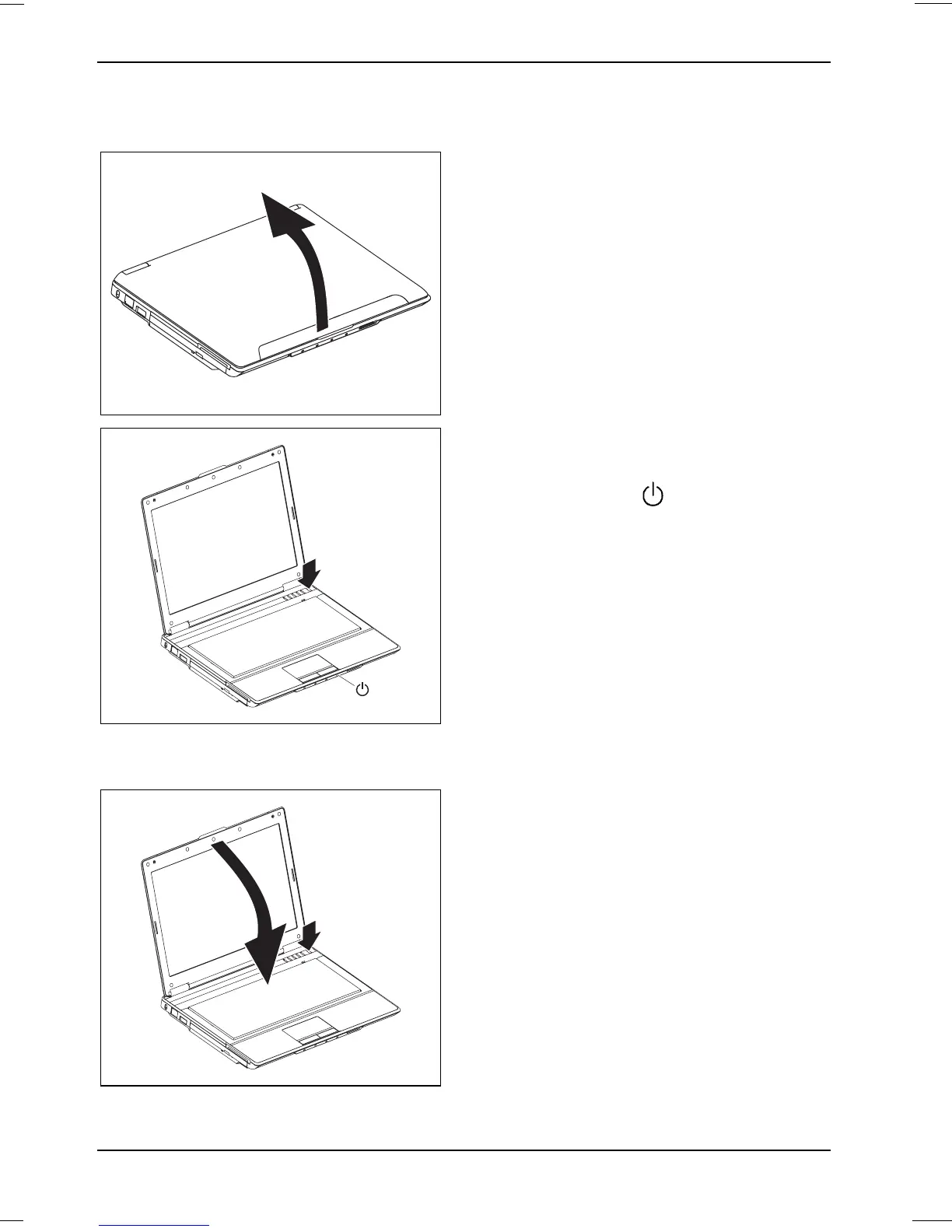Preparation for use and operation
8 - English 10600690566, edition 1
Switching on the notebook
► Open the LCD screen.
1
► Press the ON/OFF switch (1) to switch the
notebook on.
The power-on indicator
on the notebook
lights up blue.
Switching off the notebook
1
2
► Shut down the operating system properly
(e. g. Windows XP by clicking Start then
Turn off Computer).
► If the notebook is not switched off
automatically, press the ON/OFF switch (1)
for approx. five seconds.
► Lower the LCD panel (2).
