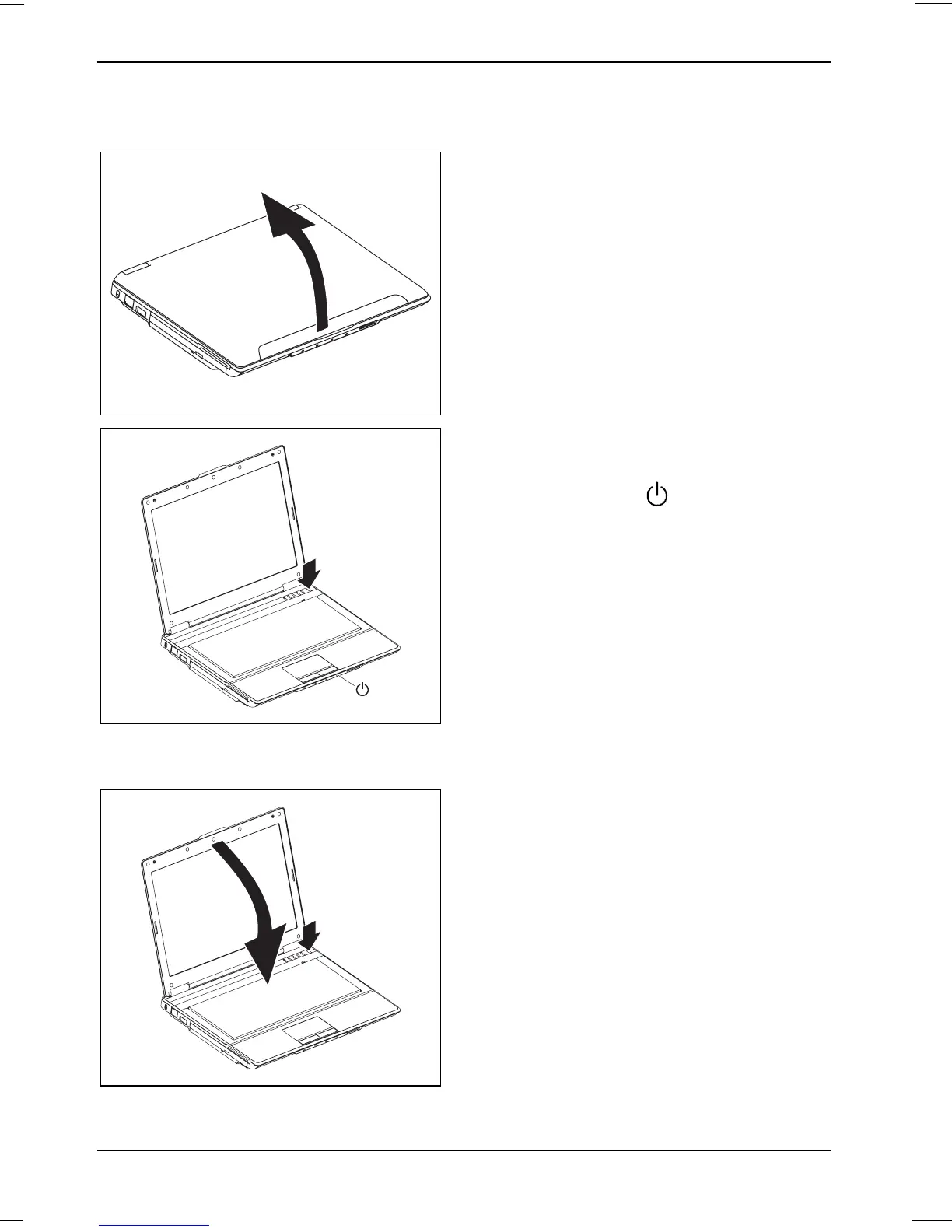Colocação em funcionamento e utilização
8 - Português 10600690566, edição 1
Ligar o Notebook
► Levante o ecrã LCD.
1
► Prima o interruptor de ligar/desligar (1)
para ligar o Notebook.
O indicador de corrente
do Notebook acende
a azul.
Desligar o Notebook
1
2
► Feche correctamente o seu sistema
operativo (por ex. Windows XP no menu
Start através da função Shutdown).
► Caso o Notebook não desligue
automaticamente, prima durante cerca de
cinco segundos o botão de
ligar/desligar (1).
► Baixe o ecrã LCD (2).
