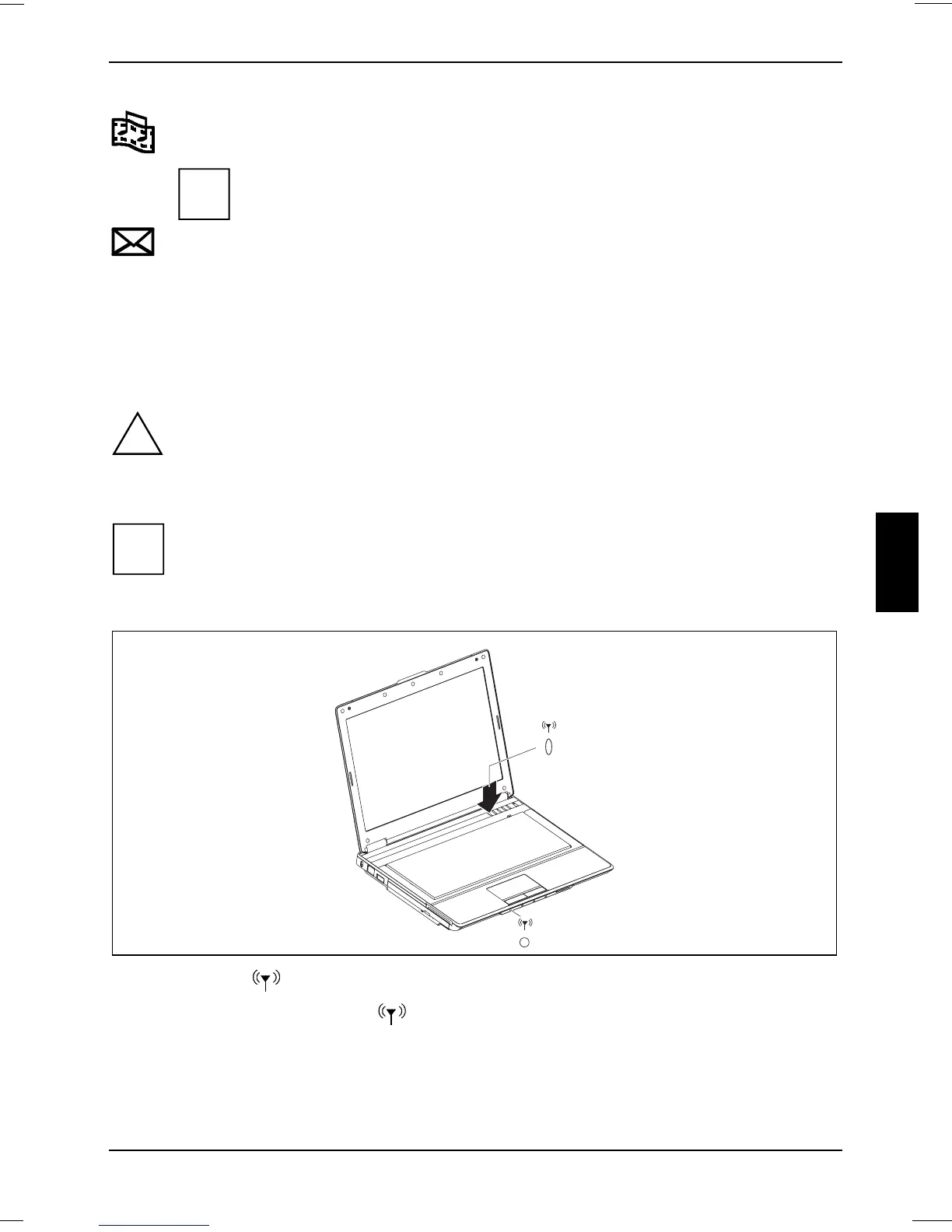Colocação em funcionamento e utilização
10600690566, edição 1 Português - 11
Multimédia
Com esta tecla, pode iniciar o programa de reprodução de ficheiros multimédia.
i
Deve estar instalado no seu Notebook um programa de reprodução de ficheiros
multimédia.
E-Mail
Com esta tecla pode iniciar o programa de e-mail padrão do seu sistema.
@
Internet
Com esta tecla pode iniciar o browser de Internet padrão do seu sistema.
Wireless LAN/Bluetooth
!
A instalação de um módulo de Wireless LAN não autorizado pela Fujitsu Siemens
Computers GmbH invalida as autorizações (CE!, FCC) concedidas a este aparelho.
Ligar e desligar a Wireless LAN e o Bluetooth
i
Verifique se o módulo Wireless LAN está activo/desactivado no software Wireless LAN
instalado.
Para poder utilizar todo o âmbito de funções do Bluetooth, instale o software Bluetooth do
CD fornecido juntamente.
1
► Prima a tecla para ligar ou desligar a Wireless LAN/Bluetooth (1).
O indicador Wireless LAN/Bluetooth
acende quando a Wireless LAN/Bluetooth está ligada.
