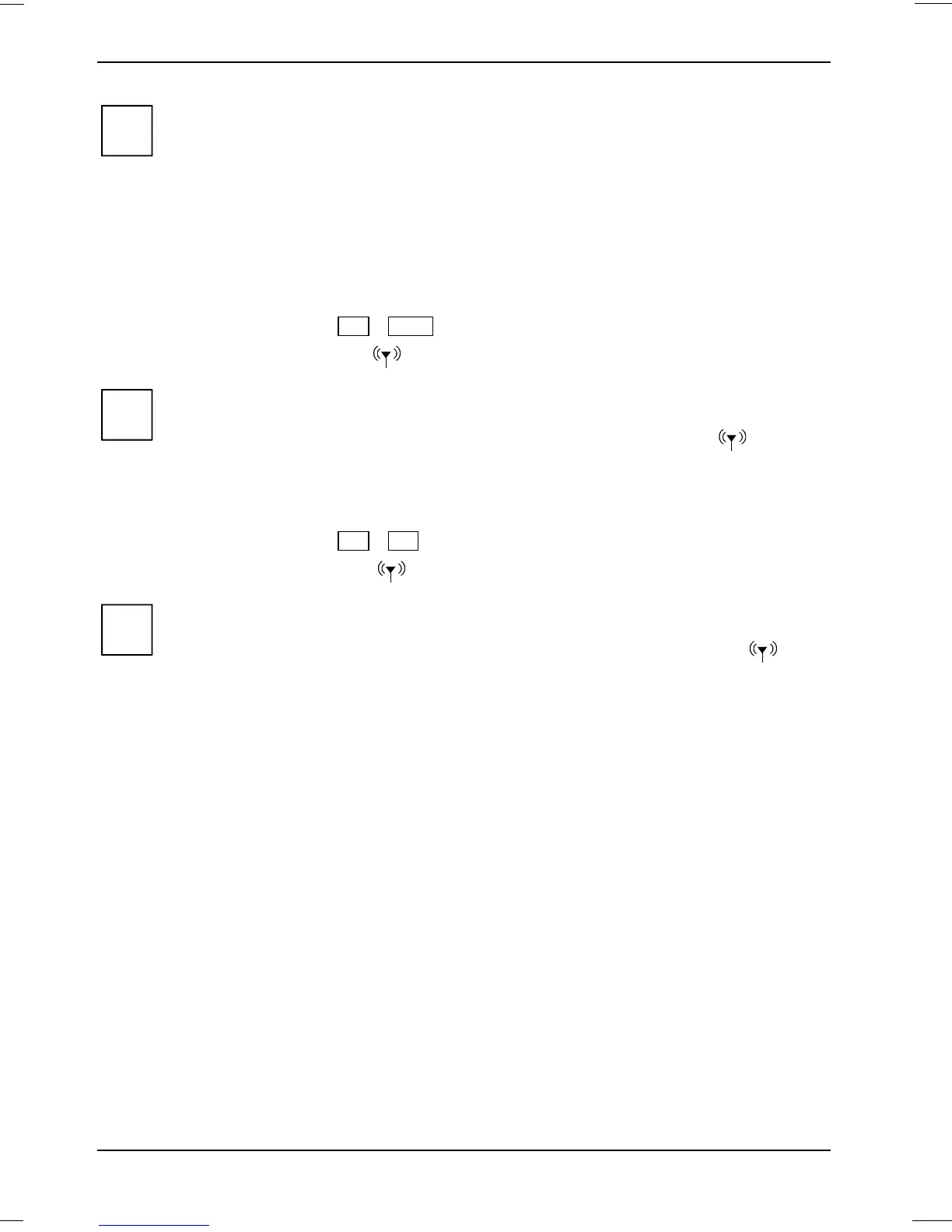Preparation for use and operation
12 - English 10600690566, edition 1
i
Pay attention to the additional safety precautions for devices with radio components
provided in the "Safety" manual.
More detailed information on the use of Wireless LAN can be found in the "Wireless LAN"
manual. This manual is provided as PDF file on the "User Documentation" or
"Drivers & Utilities" CD/DVD.
More detailed information on using Bluetooth may be found on your Bluetooth software
CD.
Switching Bluetooth on and off
► Press the key combination Fn + ESC to switch Bluetooth on or off.
The wireless LAN/Bluetooth indicator flashes when Bluetooth is activated.
i
Pay attention to the additional safety precautions for devices with radio components
provided in the "Safety" manual.
Bluetooth must already have been switched on using the Easy Launch key
.
Switching wireless LAN on and off
► Press the key combination Fn + F2 to switch wireless LAN on or off.
The Wireless LAN/Bluetooth indicator lights up when wireless LAN is activated.
i
Pay attention to the additional safety precautions for devices with radio components
provided in the "Safety" manual.
Wireless LAN must already have been switched on using the Easy Launch key
.
BIOS Setup Utility
With the BIOS Setup Utility you can change a number of parameters and therefore the configuration
of your notebook. For example, you can use the BIOS Setup Utility to set the date and time. The
BIOS Setup Utility can also be used to assign passwords. The "EasyGuide" manual describes how to
run and end the BIOS Setup Utility.
