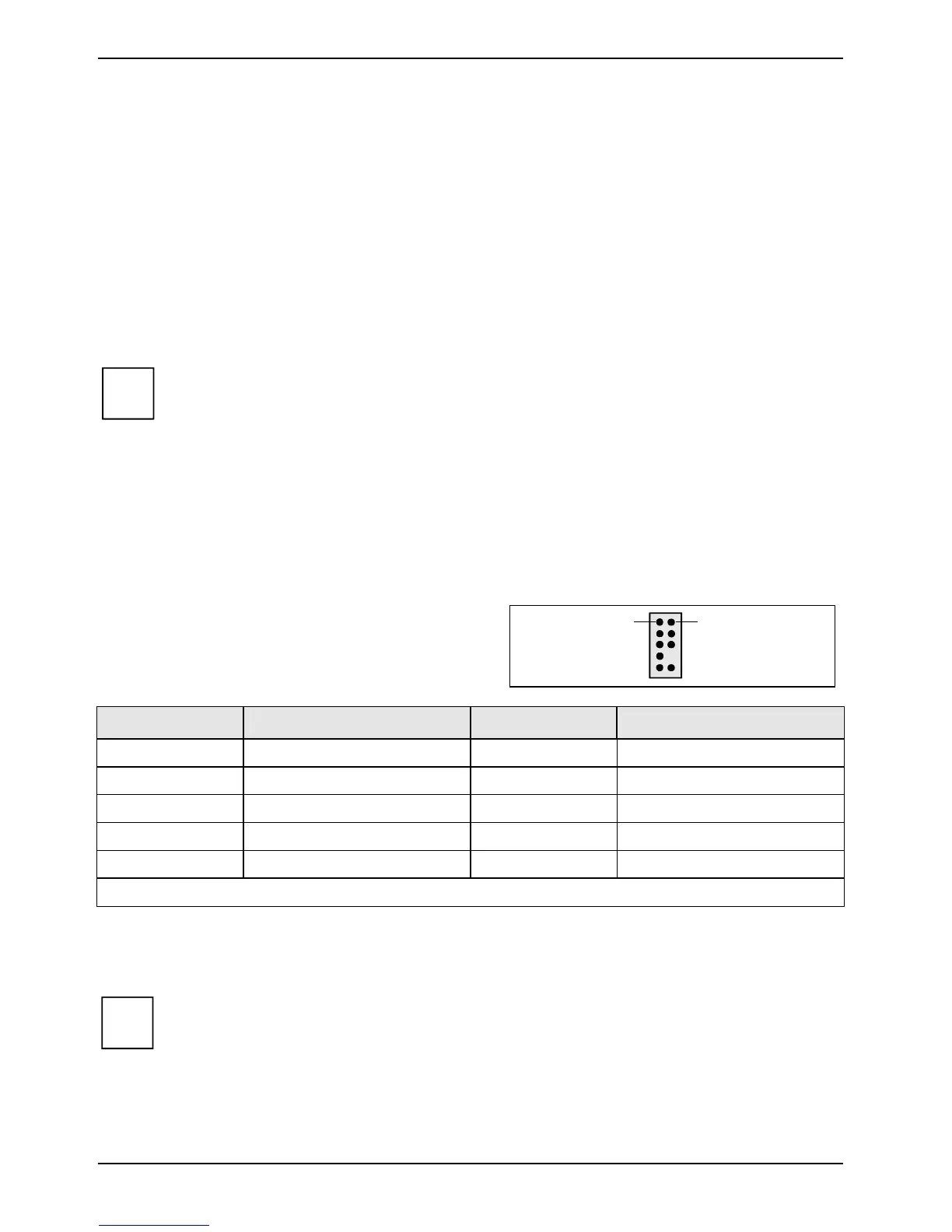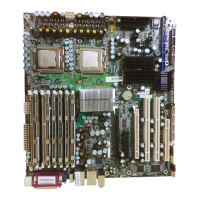Basisinformationen Mainboard
8 - English A26361-D2000-Z120-1-7419, edition 3
Internal ports and connectors
The location of the internal connections and connectors of your mainboard is specified in the
"Short Description" manual.
Audio front panel
If you want to use the internal connection for the audio front panel for the front side of the system,
then proceed as follows:
► Remove all jumpers from the audio front panel connection, if present.
► Connect the cable for the audio front panel.
i
Only for mainboards with AC97 audio controller
If you connect audio devices on both the front and the back of the system, you can only
use the connections Line out and Microphone once each.
If you have connected audio devices to both Line out connections, only the connection on
the front of the system is active.
If you have connected audio devices to both Microphone connections, only the connection
on the back of the system is active.
AC97 Audio - 2, 4 or 6-channel audio mode
Audio port front
AC97 audio (black)
1 2
Pin Signal Pin Signal
1 Micro input 2 Analogue GND
3 Micro bias 4 Analogue VCC
5 Right line output 6 Right line return
7 not connected 8 Key
9 Left line output 10 Left line return
If the audio front panel is not used, you must plug the jumpers on pin pairs 5/6 and 9/10.
When equipped with an AC97 audio controller, the mainboard can support a 6-channel audio output
via the analogue audio channels (2 front, 2 rear, 1 centre and 1 subwoofer channel). This makes it
possible to connect 4 or 6 loudspeakers, and therefore to achieve a better surround-sound effect.
i
Some mainboards with an AC97 audio controller only support stereo audio. The audio
functions your mainboard supports are specified in the "Short Description" manual for your
mainboard.
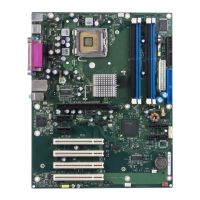