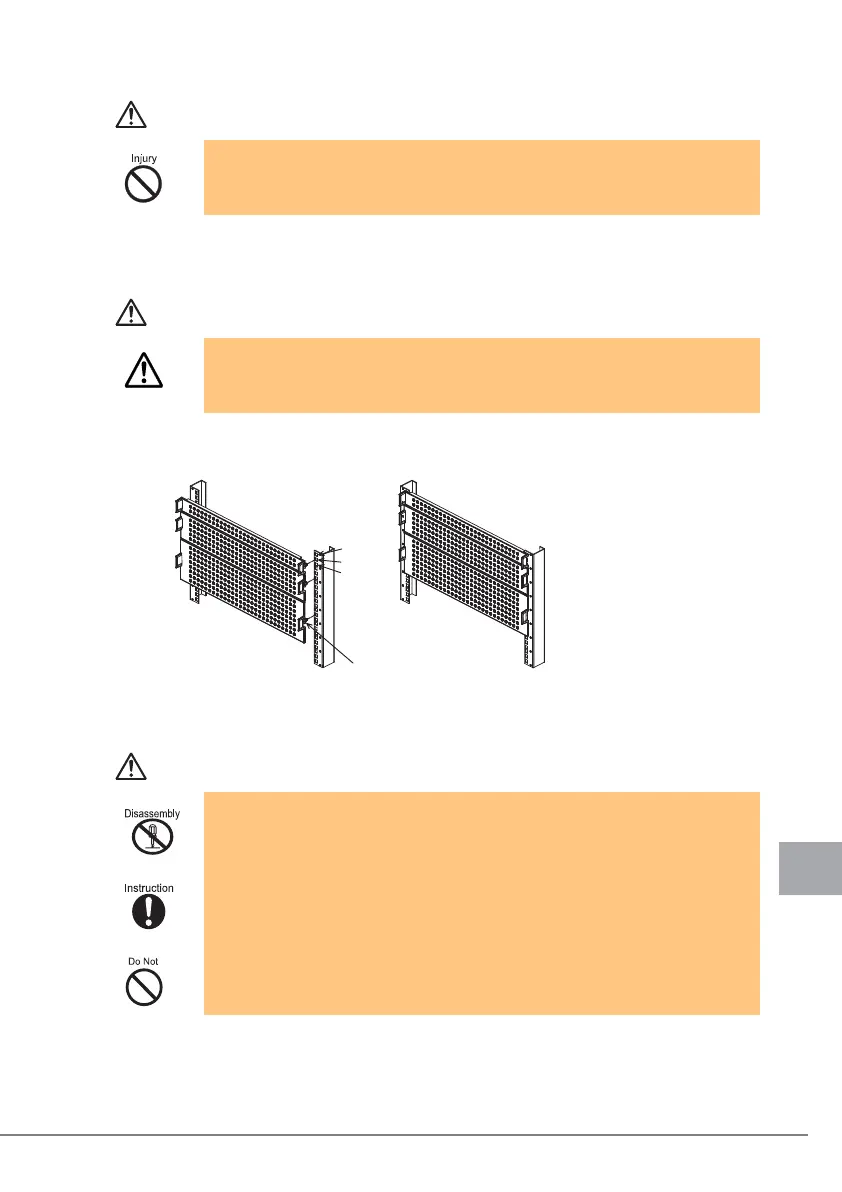2 Precautions on Rack Installation and Operation 111
E
■ Protecting the rack from falling over
■ Mounting a blank panel
Attach the blank panel to the parts of the rack where no devices are installed.
For information on the procedure for mounting the blank panel, see "4.8 Mounting a Blank Panel".
’
■ Other precautions
・ When installing the rack, be sure to anchor the rack to a stabilizing surface or
install it with a stabilizer attached. Failure to do so may cause the rack to tip over
when a device in the rack is pulled out.
・ If the blank panel is not mounted, the exhaust will be drawn into the device again
through the suction surface, which may result in device malfunction or a
shortened service life of the device.
・ Do not remove the front or rear doors of the rack. The sheer weight of these
doors may result in serious injury if they fall over.
If the doors need to be removed, contact a Fujitsu Limited maintenance engineer.
・ Contact a Fujitsu Limited maintenance engineer before attempting to move the
rack after installing it. Transporting or moving the rack without taking the proper
procedures and precautions may result in damage to the rack.
・ To prevent the rack from becoming unstable, do not climb on it or lean against it.
Otherwise, an accident such as the rack falling over may occur.
Blank panel (1 U)
Blank panel (2 U)
Blank panel (3 U)
After being attached
Mating pin
Upper hole
Lower hole
Center hole
