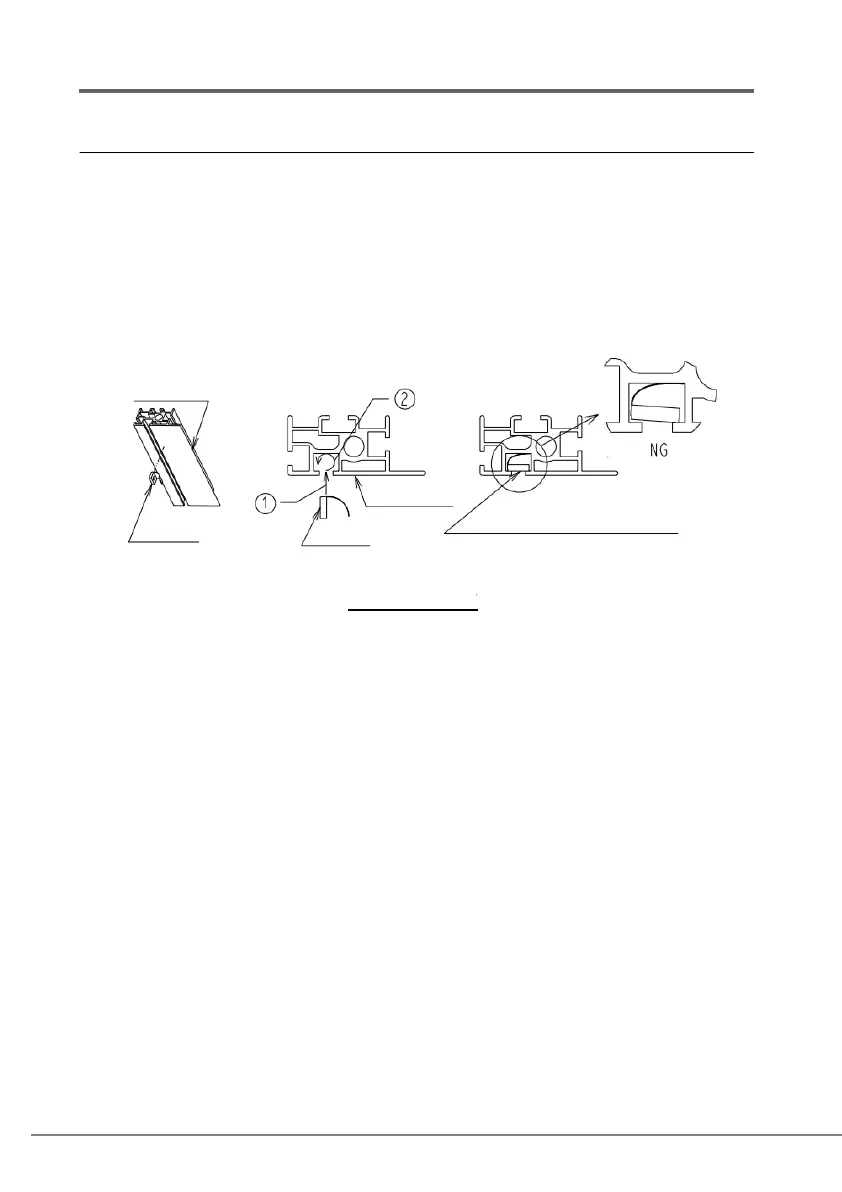132
4.2 Installing and Removing Core Spring Nuts
4.2.1 Insertion procedure
1 Insert a core spring nut in the groove of the aluminum frame in direction (1),
and then rotate it in direction (2).
It is easier to rotate with the point of a pen or a small-tipped standard screwdriver.
2 Confirm that the core spring nut in the groove of the aluminum frame is not
tilted.
Confirm that the screw thread of the core spring nut is visible from outside the groove.
ࠕ࡞ࡒࡈࡓᢿ㕙
Aluminum
frame
Be careful that core spring nut is
not tilted
Cross-section view
of aluminum frame
Core
spring nut
Aluminum
frame
Core
spring nut
