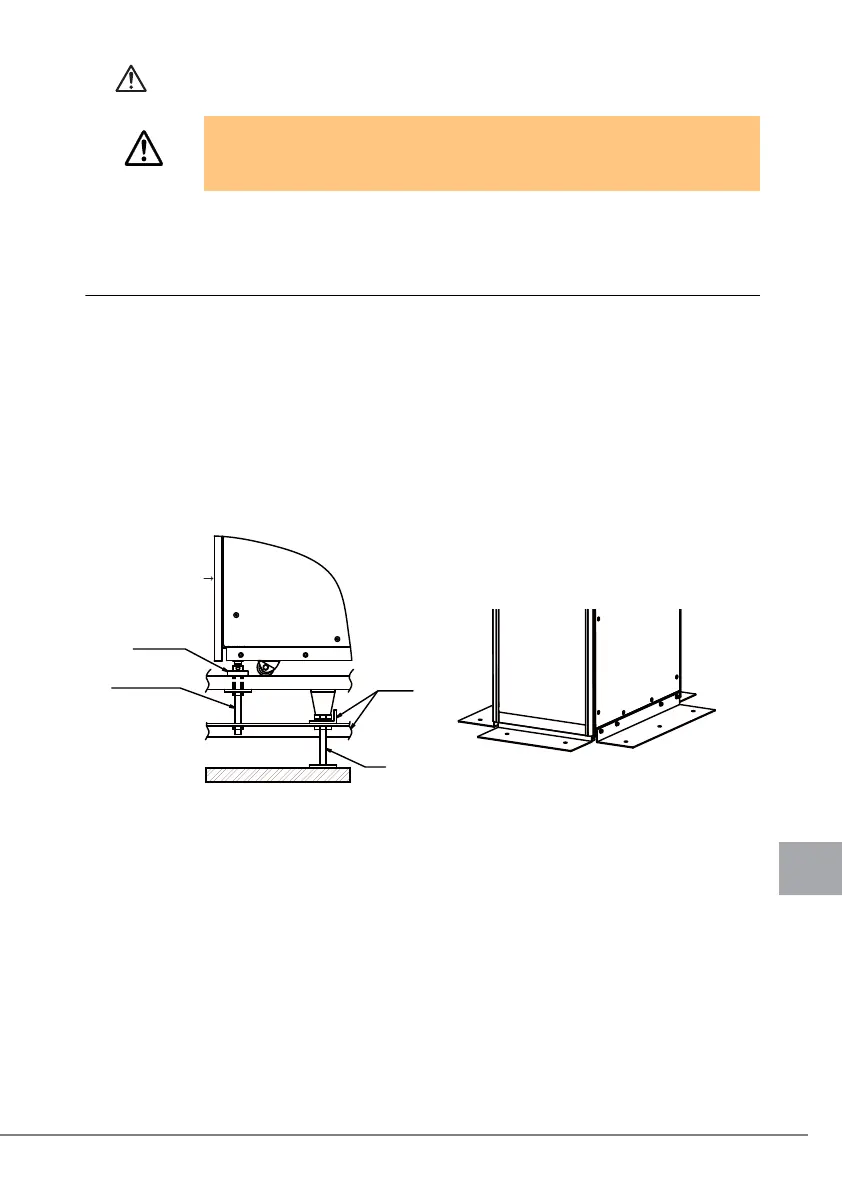3 Rack Configuration and Installation 121
E
3.4.2 Installation methods for the rack to withstand
earthquakes with an acceleration of up to
10 m/s
2
(1000 gal)
The rack must be anchored to a stabilizing surface as described below.
1 Securing the rack using the Quake Proof Stabilizer kit
Attach the Quake Proof Stabilizer kit (an optional product that will need to be prepared
separately) around the rack (front, back, right, and left). Then, secure the rack to the slab
(building floor) using the holes in the kit.
2 Securing the rack using the leveling feet
Anchor the rack to the slab (building floor) using the M20 screw holes in the ground plate of
the leveling feet and M20 bolts with a length of 17 mm.
’
・ If the rack is not anchored to a stabilizing surface, be sure to prepare one of the
above stabilizers and attach it to the rack. Failure to do so may cause the rack to
tip over when a device in the rack is pulled out.
Front
Bolt (M20)
Post
Frame
Leveling foot
(Free access floor)
Example of anchoring with a leveling foot Illustration of the attached Quake Proof Stabilizer kit
