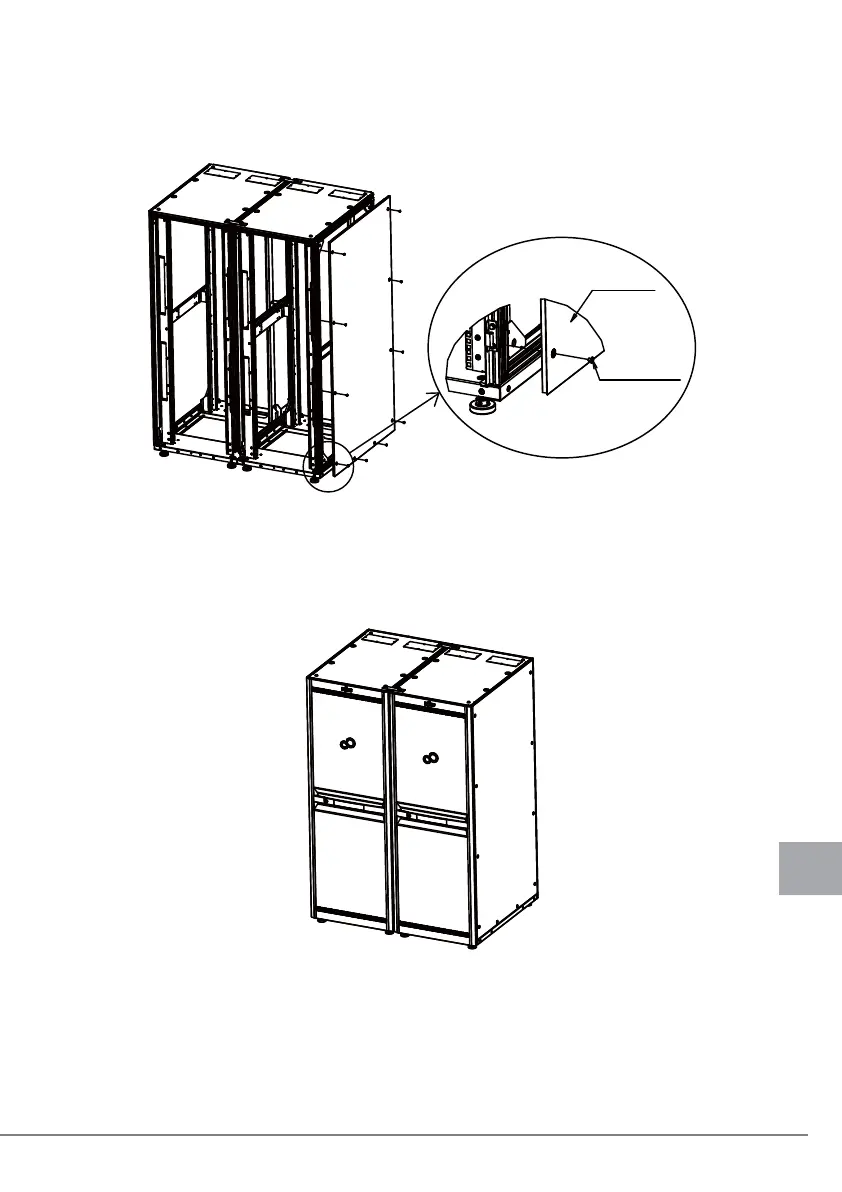3 Rack Configuration and Installation 127
E
8 Mount the side cover on the expansion rack.
Mount the side cover, which was removed from the existing rack, with the 10 side cover
retaining screws, which were also removed from the existing rack.
Note: The weight of the side cover is about 13 kg. Be careful when mounting it.
’
9 Mount the front and rear doors of the existing and expansion racks.
Lastly, mount the front and rear doors to complete the rack connection procedure.
For information on the procedure for mounting the front and rear doors, see "4.3 Changing
the Position of the Door Rotation Axis".
Side cover
Side cover screw
