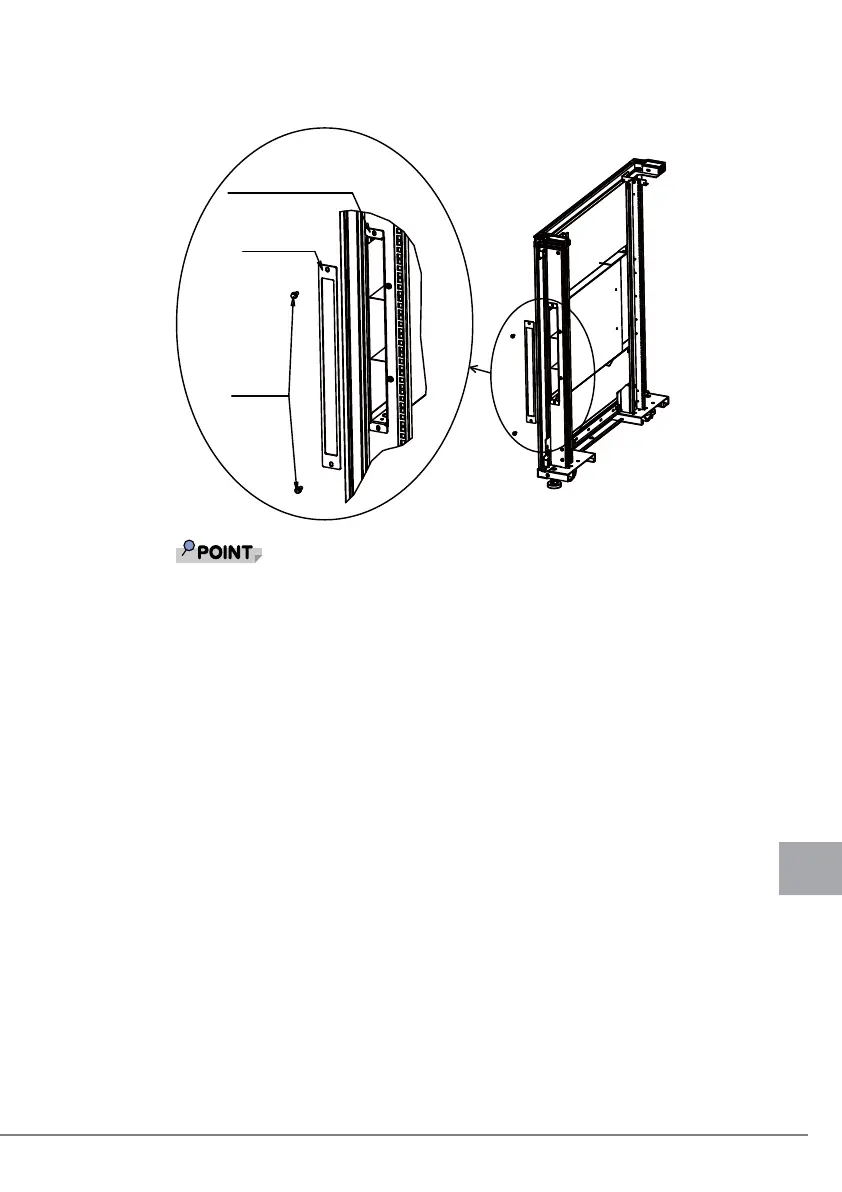4 Handling the Rack after Installation 179
E
2 From the front, place the front panel over the side cable duct body, and
secure it with two M6 screws.
Install the front panel such that the rubber cones are between the front panel and
the side cable duct body.
The front panel and the side cable duct are held firmly together by the screws.
(Front)
M6 screws
Front panel
Cable duct body
