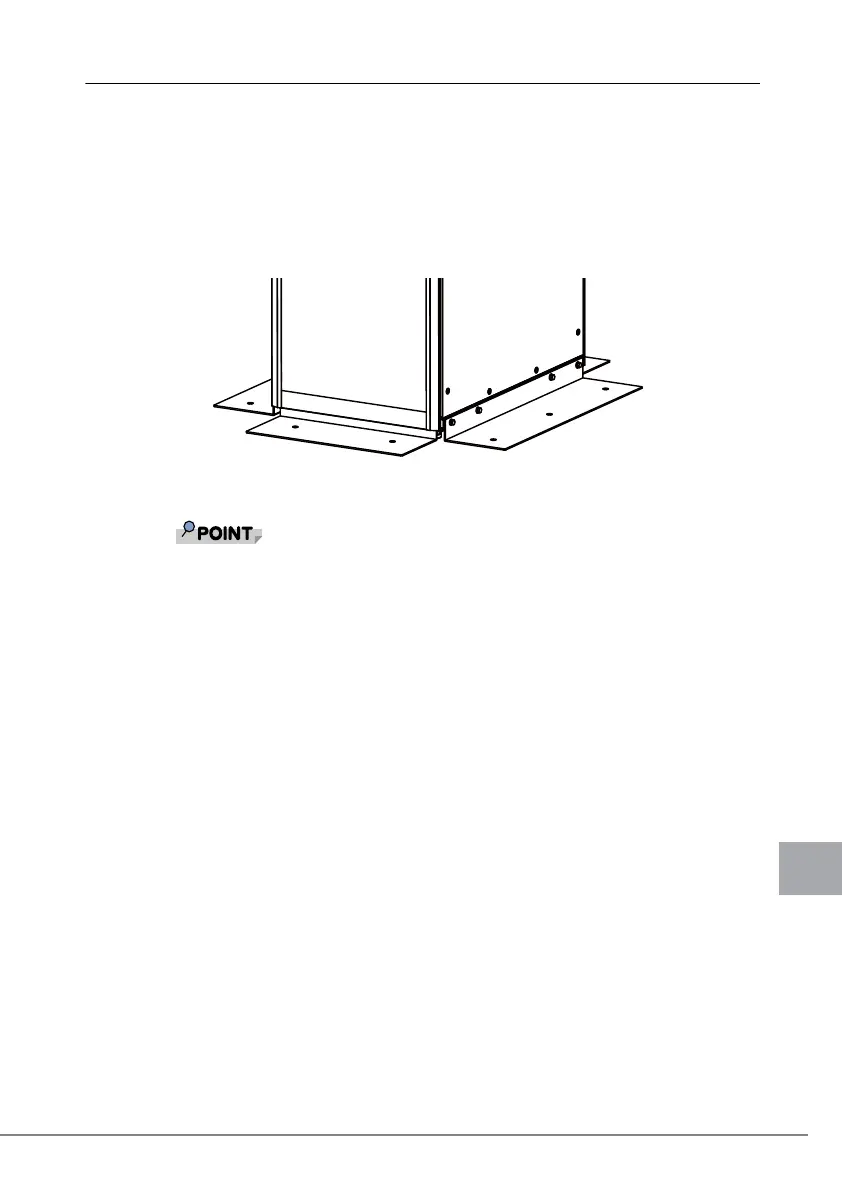4 Handling the Rack after Installation 185
E
4.12.1 Attaching the Quake Proof Stabilizer kit
The procedure for attaching the Quake Proof Stabilizer Kit is shown below.
1 Secure the parts to the corresponding sides of the rack using four mounting
bolts per part.
2 Anchor the front part and rear part to the floor, each with two bolts.
3 Anchor the side parts to the floor, each with three bolts.
Customers are requested to provide their own components for floor anchoring.
The floor anchoring hole has a diameter of 20 mm, and the board of the Quake
Proof Stabilizer kit has a thickness of 4.5 mm.
Illustration of the attached Quake Proof Stabilizer kit
