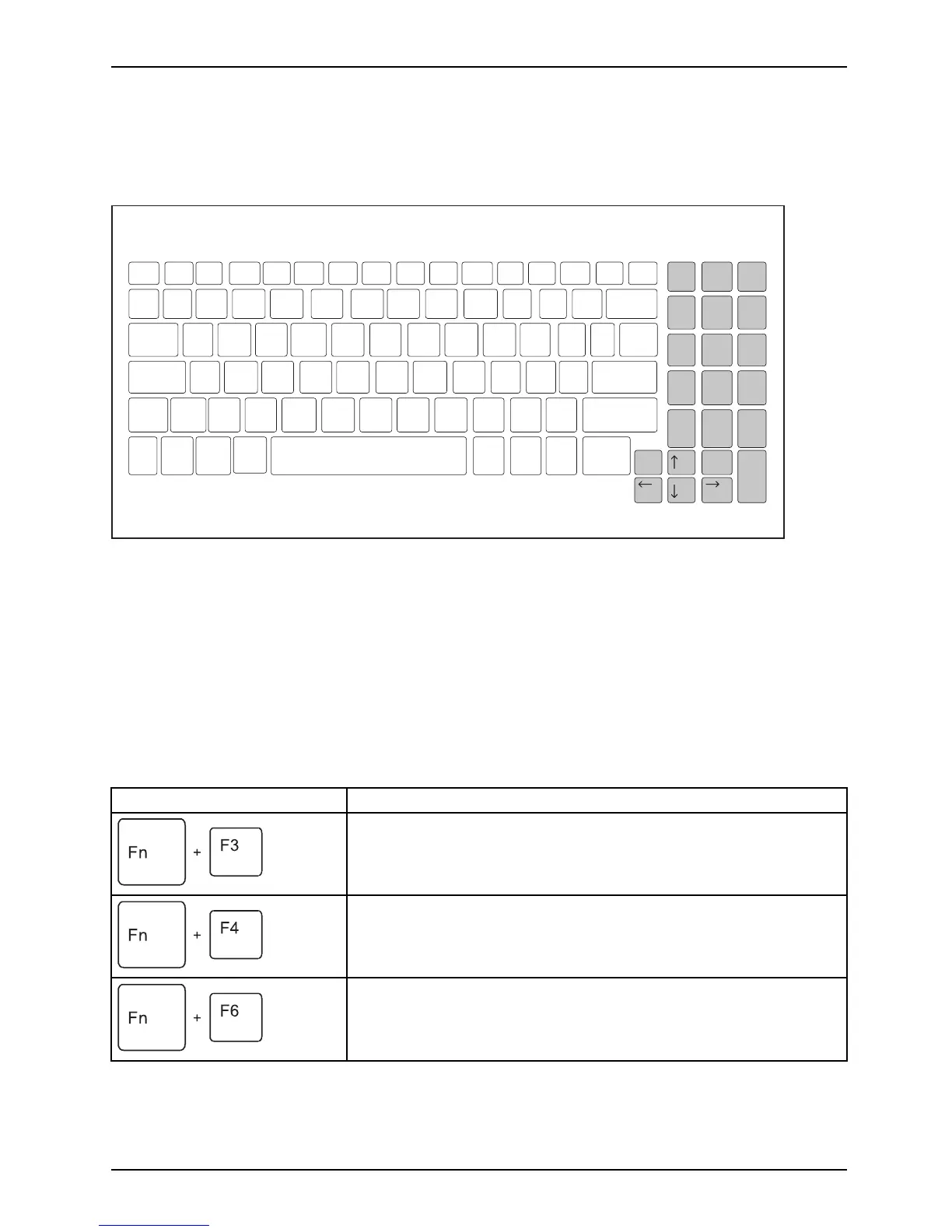Working with the note book
Separate numeric keypad (device-dependent)
Numerickey padSepa ratenumeric keypadNumLock
The keyboard of your notebook has a separate number block on the far right,
depending on the device version.
1
End
Enter
2
3
PgDn
_
4
56
7
Home
PgUp
Home End
8
9
PgUp
-
*
/
0
Insert
Å
Å
Å
Å
Å
Å
.
Delete
+
Å
PgDn
Å
Key combinations
Keycombinations
The following descripti
on of key combinations applies to Windows operating systems. Some of the
following key combinat
ions may not function in other operating s ystems or with certain device drivers.
Other key combinations a
re described in the relevant ma nuals supplied
with your application p
rograms.
Key combinations are ent
ered as follows:
► Press the fi rst key in the
combination and keep it pressed.
► W hile holding the first key do wn, press the oth er key o r keys in the com bina tion.
Combination Description
Switching t he loudspeakers on and off
This key combination switches your notebook’s loudspeakers off
and on.
Fn+F3Loudspe
akers
Loudspe
akers
Switching the t ouchpad an d touchpad butto ns on/of f
This key combination switches the touchpad and the touchpad
buttons on or off.
Fn+F4TouchpadTouchpadbuttonsTouchpad
Decrease screen brightness
This key combination decrea ses the brightness of the s creen.
Fn+F6LCDscreenScreenbri ght ness
Fujitsu Technology Solutions 25
