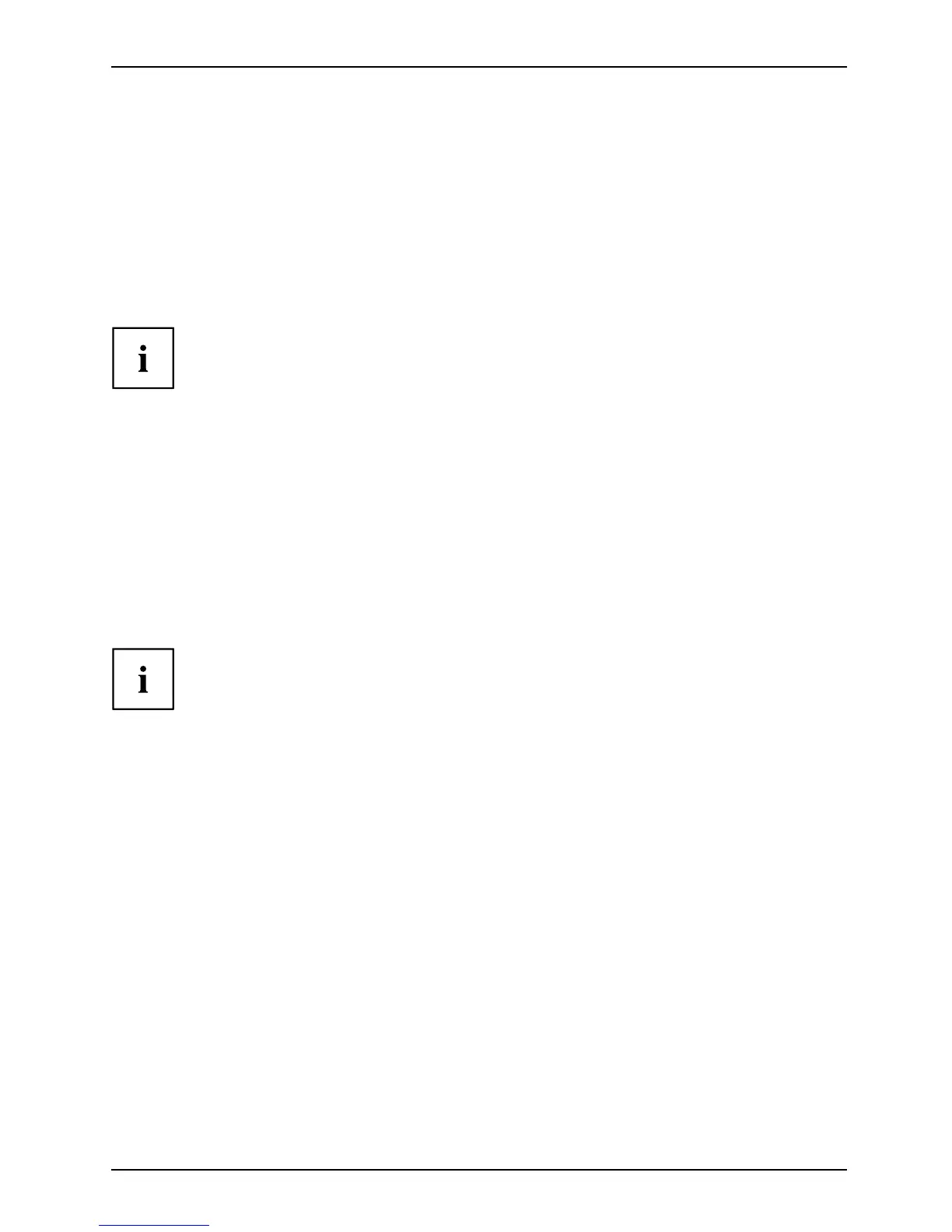Working with the note book
Support button
Your notebook is equipped with a Support button. You can press this button to automatically
call up a previously defined application on your computer.
Programming the Support butto
n
With the Application Panel Setup function of the LifeBook App lication Panel software,
you can assign various functions to the Support button.
When t he notebook is first delivered, pressing the Support button
causes support information to be displayed.
However, you can change the setting to any other application.
To change the applica tion for the Support button, proceed as follows:
► Select Start - Programs - LifeBook Application Panel.
► Select the Application Pa n
el Setup option.
The Applicat ion Panel Setup function is displayed.
► Select the tab for the Suppor
t button.
► Select the Applicatio n Registration option.
► Select Select from Start Menu
.
► Select the desired application and confirm by clicking Next, Fi nish and OK.
► Close the LifeBo ok Applicati
on Panel program by clicking OK .
You can reprogram the Suppor
t button as often as you need.
Fujitsu Technology Solutions 27
