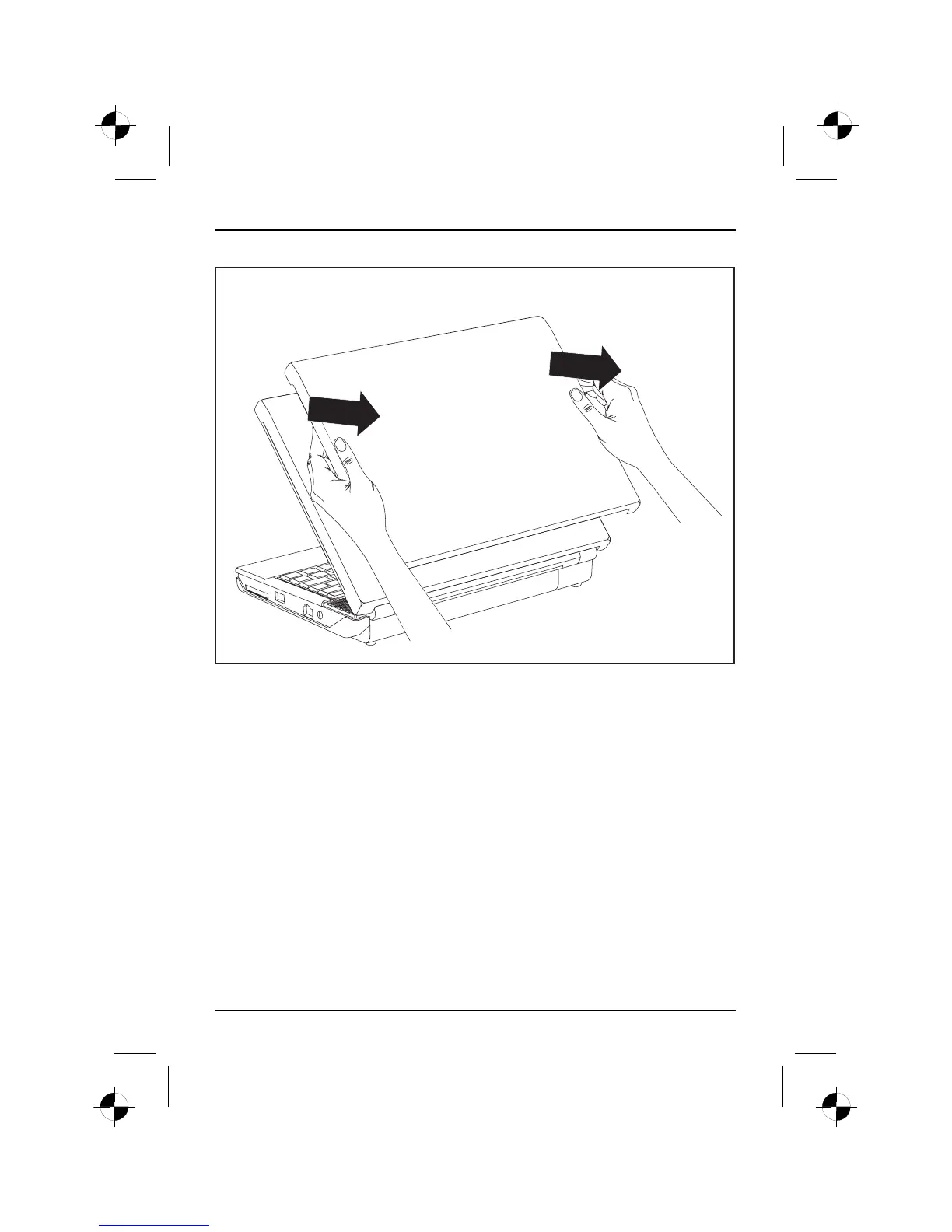Primeira colocação em funcionamen to do AMILO Mini
► Para retirar a capa de encaixar, levante-a simultaneament e de ambos
os lados e retire-a do Notebook.
Capa de encaixar (Clip-on-Cover) individual
Para o seu motivo de capa individual precisa da capa de encaixar transparente. Imprima o
seu m o tivo preferido no formato 25 x 14 cm e coloque-o por baixa da capa.
10 - Português 10600986639, edição 1