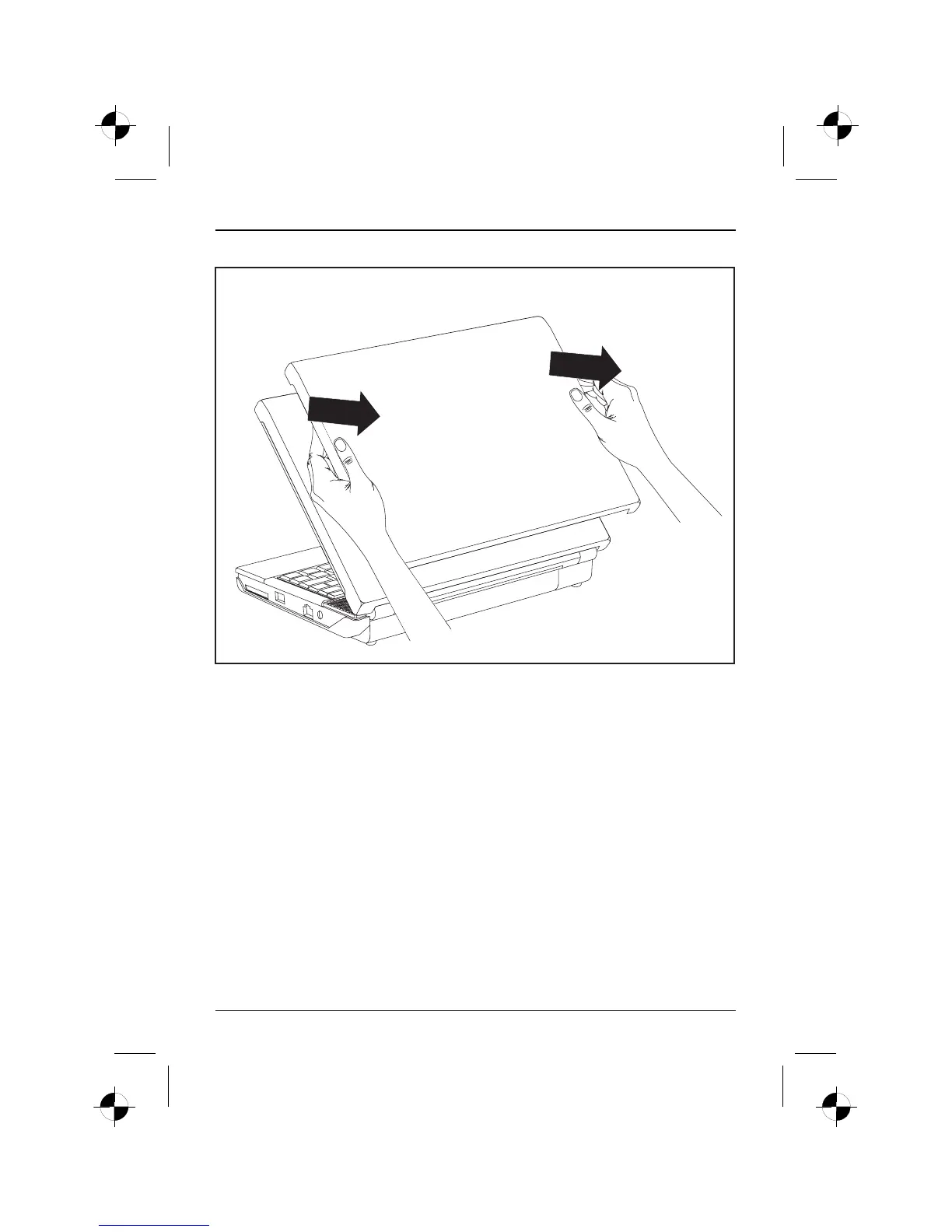First-time setup of the AMILO Mini
► To remove the Clip-on-Cover, lift it at both sides simultaneously and lift it away from the notebook.
Personalised C lip-on-Cover
You will need the transparent Clip-on-Cover for your personalised cover design. Print out
your favourite design in 25 x 14 cm format and slide it under the cover.
10 - English 10600986639, edition 1