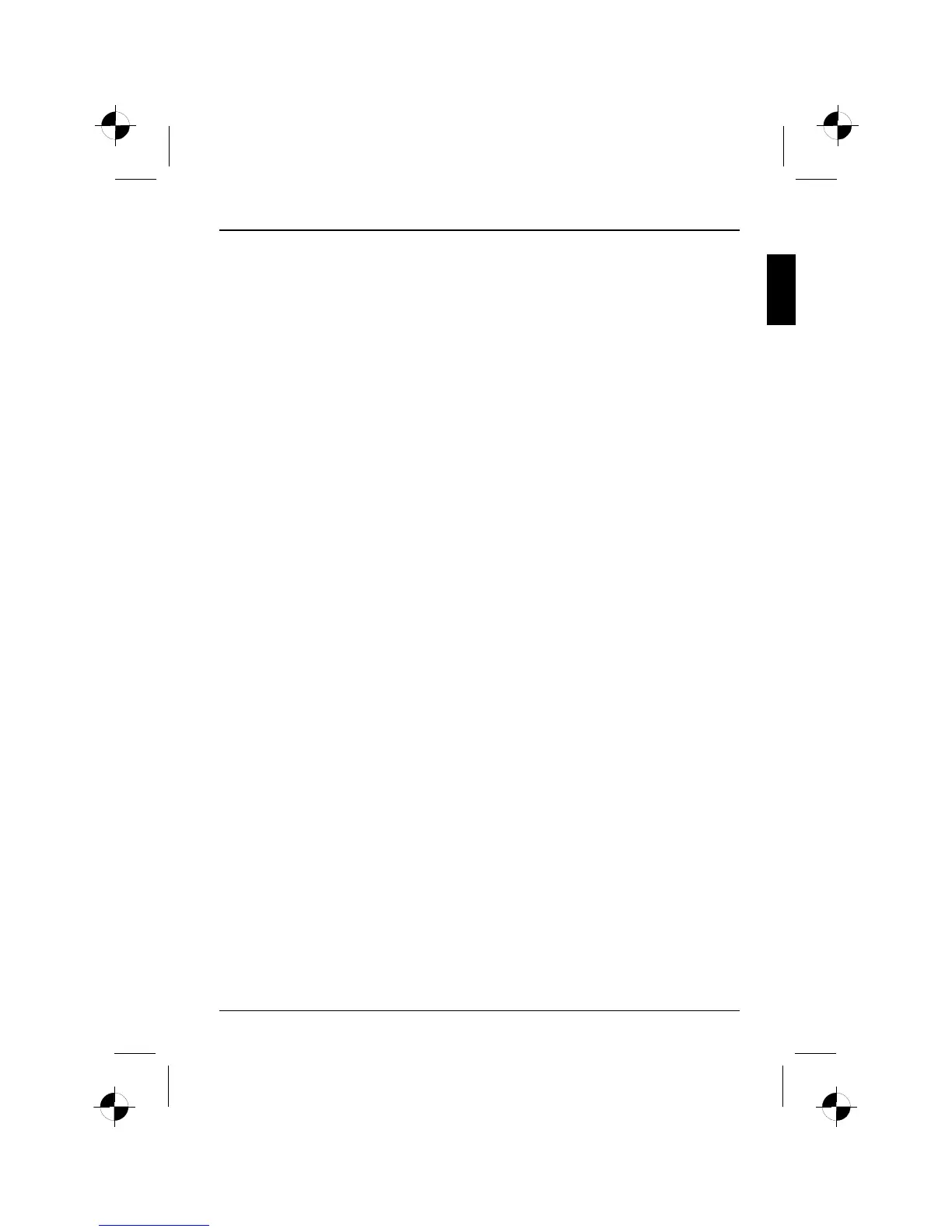Innovative technology
Innovative technology
... and ergonomic design make yo ur AMILO Mini a convenient and reliable companion.
The Microsoft Windows XP operating system is already installed and optimally con figured on
the A MILO Mini. The device is ready for immediate use w hen you first switch it on, boots
up very quickly and offers a particularly long operating time because of its very high capacity
battery. Furthermore, an extensive range of software is already pre-installed: Microsoft Office
suite, Windows Media Player, I nterne t Explorer, Messenger and much more.
Your AMILO Mini is equipped with optimised technology to provide long
operating times and ease of use:
• two USB ports for easy expansion to add a printer, external fixed disk, USB flash memory etc.
• LAN and wireless LAN for Internet access
• a Bluetooth interface for wireless Internet access with mobile terminal equ ipment
• a VGA port for connection of an external monitor
• an integrated webcam and two digital microphones for the widest
variety of multimedia applications
• a multi-format card reader for rapid transfer of digital photos, music and
video clips onto your device
• an onboa rd sound card and stereo loudspeakers for your audio enjoyment
• in addition, input and output ports for high-quality audio accessories
• a 34 mm ExpressCard slot for expansion with a UMTS card, GPS satellite navigation etc.
• attachable out er covers (Clip-on-Covers) in a variety of colours available as accessories
With the user-friendly "BIOS Setup Utility" you can control your AMILO Mini’s hardware and better
protect y our system against unauthorised access by using the powerfu l password properties.
This operating manual tells you how to prepare your AMILO Mini for use,
and how to operate it in daily use.
Expansion with an external DVD drive and recovery of installed software
Your AMILO Mini can be extended with an external DVD drive for installation of
additional software or for recovery of the system.
The DVD drive is connected to a USB port and is immediately ready fo r use.
For more information on purchasing the DVD drive with a recovery DVD, please r efer to
the enclosed leaflet or th e Internet under "www.fujitsu-siemens.com".
10600986639, edition 1 English - 1