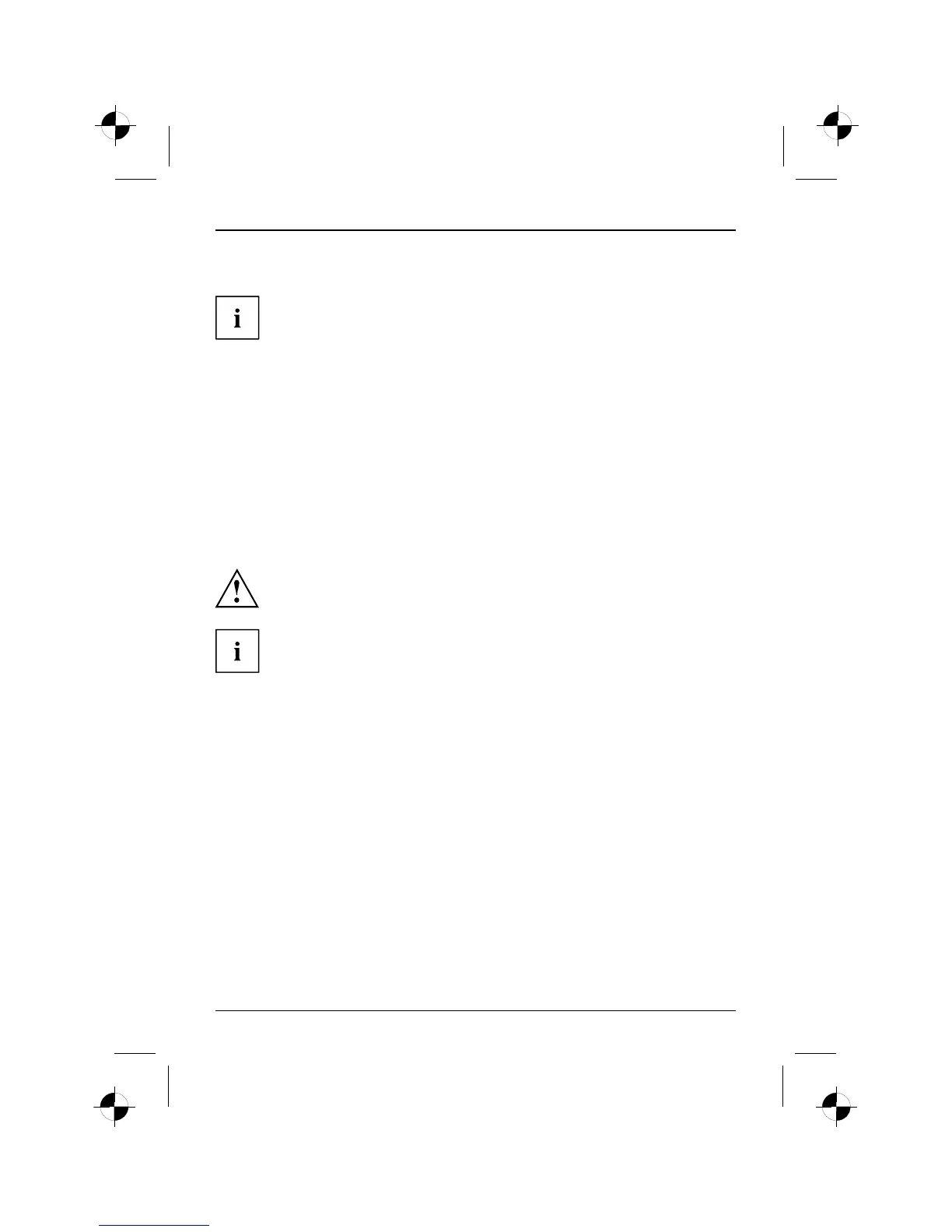First-time setup of the AMILO Mini
Access via UMTS
You can purchase the accessories for UMTS reception from your retailer
or your Fujitsu Siemen s Computer dealer.
You will find information on establishing the connection with the UMTS
network in the documentation for the hardwa re used.
Your AMILO Mini can connect with the Internet via UMTS. To do this, use
one of the following types of connection:
• USB dongle
a USB stick with your mobile p hone provider’s SIM card
• a mobile end-device (e.g. mobile phone) with Bluetooth connect ion
• a mobile end-device (e.g. mobile phone) with data cable
• 34 mm ExpressCard with UMTS functionality
Changing the Clip-on-Cover
There are Clip-on-Covers available for your AMILO Mini, in various colours or transparent.
In order to protect the surfaces of your AMILO Mini, change the Clip-on-C ove r
very carefully and as seldom as possible.
For further information about buying the Clip-on-Covers, please refer to the
enclosed leaflet and the Internet under "www.fujitsu-siemens.com/accessories"
or under " "www.fujitsu-siemens.com/online_shops.html".
8 - English 10600986639, edition 1