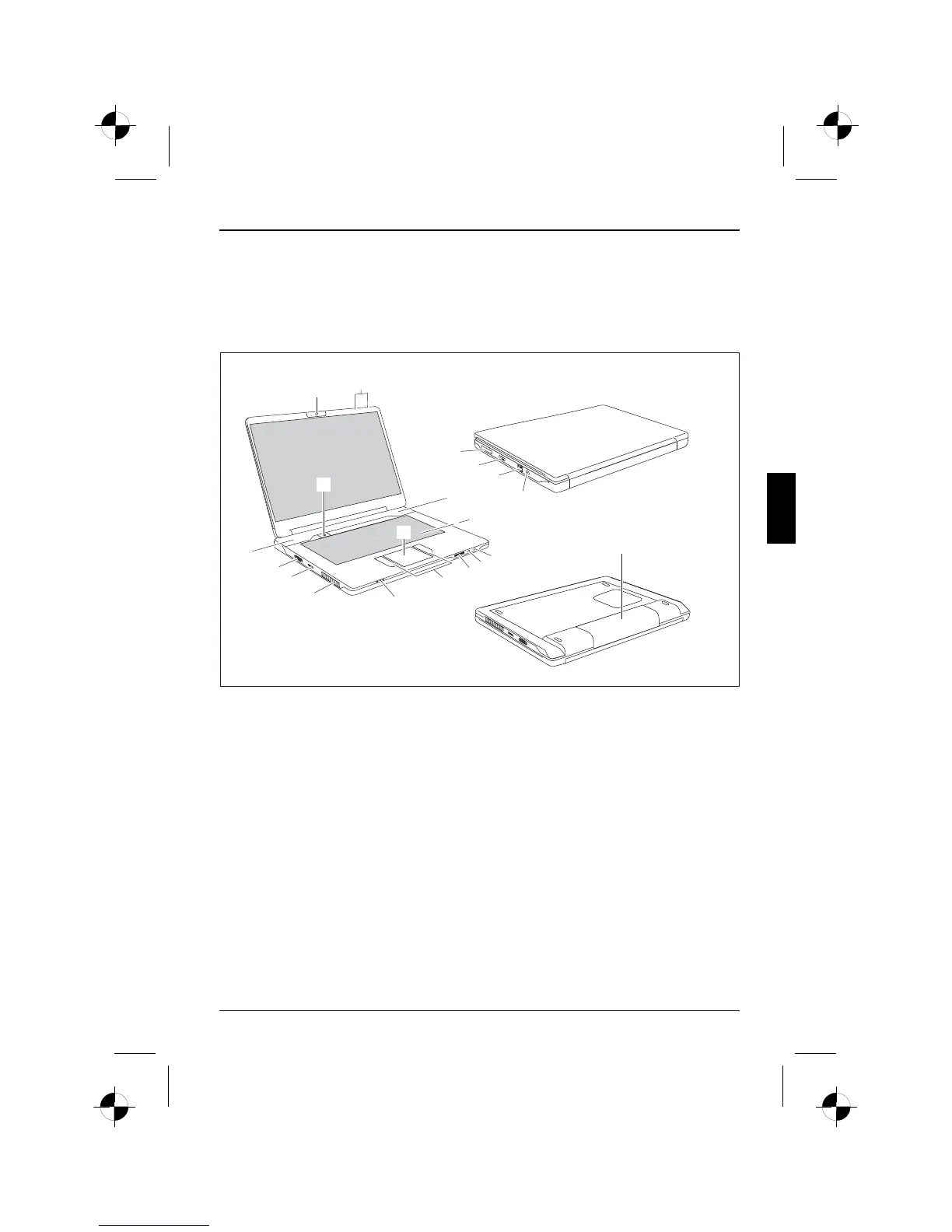Puertos y elementos de m ando
Puertos y elementos de mando
En este capítulo se muestran los diferentes componentes de hardware del AMILO
Mini. Aquí obtendrá una visión general de los indicadores y los puertos del equipo.
Familiarícese con estos elementos antes de trabajar con el equipo.
14
1
3
3
1
6
10
16
5
7
11
2
17
18
4
4
12
9
19
15
8
1 = Webcam
2 = Micrófonos
3 = Interruptor de conexión/desconexión
4 = Altavoces
5 = Almohadilla de tacto
6 = Teclado
7 = Puerto para micrófono/Line In
8 = Puerto para auriculares
9 = Lector de tarjetas multiformato
10 = Teclas de la almohadilla de tacto
11 = Indicadores de estado
12 = Ranuras de ventilación
13 = Puerto USB
14 = Puerto para monitor VGA
15 = Ranura para tarjetas ExpressCa rd
16 = Puerto USB
17 = Puerto para LAN
18 = Conector hembra de tensión
continua (DC IN)
19 = Batería
10600986639, edición 1 Español - 3