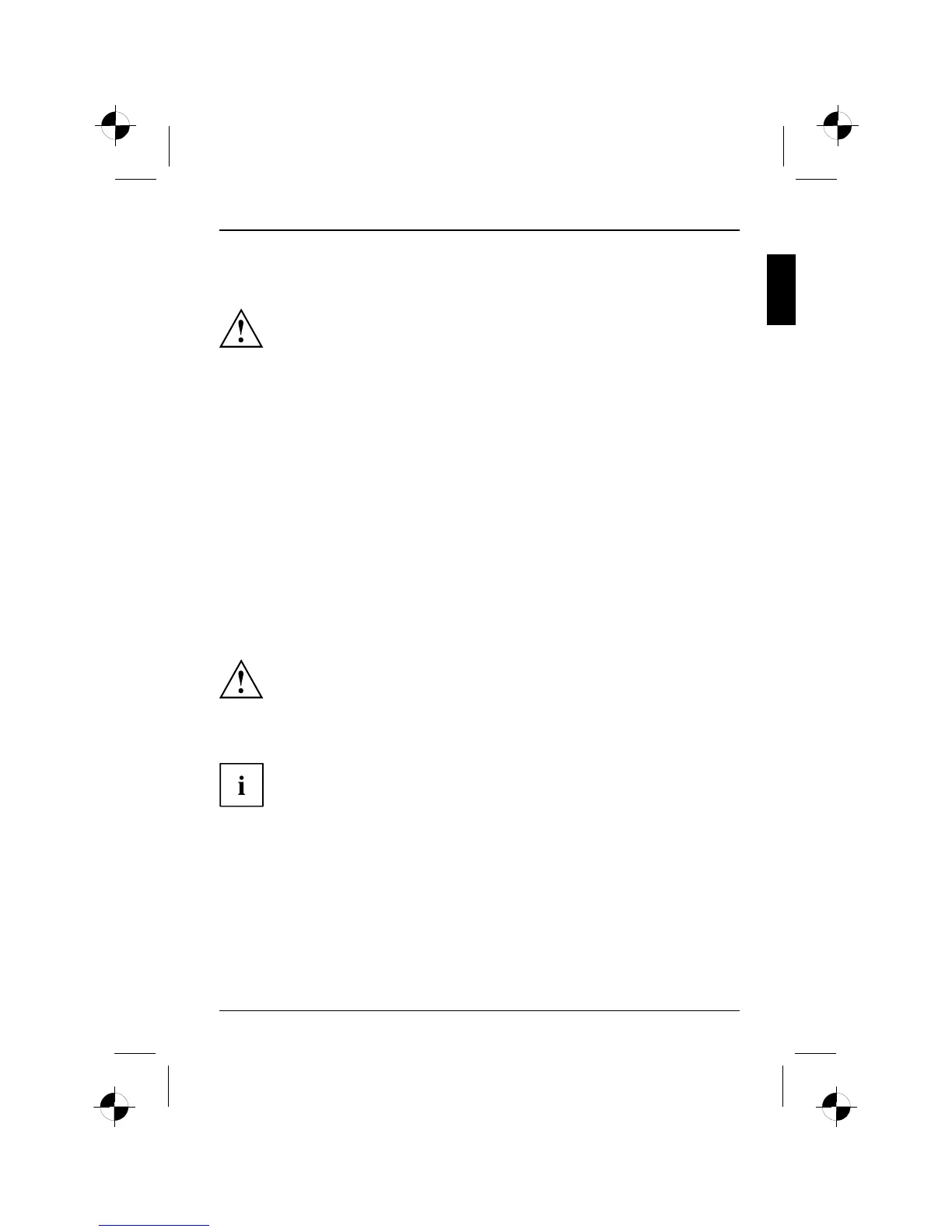First-time setup of t he AM ILO Mini
First-time setup of the AMILO Mini
First-timesetupGettingstarted
If your d evice is equipped with a Windows operating system, the necessa ry
hardware drivers and supplied software are already pre-installed.
Depending on the hardware and software configuration, the first-time setup for
the Microsoft XP operating system can take up to 20 minutes.
A system test is performed when your device is first switched on. Various messages
can appear. The display may remain dark for a short time or may flicker.
Please follow the instructions on the s creen.
NEVER switch off your device during the fir st-time setup proce ss.
You must charge the battery before you can work with your A MIL O Mini for the first time.
On delivery, the battery can be found in the battery compartment or in the accessories kit.
The battery must be charged if you want to operate your device using the battery.
When used on the move, the built-in battery provides the device with the necessary power. You
can increase the operating time by usin g the available energy-saving functions.
If you use your AMILO Mini at home or in an office, we recommend you use
the mains adapter instead of the battery.
For instructions on how to connect external devices (e.g. m ouse, printer) to your AMILO
Mini, please refer to the "AMILO Mini" o perating manual.
AMILO Mini unpacking and checking
Should you discover any damage that occurred during transportation,
notify your local s ales outlet immediately!
► Unpack all the individual parts.
PackagingTrans port
► Check your device for an y visible damage which may have occurred during transportation.
We recommend that you keep the original packaging material.
You may need the packaging in the future, if you need to transport your device.
10600986639, edition 1 English - 5
