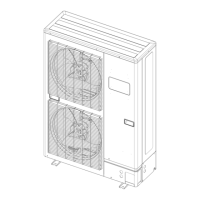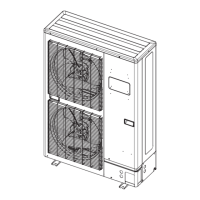12-2. Remote controller address setting procedure for
wireless remote controllers
1. Enter the function setting mode of the wireless remote controller. For details, refer to "Func-
tion settings" on page 198.
2. Select the function number “00” (Remote controller address setting), and then select any of
the number (Setting value) from 00 to 15. (Factory setting: 00)
- 157 -
MULTI TYPE
5, 6 ROOMS TYPE

