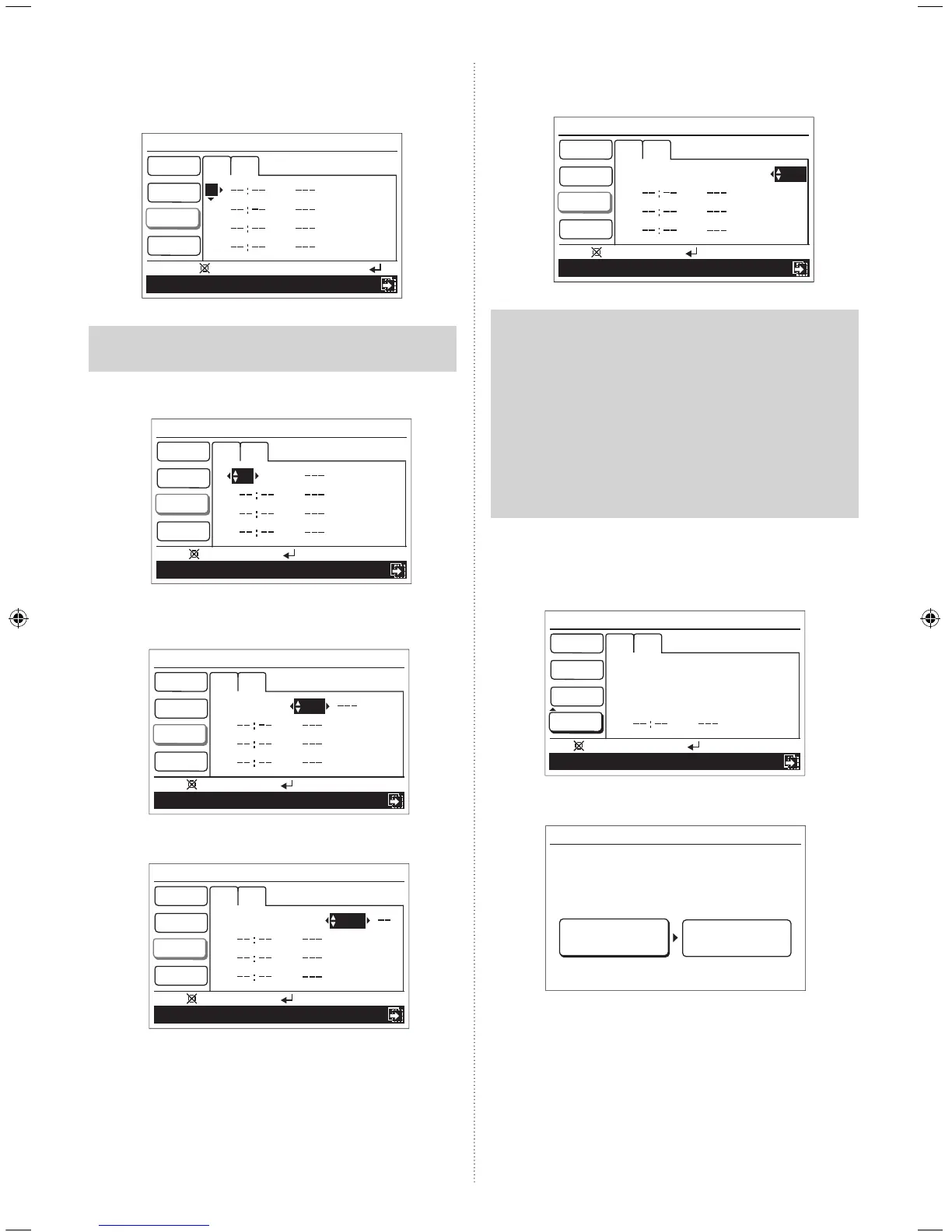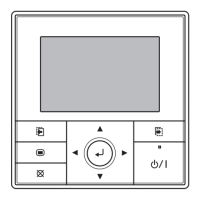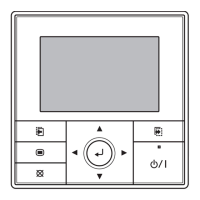En-17
(2) Move the cursor between each pattern number with the
[Cursor button (Up/Down)], and press the [Cursor button
(Left/Right)] to set the time setting of On/Off timer, On/
Off, operating mode and temperature for each pattern.
1
2
3
4
Weekly 1
Day
Time
End
Su
M
o
Weekly timer setting
Time 5-8
Mo
10:00
Delete:Push
for two seconds
OK:
Note
To delete the setting, move the cursor to the pattern
number, and press the [Cancel button] for 2 seconds.
(3) Adjust time setting of On/Off timer with the [Cursor but-
ton (Up/Down)].
1
2
3
4
Weekly 1
Day
Time
End
Su
Mo
00
5
Weekly timer setting
Time 5-8
Mo
10:00
OK:
Cancel:
(4) Select [On] (On timer) or [Off] (Off timer) with the [Cursor
button (Up/Down)]. When you selected [Off] (Off timer)
here, skip following step (5) and (6).
1
2
3
4
Weekly 1
Day
Time
End
Su
Mo
5:00
On
Weekly timer setting
Time 5-8
Mo
10:00
OK:
Cancel:
(5) When you selected [On] (On timer), select the operating
mode with the [Cursor button (Up/Down)].
1
2
3
4
Weekly 1
Day
Time
End
Su
Mo
5:00
On
Heat
Weekly timer setting
Time 5-8
°
C
Mo
10:00
OK:
Cancel:
(6) When you selected [On] (On timer), adjust the value to
the desired temperature with the [Cursor button (Up/
Down)].
1
2
3
4
Weekly 1
Day
Time
End
Su
Mo
5:00
On
Heat
20
Weekly timer setting
Time 5-8
°
C
Mo
10:00
OK:
Cancel:
Notes
When you set "On timer", you need to set both of the •
operatingmodeandthetemperaturermly.
Withoutthesecongurations,thetimerwillnotwork.
Possible temperature setting ranges in the operation •
modeareasfollows:
Cool, Dry, Auto ............... 18to30°C(64to88°F)
Heat ............................... 16to30°C(60to88°F)
If the temperature out of the Set temp. range limitation •
is set, it will be reset at the nearest temperature within
the range. However, the adjusted temperature value
in this setting will not be corrected automatically.
(7) To complete the [Time] setting, press the [Enter button].
When setting the other days of the week continually,
perform procedures in step 4 and 5.
6.
Tonalizethesettingyouhavesetinstep5, select [End] with
the [Cursor button (Up/Down)] and press the [Enter button].
1
2
3
4
Weekly 1
Day
Time
End
Su
Mo
5:00
On
10:00
Off
17:00
Heat
20
Weekly timer setting
Time 5-8
°
C
On
Heat
23
°
C
Mo
10:00
Setting:
Back:
Ifyoupressthe[Cancelbutton]beforeyounalizetheset-
ting,followingcancelconrmationscreenisdisplayed.
Setting change will be canceled. OK?
No
Yes
Select [No] or [Yes] with the [Cursor button (Left/Right)], and
press the [Enter button].
If you select [Yes] and press the [Enter button] here, all the
congureditemsinstep5willbecanceled.
If you select [No] and press the [Enter button] here, the
“Weekly timer setting” screen is displayed. To
nalizethe
setting, select [End] with the [Cursor button (Up/Down)] and
press the [Enter button].
9374379866_OM_EN.indd 17 17/12/2014 13:19:29
