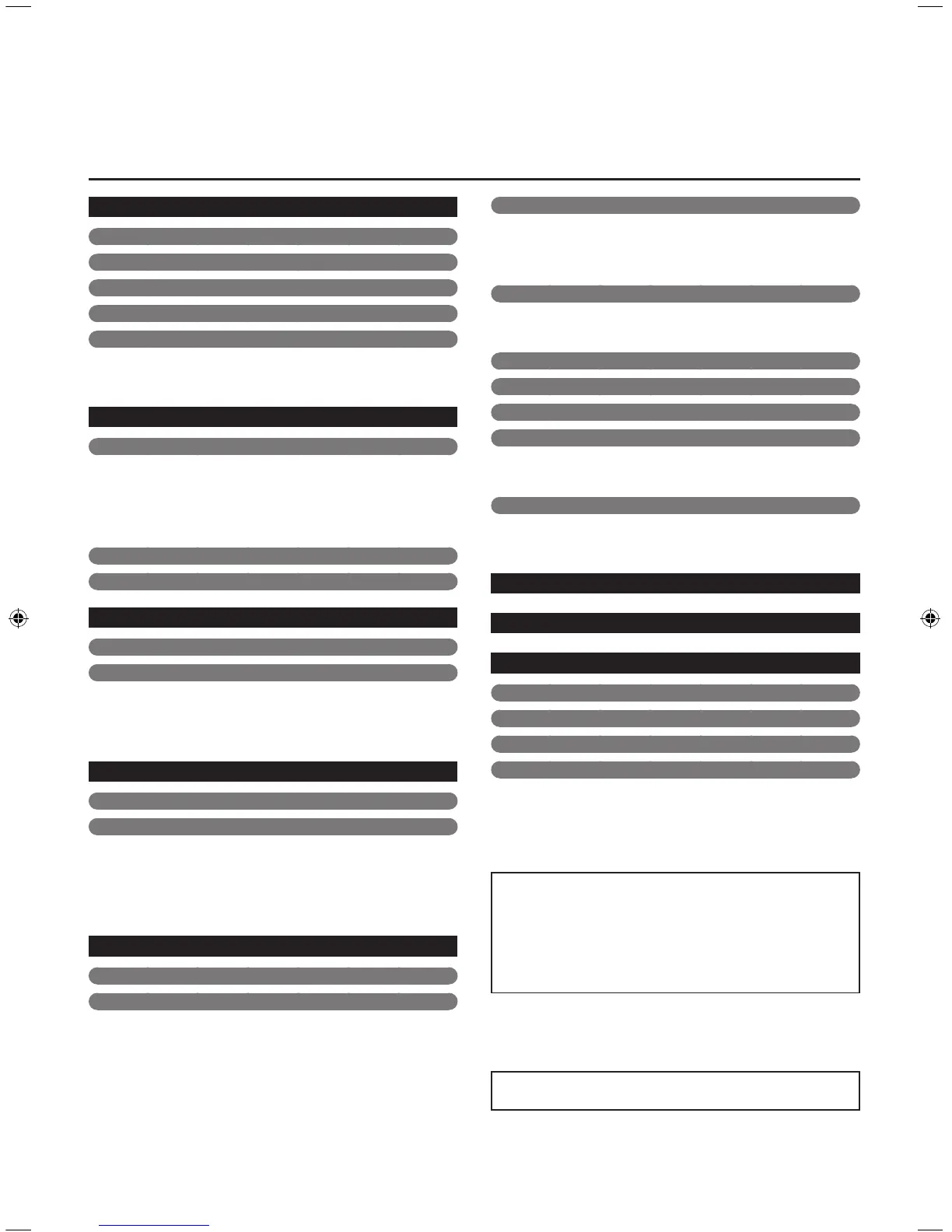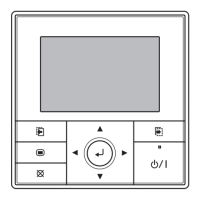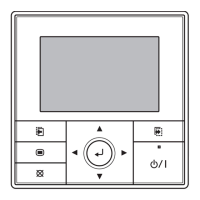En-1
OPERATING MANUAL
PART No. 9374379866
AIR CONDITIONER (DUCT TYPE)
This product uses a bitmap font made and developed by
Ricoh Company, Ltd.
Contents
1. INTRODUCTION ............................................................2
1-1. Safety precautions ................................................... 2
1-2. Features and functions ............................................3
1-3. Remote controller overview .................................... 3
1-4. About “Monitor” screen ........................................... 4
1-5. About zone control * ................................................ 5
1-5-1. Zone (single) setting ............................................... 6
1-5-2. Zone (group) setting ............................................... 7
2. BASIC OPERATIONS....................................................7
2-1. Starting the operation .............................................. 7
2-1-1. On/Off setting .........................................................7
2-1-2. Operation mode setting .......................................... 8
2-1-3. Set temperature adjustment ................................... 8
2-1-4. Fan speed setting ................................................... 8
2-2. Setting items in Menu ............................................. 9
2-3. Setting items in Submenu ..................................... 10
3. FUNCTION SETTING .................................................. 11
3-1. Switching to the “Function” screen ..................... 11
3-2. Function setting items ........................................... 11
3-2-1. Economy setting ................................................... 11
3-2-2. Set temp. auto return setting ................................ 11
3-2-3. Set temp. range limitation setting ......................... 12
4. TIMER SETTING .........................................................13
4-1. Switching to the “Timer” screen ...........................13
4-2. Timer setting items ................................................ 13
4-2-1. On timer setting .................................................... 13
4-2-2. Off timer setting .................................................... 14
4-2-3. Weekly timer setting ............................................. 15
4-2-4. Auto-off timer setting ............................................21
5. SUBMENU SETTING ..................................................23
5-1. Switching to the “Submenu” screen .................... 23
5-2. Date/Time setting ................................................... 23
5-2-1. Date setting ..........................................................23
5-2-2. Time setting ..........................................................23
5-2-3. Summer time (Daylight saving time) setting .........24
5-2-4. Change display format setting .............................. 24
5-3. Screen setting ......................................................... 25
5-3-1. Automatic off time setting ..................................... 25
5-3-2. Brightness setting ................................................. 25
5-3-3. Contrast setting ....................................................25
5-4. Filter sign setting ................................................... 25
5-4-1. Filter sign reset setting .........................................26
5-4-2. Display setting ...................................................... 26
5-5. R.C. sensor control setting ................................... 27
5-6. Room temp. display setting .................................. 27
5-7. Key lock select setting ........................................... 27
5-8. Initial setting ........................................................... 28
5-8-1. Language setting .................................................. 28
5-8-2. Temperature unit setting ....................................... 29
5-9. Zone user setting * .................................................29
5-9-1. Day/Night setting .................................................. 29
5-9-2. Name setting ........................................................30
6. CLEANING AND CARE ..............................................32
7. ERROR CODE .............................................................32
8. TROUBLESHOOTING .................................................33
8-1. Troubleshooting (general) ..................................... 33
8-2. Troubleshooting in zone-controlled system * .....35
8-3. Operating tips .........................................................36
8-4. Temperature and humidity range .......................... 38
Sections marked with •
*
are dedicated instructions for zone-
controlled system.
Dependingonthecongurationandthesetupofyourair-•
conditioning system, some contents that appear in the
screen illustrations in this manual may differ to the actual
screen display you are using.
