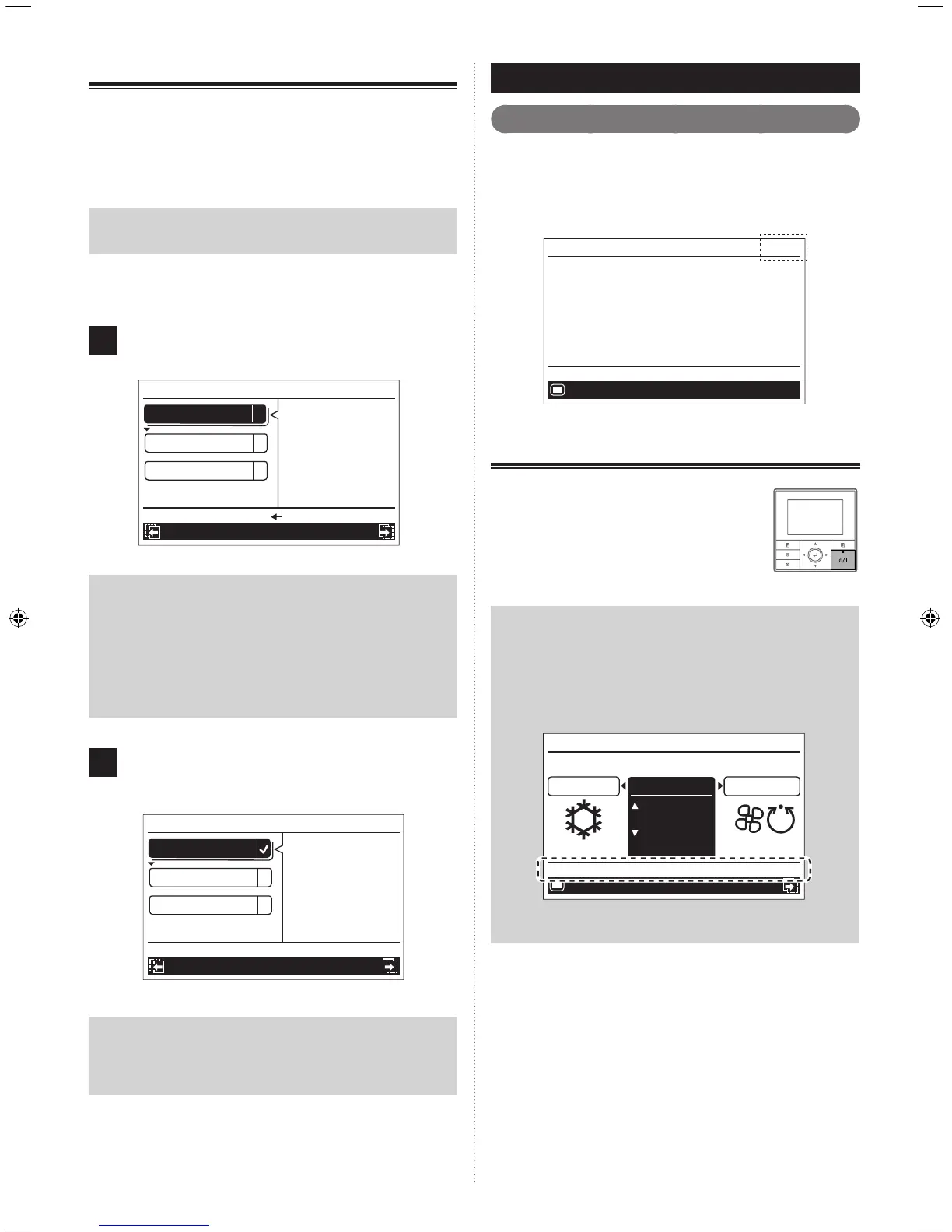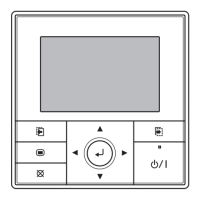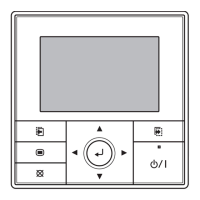En-7
1-5-2. Zone (group) setting
Enables the simultaneous setting of zone(s) and room-
temperature sensor registered into two groups that you might
have different lifestyle; “Day” and “Night”.
This setting also allows simultaneous setting to all of the con-
nected zones, as “All”.
Note
When “All” is selected, the room temperature sensor
speciedin“Sensor”of[Zone(single)setting]isapplied.
For how to group the zone(s) into “Day” or “Night”, refer to “5-
9-1. Day/Night setting”.
1
In “Monitor” screen, press the [Screen switch button
(Right)] twice.
“Zone (group)” screen opens.
Zone
(
group
)
Day
Night
All
Sensor:
Zone: Zone 1
Zone 2
Zone 3
Zone 4
Indoor
Monitor
Mo
10:00
On:
Zone
(
single
)
Notes
• Zone(s) and room-temperature sensor grouped into
“Day” or “Night” in [Zone user setting] are displayed.
• If any names have been registered for zones and
sensors in [Zone user setting], the registered names
are displayed on this screen.
• Only zones to be air-conditioned are displayed.
Undisplayed zones on this screen will not be air-
conditioned.
2
Select the group to be air-conditioned with the [Cursor
button (Up/Down)], and press the [Enter button].
The group marked a check is air-conditioned.
Zone
(
group
)
Day
Night
All
Sensor:
Zone: Zone 1
Zone 2
Zone 3
Zone 4
Indoor
Monitor
Mo
10:00
Zone
(
single
)
Note
The check mark currently displayed on the screen can
be unchecked only if you mark a check to the other
group on this screen, or when any setting change is
done in “Zone (single)” screen.
2. BASIC OPERATIONS
2-1. Starting the operation
PREPARATION:
Check whether the current time is displayed correctly on the
screen. When changing the time or switching the setting for
summer time (daylight saving time), follow the instructions in
“5-2. Date/Time setting”.
Menu
Monitor
Mo
10:00
O f f
2-1-1. On/Off setting
Press the [On/Off button].
The power indicator (green) lights, and the air
conditioner starts the operation.
When you press the button again, the opera-
tion is stopped, and the power indicator is
turned off.
Note
In a zone-controlled air-conditioning system, depending
on the type of installed damper, it takes some time until
the air conditioner starts the operation after you press
the [On/Off button].
In that case, following message is displayed on the
“Monitor” screen for about 1 minute, after you press the
[On/Off button] to start the operation.
Mode
Menu
Cool
Monitor
Set temp.
Fan
Auto
°
C
26
Mo
10:00
Operation will commence in a minute.
Zone
(
single
)
The message will go off when the operating preparation
of the system is done.
9374379866_OM_EN.indd 7 17/12/2014 13:19:26
